- i3-wm in any Linux distro you prefer
- Polybar (for most of the themes)
- Rofi (for most of the themes)
- Firefox Themes can be installed using the "Stylish" extension
- git clone https://github.com/unix121/i3wm-themes
- cd i3wm-themes/scripts/
- ./apply_theme.sh {THEME} ({THEME} should be the name of the theme you want to apply)
(example on how to apply the "Minimal" theme) ./apply_theme.sh Minimal - After you run the script you might have to manually set the wallpaper which is located in the {THEME} directory and also use your appearance manager to apply the Icons and the GTK Themes.
- NOTE: If you notice any bugs on the script feel free to contact me and I will address them
- git clone https://github.com/unix121/i3wm-themes
- cd i3wm-themes/{THEME_YOU_WANT_TO_APPLY}/
- cp .i3/config ~/.i3/config (or ~/.config/i3/config depending on your configuration file location)
- cp .config/compton.conf ~/.config/compton.conf
- cp .config/polybar/config ~/.config/polybar/config
- cp ../scripts/polybar/launch.sh ~/.config/polybar/launch.sh
- cp ../scripts/polybar/music.sh ~/.config/polybar/music.sh
- cp .resources/.Xresources ~/.Xresources
- cp .resources/.extend.Xresources ~/.extend.Xresources
- cp -R ../.fonts/. ~/.fonts/
- xrdb ~/.Xresources
- i3-msg restart
-
(More can be found here)
-
(More can be found here)
-
(More can be found here)
-
(More can be found here)
-
(More can be found here)
-
(More can be found here)
-
(More can be found here)
-
(More can be found here)
-
(More can be found here)
-
(More can be found here)
If you are the original artist of any of the photos/pictures featured in those themes, please feel free to contact me, so that you can get credited.
e-mail: [email protected]