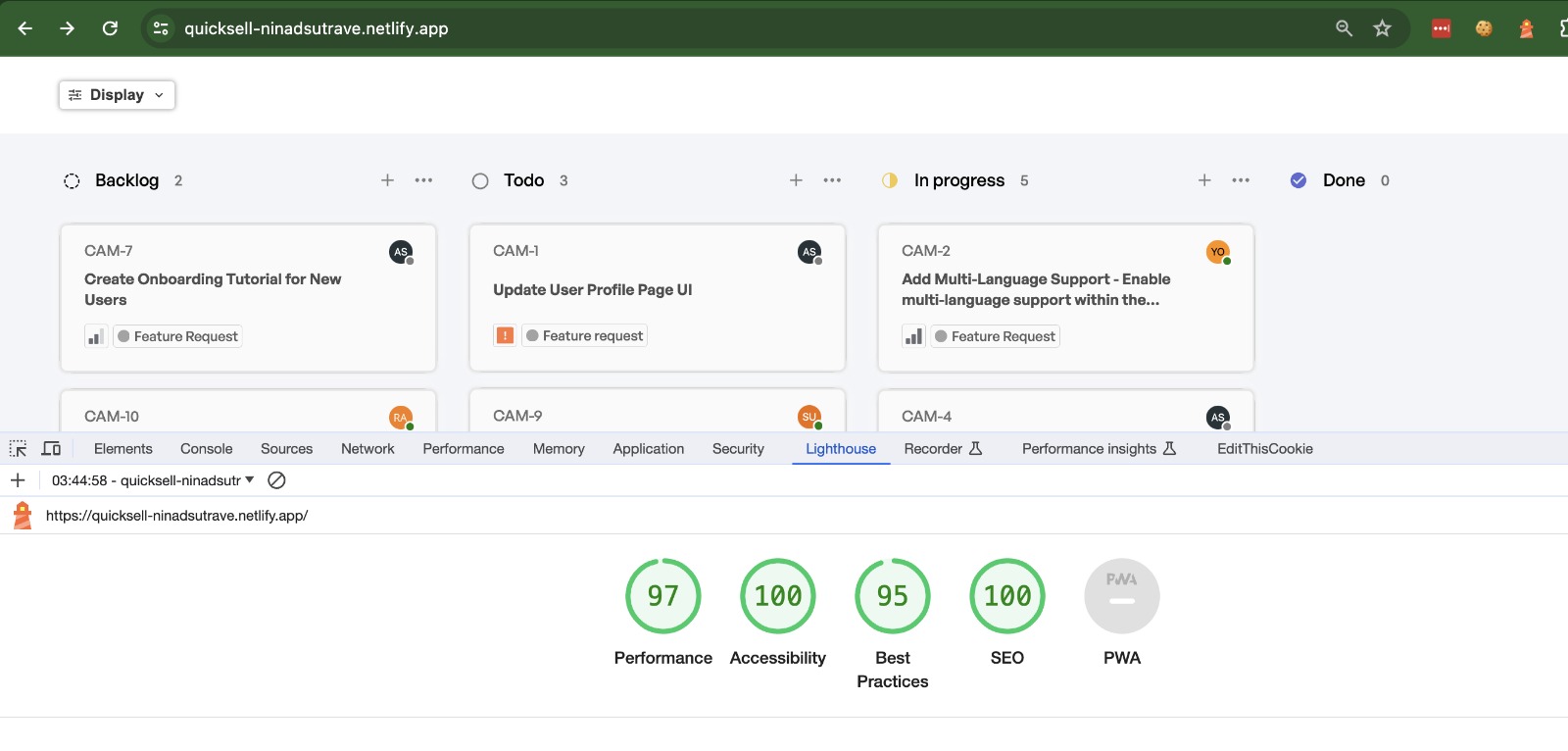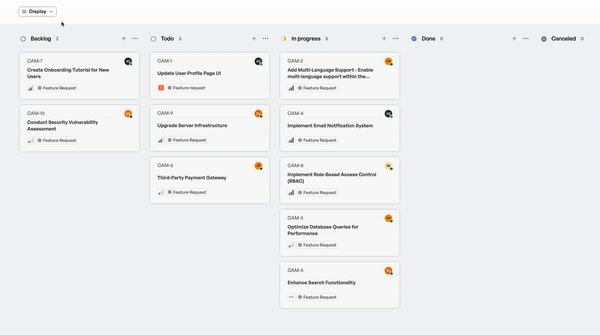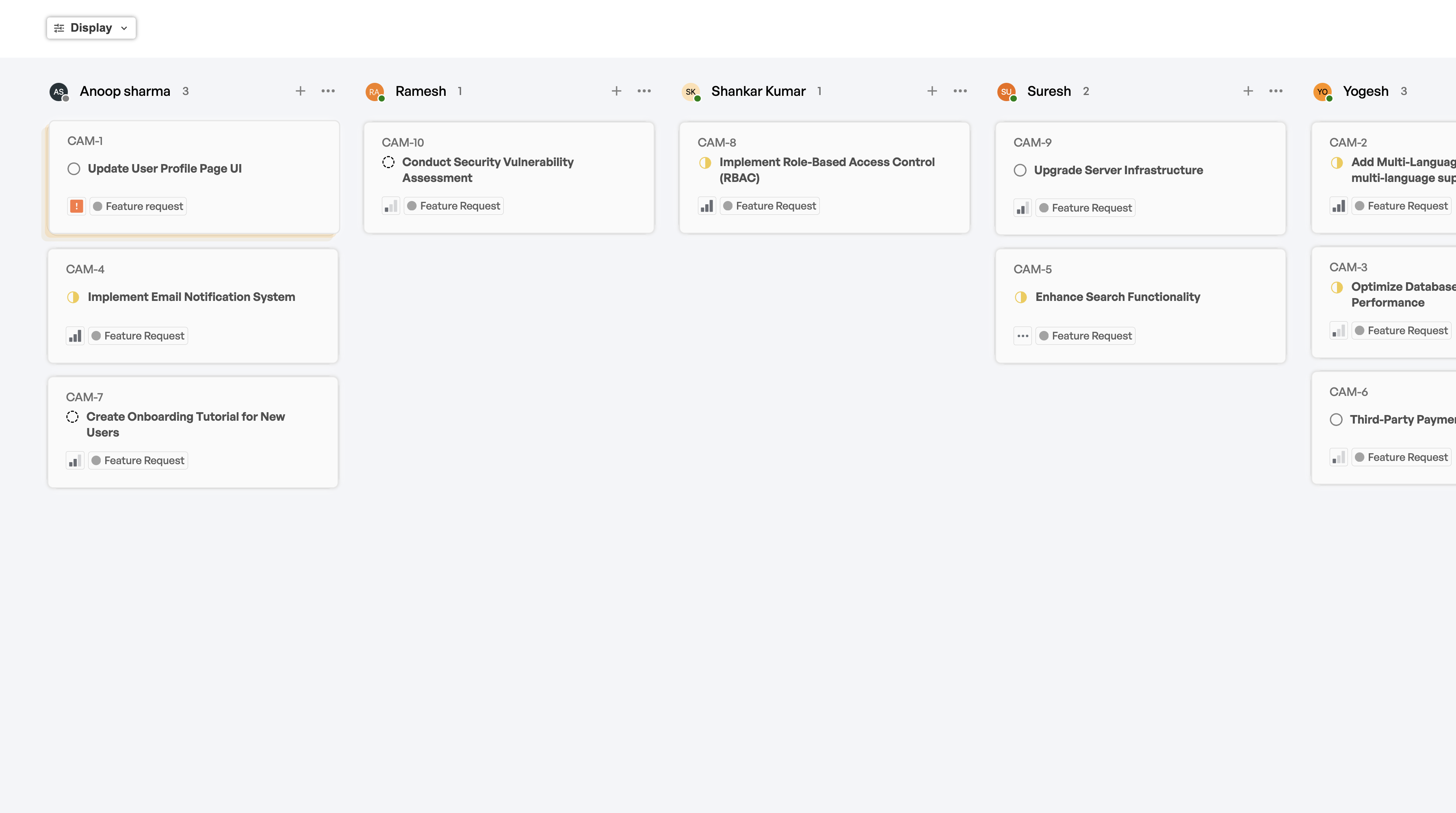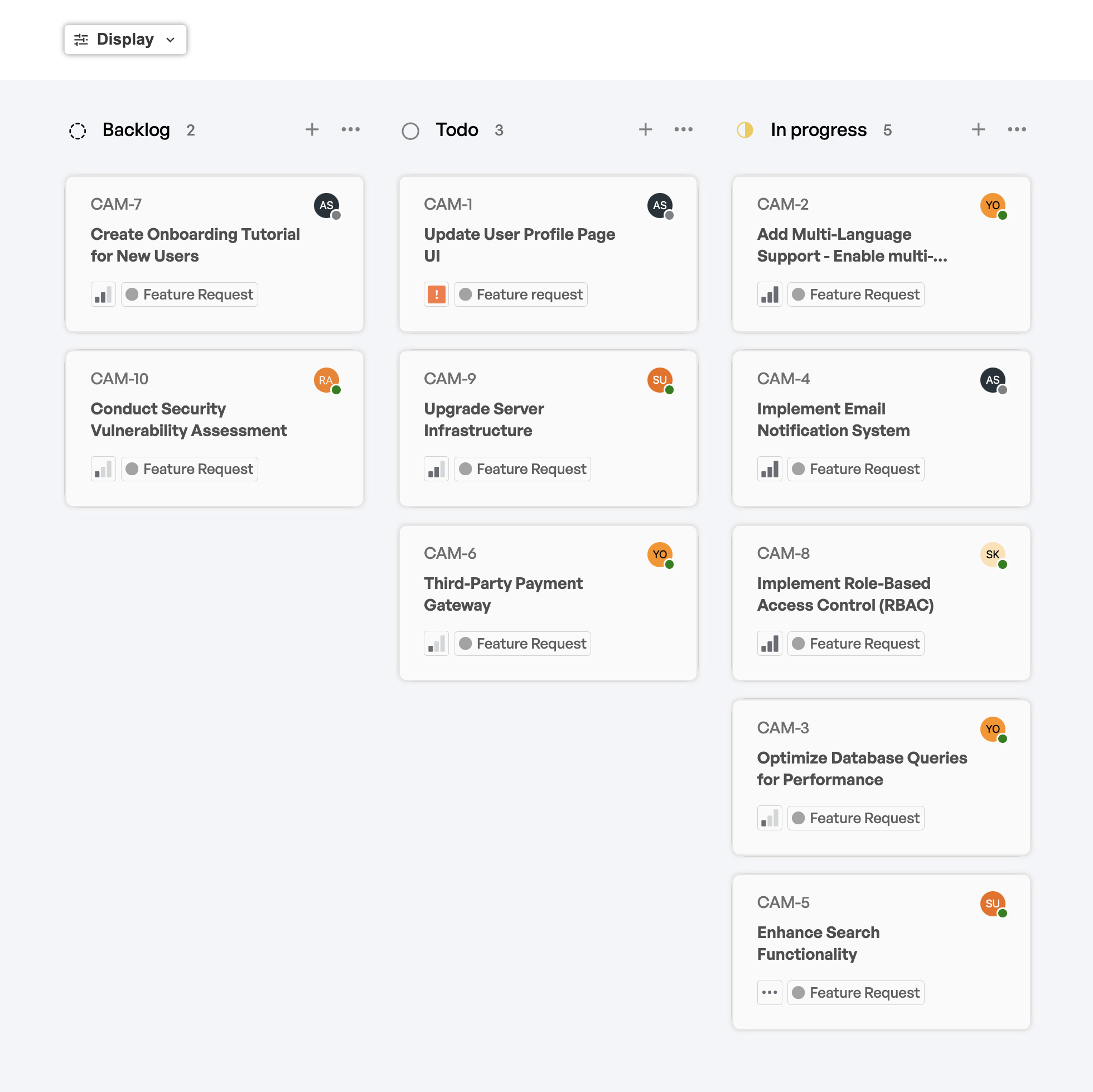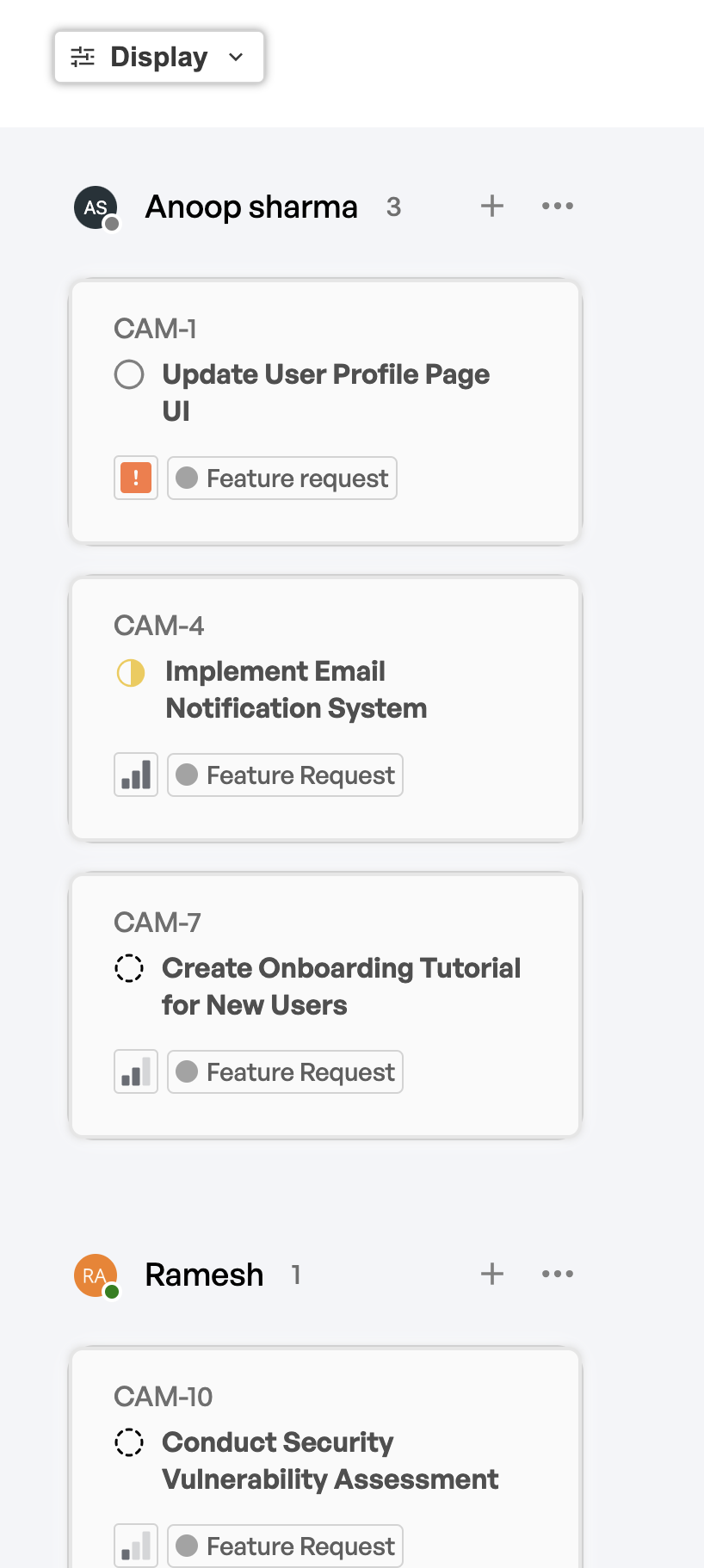A task tracking application featuring a Kanban style Dashboard
https://quicksell.notion.site/Frontend-assignment-fa2f7f8aaada4099916994bad6ec70c2
Name: Ninad Sutrave
Institute: IIT Ropar
Entry Number: 2019MED1010
Portfolio: ninadsutrave.in
Email: [email protected]
The website has received a 'near perfect' score on Lighthouse.
✓ Easy tracking of pending work by subordinates/employees/team
✓ Distribute tasks by employee name, status and priority
✓ Sort on the basis of task or priority
✓ Sophisticated UI and easy to use
✓ Responsive on all devices
For fetching APIs
For necesssary icons in the UI
For specifying prop types passed
To fetch ticket and user information
To generate avatar icon for each user
Here is a step by step guide to set this project up on your local environment!
1. Clone the Repository
Open a terminal or command prompt and navigate to the directory where you want to clone the repository.
Run the following command
Using HTTPS
$ https://github.com/ninadsutrave/QuickSellAssignment.git
OR
Using SSH
$ git clone [email protected]:ninadsutrave/QuickSellAssignment.git
2. Navigate to the Project Directory
Change your working directory to the project folder.
Run the following command
$ cd QuickSellAssignment
3. Install Dependencies
Inside the project folder, install the required dependencies using npm.
Run the following command
$ npm install
4. Run the Development Server
Start the development server to run the React application locally.
Run the following command
$ npm run dev