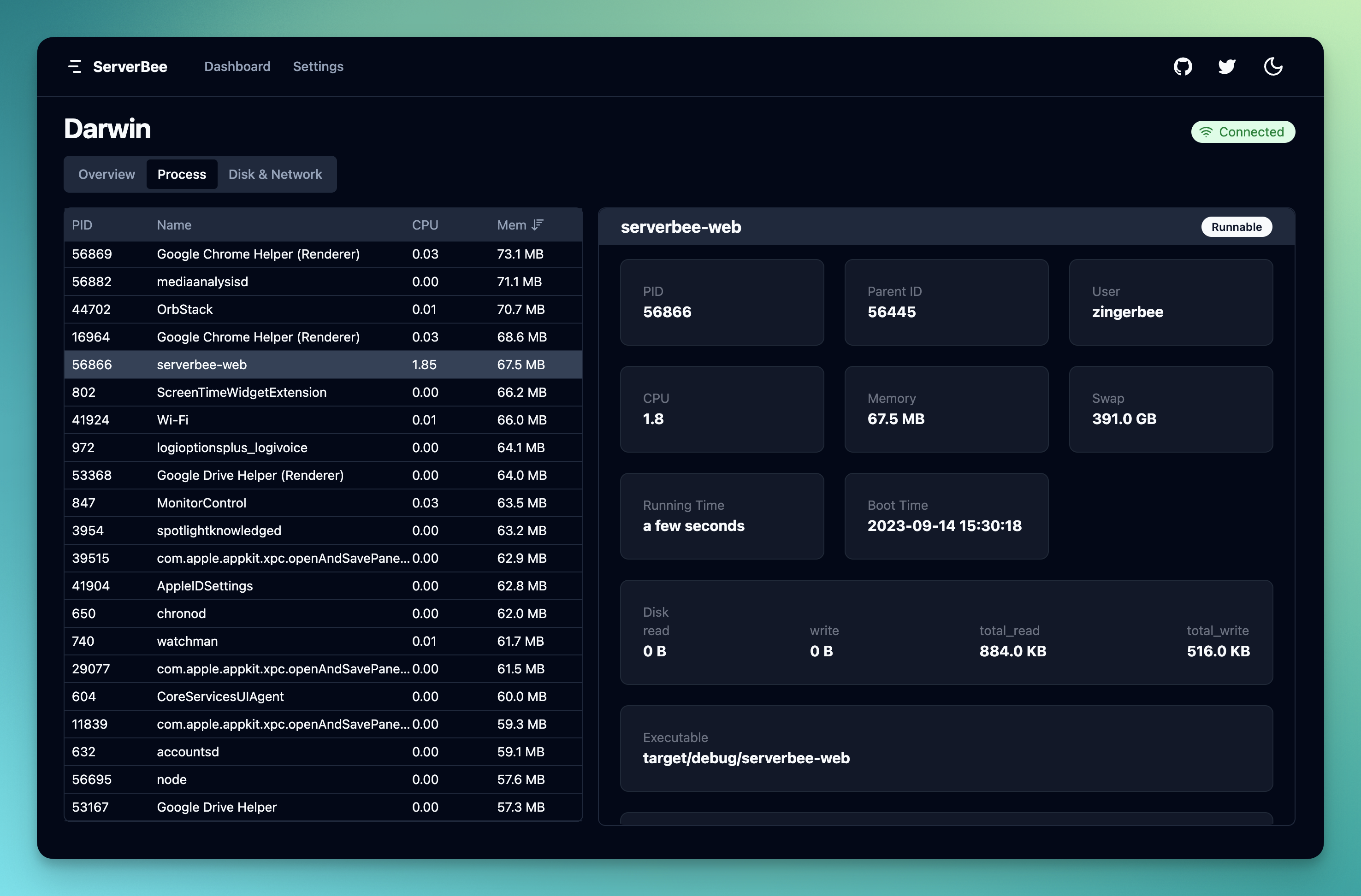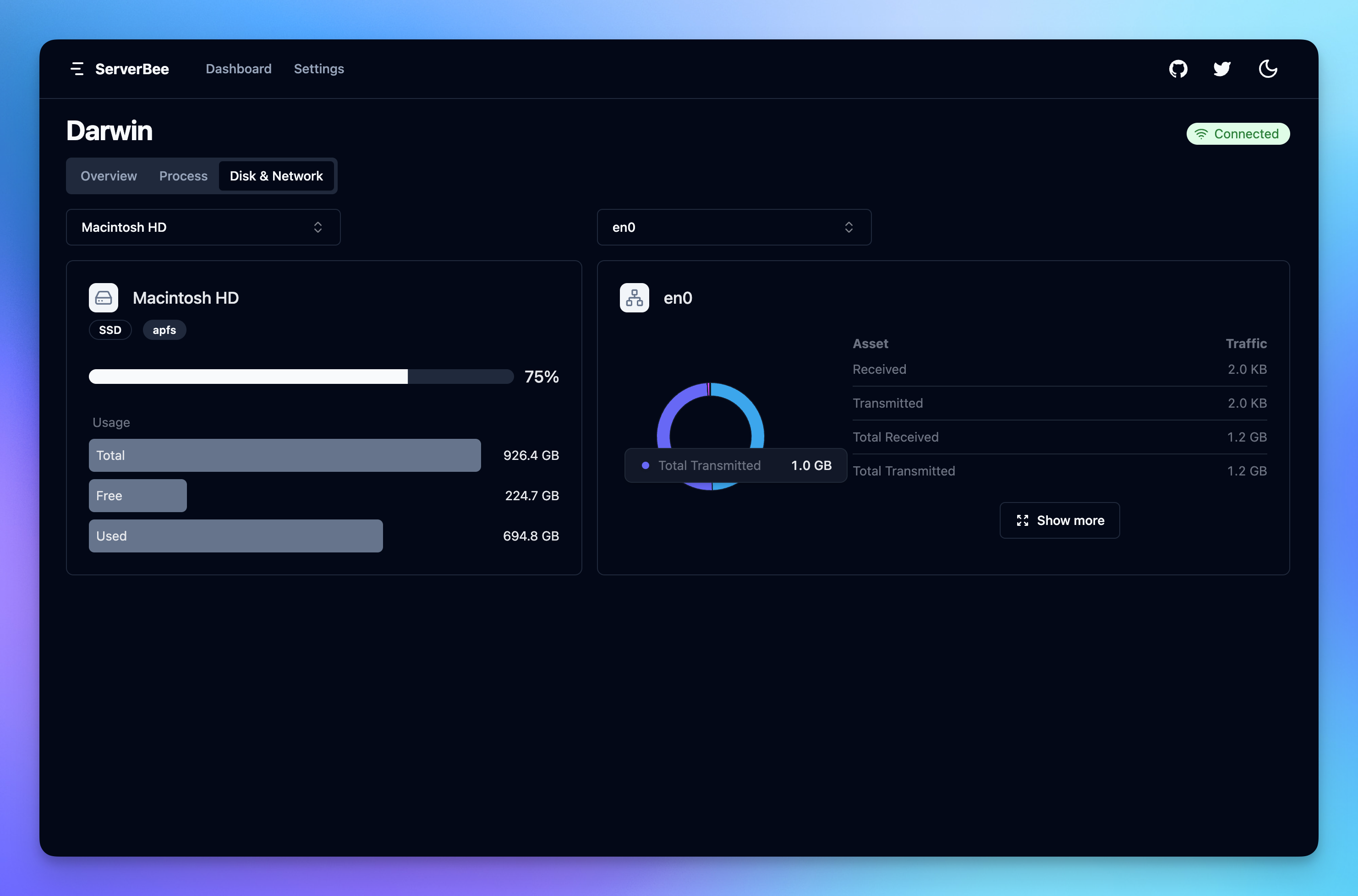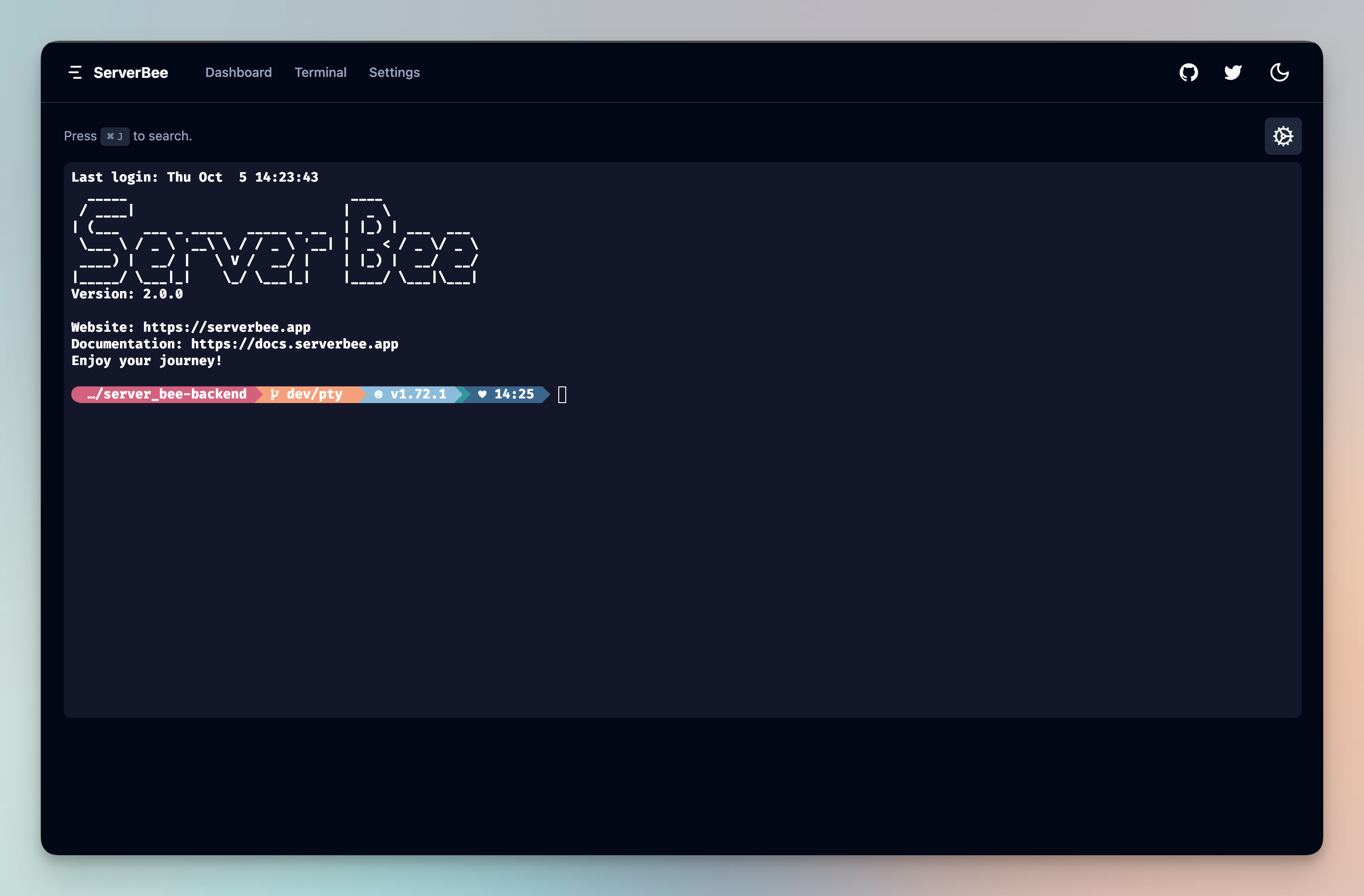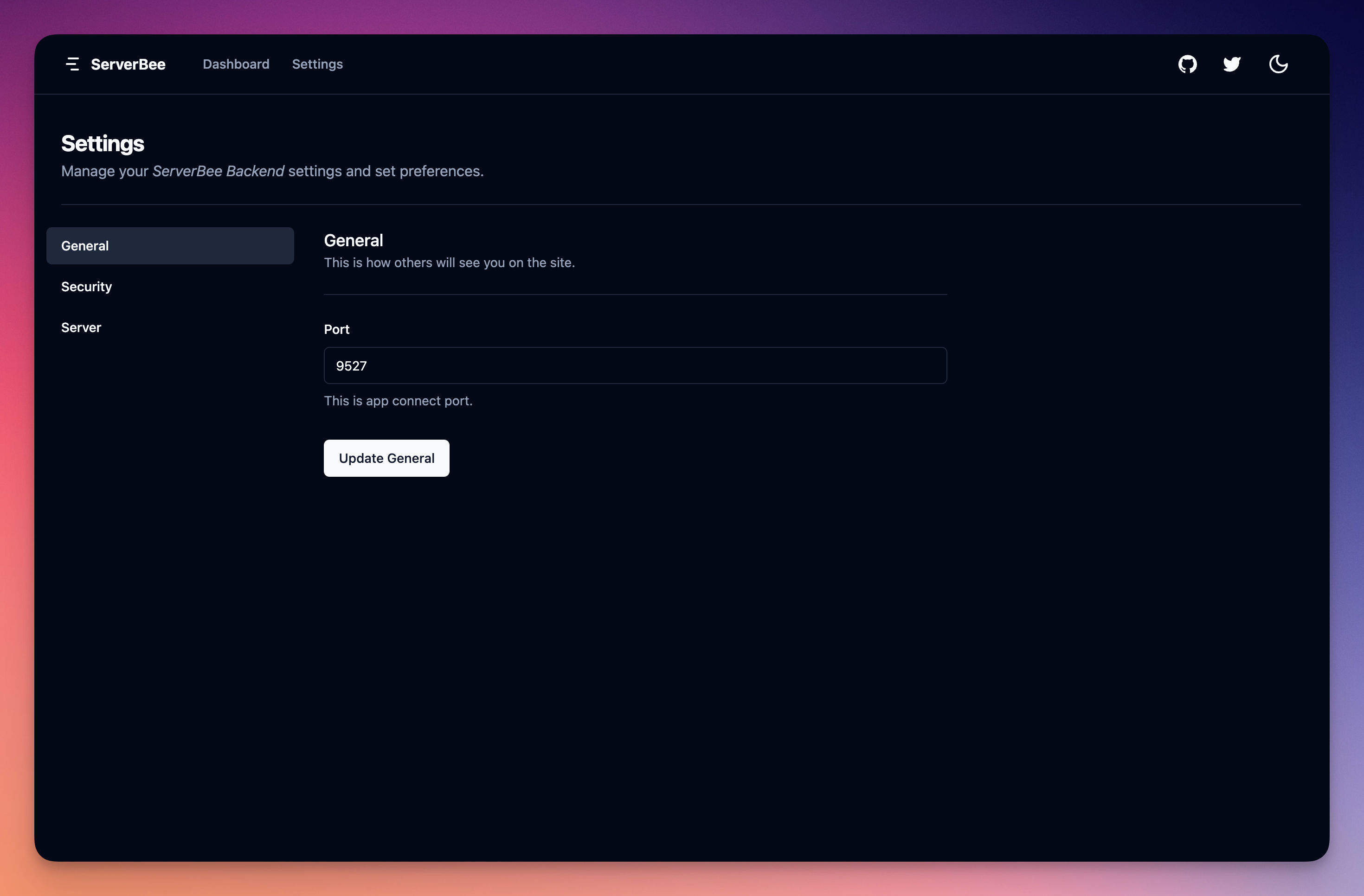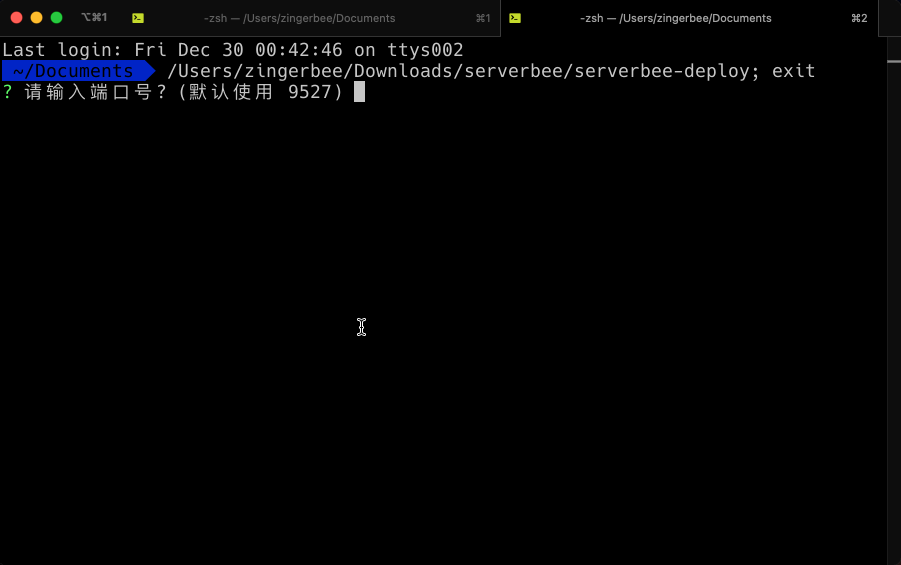Language : 🇺🇸 English | 🇨🇳 简体中文
- module
webprovide data from server - module
deployprovide AutoLaunch、AutoUpdate、DownloadWebModule
- CPU load
- load average
- memory usage
- uptime / boot time
- filesystem mounts (and disk usage)
- disk I/O statistics
- network interfaces
- network traffic statistics
- process list
- detail process
- kill process
- sub process
The installation tutorial is located in the documentation 👉 Docker
docker run -d \
-v /proc:/proc \
--privileged=true \
--restart unless-stopped \
--network=host \
--name=serverbee-web \
zingerbee/serverbee-web -p 9527👇 The installation tutorial is located in the documentation
From Release Page get the latest version download address
# (optional)
mkdir serverbee
cd serverbee
# tips: download the corresponding version according to the system architecture
# macOS
wget https://github.com/ZingerLittleBee/server_bee-backend/releases/download/v1.2.6/serverbee-deploy-x86_64-apple-darwin.zip
unzip serverbee-deploy-x86_64-apple-darwin.zip
# Linux
wget https://github.com/ZingerLittleBee/server_bee-backend/releases/download/v1.2.6/serverbee-deploy-x86_64-unknown-linux-musl.zip
unzip serverbee-deploy-x86_64-unknown-linux-musl.zip
# default port is 9527
./serverbee-deployThe installation tutorial is located in the documentation 👉 Windows
-
Download the latest version
serverbee-deploy-x86_64-pc-windows-gnu.zipfrom Release Page -
unzip serverbee-deploy-x86_64-pc-windows-gnu.zip
-
double-click to run serverbee-deploy.exe
By default, only stable versions will be downloaded
If you want to download pre-release versions, you can use the --pre-release parameter
./serverbee-deploy --pre-release./serverbee-deploy -i./serverbee-deploy -p 8081
# for unused deploy module
./serverbee-web -p 8081./serverbee-deploy -a true./serverbee-deploy -a false./serverbee-deploy -p 8081 -a false -u trueThe following interfaces can only be accessed from localhost
curl http://localhost:9527/local/configThe response is as follows:
{
"success": true,
"data": {
"web_server": {
"port": 9527
},
"server": {
"token": "token",
"host": "serverhub.app",
"disable_ssl": false
},
"app": {
"token": "token"
}
}
}Related configuration of web server, including port number
curl http://localhost:9527/local/config/web_serverThe response is as follows:
{
"success": true,
"data": {
"port": 9527
}
}curl -X POST -H "Content-Type: application/json" -d '{"port": 9527}' http://127.0.0.1:9527/local/config/web_serverThe response is as follows:
{
"success": true
}App-related configurations, including communication keys
curl http://localhost:9527/local/config/appThe response is as follows:
{
"success": true,
"data": {
"token": "token"
}
}curl -X POST -H "Content-Type: application/json" -d '{"token": "newToken"}' http://localhost:9527/local/config/appThe response is as follows:
{
"success": true
}Server related configuration, including communication key, server address, whether to disable SSL
curl http://localhost:9527/local/config/serverThe response is as follows:
{
"success": true,
"data": {
"token": "token",
"host": "serverhub.app",
"disable_ssl": false
}
}curl -X POST -H "Content-Type: application/json" -d '{"token": "newToken", "host": "serverhub.app", "disable_ssl": false}' http://127.0.0.1:9527/local/config/serverThe response is as follows:
{
"success": true
}Need to install nodejs, pnpm
pnpm -C view install
pnpm -C view buildThe build product is in the view/dist directory
Need to install rust
cargo build --releaseand then you can find the binary file in target/release
SEE CHANGELOG