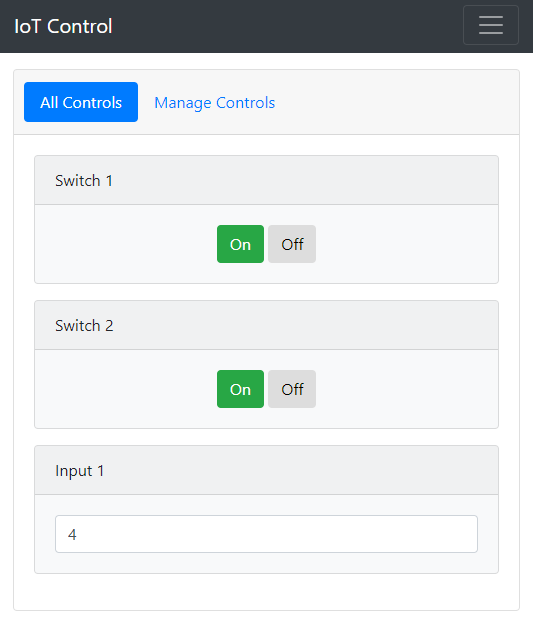- Select "Controls"
- Select "Manage Controls"
- Enter a JSON array of controls using the appropriate formatting
[{
"name": "Switch 1",
"control": "switch",
"source": {"type":"thingspeak_channel", "field":1, "readKey":"XXX", "writeKey":"YYY"}
}]- Open IoT Control App for ThingSpeak
- Create a new private ThingSpeak channel and enable 3 fields
- Add controls_example.json under "Manage Controls"
- Change readKey and writeKey to match your ThingSpeak channel settings