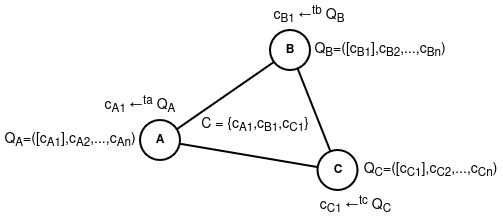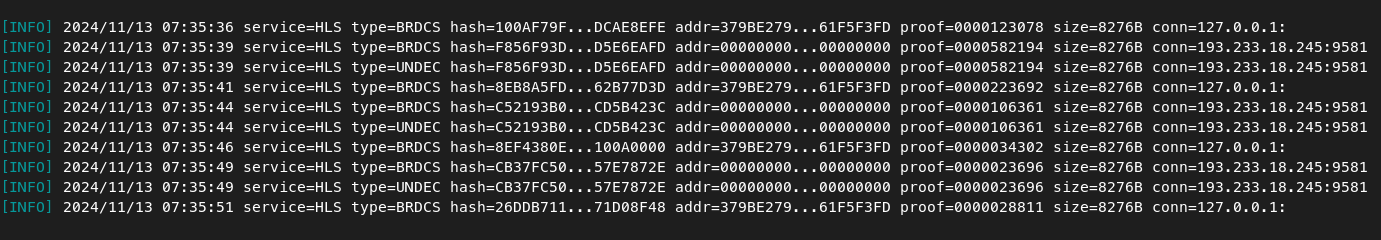Important
The project is being actively developed, the implementation of some details may change over time. More information about the changes can be obtained from the CHANGELOG.md file.
The Hidden Lake is an anonymous network built on a micro-service architecture. At the heart of HL is the core - HLS (service), which generates anonymizing traffic and combines many other services (for example, HLF and HLM). Thus, Hidden Lake is not a whole and monolithic solution, but a composition of several combined services. The HL is a friend-to-friend (F2F) network, which means building trusted communications. Due to this approach, members of the HL network can avoid spam in their direction, as well as possible attacks if vulnerabilities are found in the code.
All cmd programs are compiled for {amd64, arm64} ARCH and {windows, linux, darwin} OS as pattern = appname_arch_os. In total, one application is compiled into six versions. The entire list of releases can be found here: github.com/number571/hidden-lake/releases.
- Go library github.com/number571/go-peer (used by
cmd/hls) - Go library golang.org/x/net (used by
cmd/hlm) - CSS/JS library getbootstrap.com (used by
cmd/hlm,cmd/hlf)
There are a number of dependencies that represent separate applications for providing additional information about the quality of the code. These applications are not entered into the project, but are loaded via the make install-deps command. The list of applications is as follows:
- golangci-lint github.com/golangci/golangci-lint/cmd/golangci-lintv1.60.0
- go-cover-treemap github.com/nikolaydubina/[email protected]
The Hidden Lake assigns the task of anonymity to the QB-problem (queue based).
More information about Hidden Lake and QB-problem in research paper: hidden_lake_anonymous_network.pdf
- Basic:
- Applied:
Launching an anonymous network is primarily the launch of an anonymizing HLS and HLA=tcp services. Simultaneous launch of these services can be performed using the HLC application. There are two ways to run HLC: through source code, and through the release version.
$ go install github.com/number571/hidden-lake/cmd/hlc@latest
$ hlc$ wget https://github.com/number571/hidden-lake/releases/latest/download/hlc_amd64_linux
$ chmod +x hlc_amd64_linux
$ ./hlc_amd64_linuxThe HLS node is easily connected to the production environment throw HLA=tcp. To do this, you just need to specify the network at startup. You can find them in the networks.yml file.
$ hlc --network oi4r9NW9Le7fKF9dAfter such a launch, the hls.yml, hla_tcp.yml files will be created or overwritten (if it existed). The settings (hls.yml, hla_tcp.yml) and connections (hla_tcp.yml) fields will be substituted in it. When overwriting a file, only the above fields will be changed. The remaining fields of the friends, services, address, etc. type will not be overwritten.
Examples of running HL apps in a prod environment: echo_service, messenger, filesharer.
Licensed under the MIT License. See LICENSE for the full license text.