-
Notifications
You must be signed in to change notification settings - Fork 10.4k
[IMP] website: update form section in building blocks #14678
New issue
Have a question about this project? Sign up for a free GitHub account to open an issue and contact its maintainers and the community.
By clicking “Sign up for GitHub”, you agree to our terms of service and privacy statement. We’ll occasionally send you account related emails.
Already on GitHub? Sign in to your account
base: 18.0
Are you sure you want to change the base?
Conversation
01b8076 to
014c66b
Compare
|
Hey @auva-odoo, this small PR is ready! Thanks a lot 🌻 |
014c66b to
b9d9a13
Compare
There was a problem hiding this comment.
Choose a reason for hiding this comment
The reason will be displayed to describe this comment to others. Learn more.
Thank you for this PR @masp-odoo 🙏 I think it'll be very useful! I’ve added some suggestions and comments to help refine the text a bit futher and fit our documentation format better.
Also:
- I think we should update the main section (Form) to reflect the fact that you have to drag and drop the Contact & Form block category, then select the Form block. I would change add the following sentence after the existing one on line 55: To add a form to a website page, drag and drop the :guilabel:
Contact & Formscategory, then select the :guilabel:Formblock. (or something similar). - For the content you added, I would reformat it to use a numbered list since these are steps, remove the bold, and have each step in the same paragraph (as opposed to having "titles" using bold). This would ensure the format is more in line with our usual formatting for instructions. My individual comments take this into account 🙂
Thank you again!
| Add an Odoo contact form on a non-Odoo website | ||
| ~~~~~~~~~~~~~~~~~~~~~~~~~~~~~~~~~~~~~~~~~~~~~~ | ||
|
|
||
| You can display an Odoo contact form on another website using an iframe. Follow these steps: |
There was a problem hiding this comment.
Choose a reason for hiding this comment
The reason will be displayed to describe this comment to others. Learn more.
| You can display an Odoo contact form on another website using an iframe. Follow these steps: | |
| You can display an Odoo contact form on another website using an iframe. To do so, follow these steps: |
|
|
||
| - **Prepare the Odoo form** | ||
|
|
||
| Create a contact form in Odoo removing the header and footer. Delete all information on the page. |
There was a problem hiding this comment.
Choose a reason for hiding this comment
The reason will be displayed to describe this comment to others. Learn more.
- I think we should send add refs to the individual relevant sections on the Headers and footers doc page so people have instructions on how to do this.
- The second sentence is a bit confusing and could imply you have to delete the form itself (which of course doesn't make sense, but still it's misleading).
- The suggestion below takes my general comment about formatting into account.
| Create a contact form in Odoo removing the header and footer. Delete all information on the page. | |
| #. Prepare the Odoo form: Create a contact form on a page in Odoo Website and remove the :ref:`header <add ref above header design>`and the :ref:`footer <add ref above footer design>`. Make sure only the contact form remains on the page. |
| - **Generate an iframe code** | ||
|
|
||
| Use an iframe generator to create embeddable code like `La Digitale.dev <https://ladigitale.dev/digitools/generateur-iframe>`_ | ||
| or `iFrame Generator <https://www.iframe-generator.com/>`_ . Copy the URL of the Odoo form page and | ||
| paste it into the generator. Adjust the width and height for proper display. |
There was a problem hiding this comment.
Choose a reason for hiding this comment
The reason will be displayed to describe this comment to others. Learn more.
I couldn't really find "iframe code" so I suggest using embeddable code instead (like you did in the first sentence)
| - **Generate an iframe code** | |
| Use an iframe generator to create embeddable code like `La Digitale.dev <https://ladigitale.dev/digitools/generateur-iframe>`_ | |
| or `iFrame Generator <https://www.iframe-generator.com/>`_ . Copy the URL of the Odoo form page and | |
| paste it into the generator. Adjust the width and height for proper display. | |
| #. Generate an embeddable code: Copy the URL of the Odoo form page and paste it into an iframe generator, such as `La Digitale.dev <https://ladigitale.dev/digitools/generateur-iframe>`_ or `iFrame Generator <https://www.iframe-generator.com/>`_ . Adjust the width and height for proper display. |
| - **Add the iframe to the non-Odoo website** | ||
|
|
||
| Provide the generated iframe code to the webmaster of this website. If you are editing the website | ||
| yourself: open the page’s HTML (in the code editor or CMS) and insert the iframe code at the | ||
| position where the form should be displayed. |
There was a problem hiding this comment.
Choose a reason for hiding this comment
The reason will be displayed to describe this comment to others. Learn more.
- In most of our documentaiton, we usually assume the target audience is someone with administrator position/access rights. So in this case, i'd remove the first sentence entirely.
- Same as above for iframe code
| - **Add the iframe to the non-Odoo website** | |
| Provide the generated iframe code to the webmaster of this website. If you are editing the website | |
| yourself: open the page’s HTML (in the code editor or CMS) and insert the iframe code at the | |
| position where the form should be displayed. | |
| #. Add the embedded code to the non-Odoo website: Open the relevant page’s HTML (in the code editor or CMS) and insert the embedded code where the form should be displayed. |
| position where the form should be displayed. | ||
|
|
||
| .. example:: | ||
| Example of iframe code: |
There was a problem hiding this comment.
Choose a reason for hiding this comment
The reason will be displayed to describe this comment to others. Learn more.
| Example of iframe code: | |
| Example of an embedded code: |
b9d9a13 to
41732ad
Compare
|
Thank you for your review @auva-odoo. I can remove the bold from the steps if it doesn't fit our guidelines, but I think it enhances readability. 🤓 |
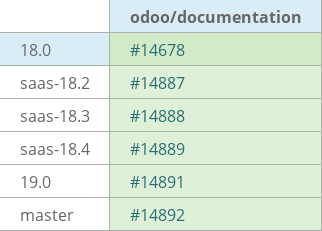
task-5003367