-
Notifications
You must be signed in to change notification settings - Fork 10.3k
[IMP] website: hide a dynamic menu to headers and footers #14691
New issue
Have a question about this project? Sign up for a free GitHub account to open an issue and contact its maintainers and the community.
By clicking “Sign up for GitHub”, you agree to our terms of service and privacy statement. We’ll occasionally send you account related emails.
Already on GitHub? Sign in to your account
base: 18.0
Are you sure you want to change the base?
Conversation
|
Hello @auva-odoo, I adapted a little regarding what you suggested in the task. We can discuss this together! See ya 👋 |
There was a problem hiding this comment.
Choose a reason for hiding this comment
The reason will be displayed to describe this comment to others. Learn more.
@masp-odoo thank you for your work! Let me know if you have any questions or things you'd like to discuss!
|
|
||
| To finalize changes, click on :guilabel:`Save`. | ||
|
|
||
| Hide a dynamic menu |
There was a problem hiding this comment.
Choose a reason for hiding this comment
The reason will be displayed to describe this comment to others. Learn more.
- I think this would fit better under Header content, as an h3 (as the last h3 in that section)
- and I would be more precise here to make sure we're not misleading
| Hide a dynamic menu | |
| Hide a dynamic menu item for non-logged in users |
(menu item because we use menu in this doc to refer to the whole navbar and non-logged in because otherwise you can hide any menu item using the delete buton in the menu editor)
| To hide a dynamic menu (events, eLearning, appointments) for non-logged users, enable debug mode, go | ||
| to :menuselection:`Configuration --> Menus`, and select the menu you want to hide. On the | ||
| :guilabel:`Visible Groups` section, under :guilabel:`Group Name` add User types / Portal. |
There was a problem hiding this comment.
Choose a reason for hiding this comment
The reason will be displayed to describe this comment to others. Learn more.
- Let's add the ref for the developer mode
- I think we should briefly explain what we mean by dynamic menu like we did for dynamic pages on the Pages doc page so we don't have to name all menu items/apps (since we would need to add blog, forum, etc.)
- I think we should use a numbered list here since there are 3+ steps and it would make it easier to follow.
- Don't forget to start with the app name in menuselection 😉
- I think some (small) steps are missing (see my suggestion below, towards the end).
| To hide a dynamic menu (events, eLearning, appointments) for non-logged users, enable debug mode, go | |
| to :menuselection:`Configuration --> Menus`, and select the menu you want to hide. On the | |
| :guilabel:`Visible Groups` section, under :guilabel:`Group Name` add User types / Portal. | |
| To hide a dynamic menu item (i.e., a menu item generated automatically by Odoo, for example, when you install an app or module, such as `Events`, `Courses`, etc.) for non-logged in users, follow these steps: | |
| #. :ref:`Enable developer mode <developer-mode>`. | |
| #. Go to :menuselection:`Website --> Configuration --> Menus`. | |
| #. Expand the list of menus for the relevant website if needed, then click the menu item you wish to hide. | |
| #. In the :guilabel:`Visible Groups` section, click :guilabel:`Add a line` under :guilabel:`Group Name`. | |
| #. Search for the group :guilabel:`User types / Portal`, select it, then click :guilabel:`Select`. | |
| #. Save. |
| .. tip:: | ||
| To hide the /shop page of your eCommerce for non-logged users, go to | ||
| :menuselection:`Configuration --> Settings`, in the :guilabel:`Privacy` section, go to | ||
| :guilabel:`Ecommerce Access` and toggle on :icon:`fa-toggle-on` :guilabel:`Logged in users`. |
There was a problem hiding this comment.
Choose a reason for hiding this comment
The reason will be displayed to describe this comment to others. Learn more.
Larissa is currently reviewing the Customer accounts doc page in the ecommerce section where she will document this. So I suggest rephrasing this slightly so we don't go into much detail and instead refer to that Customer accounts doc page (we'll change that doc link to a ref once Larissa has pushed her PR @lman-odoo ).
| .. tip:: | |
| To hide the /shop page of your eCommerce for non-logged users, go to | |
| :menuselection:`Configuration --> Settings`, in the :guilabel:`Privacy` section, go to | |
| :guilabel:`Ecommerce Access` and toggle on :icon:`fa-toggle-on` :guilabel:`Logged in users`. | |
| .. tip:: | |
| To hide the `Shop` menu item, :doc:`restrict ecommerce access to logged-in users <../../ecommerce/customer_accounts>`. |
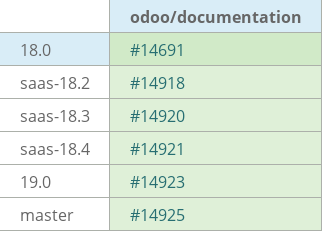
task-5003509