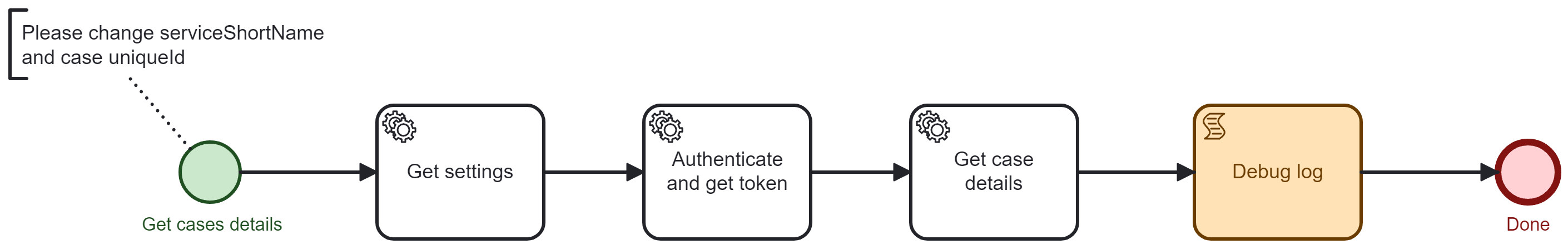Abou, offered by Sokigo, is a widely used e-service platform in Sweden. Abou enables you to create your own e-services or access ready-made e-services shared by other customers. The platform supports case handling either directly in Abou or through integration with other systems.
This Blueprint demonstrates how to get details about a specific case based on service (serviceShortName) and case id (uniqueId) via Abou:s REST API.
Note: We are using token-based authentication (recommended) for Abou:s REST API.
These are the technical requirements.
To make calls to the Abou API, API users are required, which are administered in the Abou Admin Interface. Token-based authentication means that before making actual API calls, a time-limited token (an encrypted "key" based on JWT, Json Web Token) must be obtained, which then must be included with every API call in the form of a Bearer Authorization Header.
Note: The user also need access to get the services from Abou.
Add the following settings in Onify.
| Key | Value | Type | Tag | Role |
|---|---|---|---|---|
| abou_url | *** (eg. https://services.minkommun.se) |
string | abou | |
| abou_username | *** (eg. onify) |
string | abou | admin |
| abou_apikey | *** |
password | abou | admin |
Note: Creating settings via admin interface add a trailing
_in key. This is required for flow to work.
- Open the BPMN diagram in Camunda Modeler.
- Deploy the BPMN diagram (click
Deploy current diagramand follow the steps). - Run it (click
Start current diagram).
- Community/forum: https://support.onify.co/discuss
- Documentation: https://support.onify.co/docs
- Support and SLA: https://support.onify.co/docs/get-support
This project is licensed under the MIT License - see the LICENSE file for details.