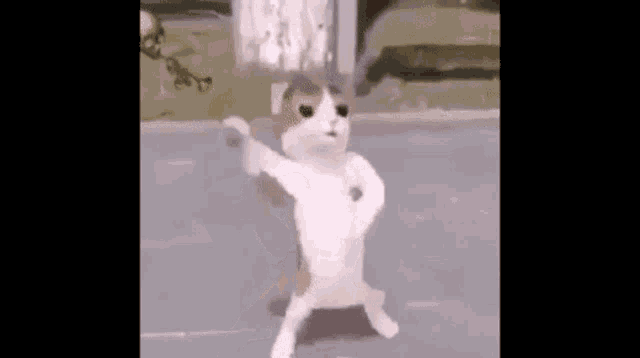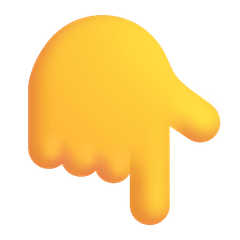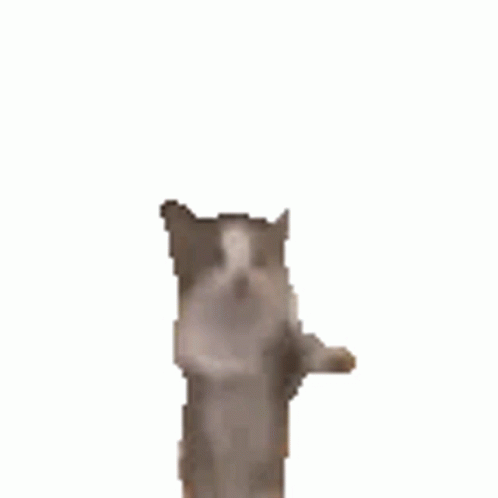💖 DONAR Aquí
- 𝗚𝗮𝘁𝗮𝗕𝗼𝘁 : 𝗕𝗼𝘅𝗠𝗶𝗻𝗲 & 𝗥𝗲𝗽𝗹𝗶𝘁 & 𝗧𝗲𝗿𝗺𝘂𝘅 💛
ESTE REPOSITORIO DE GATABOT ES COMPATIBLE CON BOXMINE, REPLIT Y TERMUX.
- 𝗚𝗮𝘁𝗮𝗕𝗼𝘁 : 𝗛𝗲𝗿𝗼𝗸𝘂 💜
SI QUIERE INSTAR POR HEROKU USE
GataBotMD-Heroku
heroku/nodejshttps://github.com/jonathanong/heroku-buildpack-ffmpeg-latest.githttps://github.com/clhuang/heroku-buildpack-webp-binaries.git- Resultado
ACTIVA GATABOT 24/7 EN LA PLATAFORMA BOXMINEHOST
-
Pagina Oficial:
https://boxmineworld.com -
Tutorial - Crea una cuenta en la Dashboard:
https://www.youtube.com/watch?v=ZAwBLuNmIlI -
Dashboard:
https://dash.boxmineworld.com -
Dudas UNICAMENTE SOBRE EL HOST:
https://discord.gg/84qsr4v(Preguntar por Vicemi) -
Resultado
- Resultado
DESCARGUÉ Y DESCOMPRIMA
termux-setup-storage
apt update
pkg upgrade
pkg install nodejs -y
pkg install ffmpeg -y
pkg install imagemagick -y
cd storage/downloads/GataBot-MD/Folder1/Folder2/GataBot-MD
npm install
npm start-
APLICACIÓN RECOMENDADA PARA
DESCOMPRIMIR -
APLICACIÓN RECOMENDADA PARA EDITAR
NÚMERO DE OWNER
ASEGÚRESE DE GUARDAR LOS ARCHIVOS EN ESTA UBICACIÓN: storage/downloads/GataBot-MD
- Descargar e instala Git
Aquí - Descargar e instala NodeJS
Aquí - Descargar e instala FFmpeg
Aquí(No olvide agregar FFmpeg a la variable de entorno PATH) - Descargar e instala ImageMagick
Aquí - Descargar e instala Yarn
Aquí
git clone https://github.com/GataNina-Li/GataBotMD-Termux
cd GataBotMD-Termux
npm install
npm update
node .- Descarga cualquiera de las versiones de FFmpeg disponibles haciendo clic en FFmpeg.
- Extraer archivos a
C:\path. - Cambie el nombre de la carpeta extraída a
ffmpeg. - Ejecute el símbolo del sistema como administrador.
- Ejecute el siguiente comando:
> setx /m PATH "C:\ffmpeg\bin;%PATH%"Si tiene éxito, le dará un mensaje como: SUCCESS: specified value was saved.
- Ahora que tiene FFmpeg instalado, verifique que funcionó ejecutando este comando para ver la versión:
> ffmpeg -version- Cómo edito el multilenguaje?
Ve a la carpeta lb y selecciona la carpeta idiomas, entras y seleccionas cual vas a editar
- Cómo detengo el Bot en Termux?
Use CTRL + z para apagar el Bot
- Cómo enciendo el Bot en termux?
En caso que vuelva a iniciar en termux use este comando
cd GataBotMD-Termux & npm startEn caso que este Apagado el Bot sin salir de la carpeta del Bot, use este comandonpm start
- Que hago si quiero volver a clonar el Bot?
En caso que quiera eliminar la carpeta del Bot y volver a clonar use este comando
rm -rf GataBotMD-Termux && git clone https://github.com/GataNina-Li/GataBotMD-Termux && cd GataBotMD-Termux && yarn install && npm install && npm startEsta acción también sirve en caso que quiera Actualizar a la última versión (Si usa el Repositorio Oficial es probable que no sea Owner)
- Cómo puedo borrar la Session?
Ejecute este comando en Termux
rm -rf GataBotSessionEn caso que no tenga nada en el terminar puede usar este comandocd GataBotMD-Termux && rm -rf GataBotSessionY después solo debe de escanear el Código QR
- Cómo puedo hacer el Bot Owner?
Debe de ingresar al archivo
config.jso tambiénAquíluego añadir su número en donde digaglobal.ownerRecuerde que requiere de hacer una Bifurcación, puede hacerlaAquí
> SOLO AQUÍ SE HACE LAS ACTUALIZACIONES OFICIALES DE GATABOT-MD
> LA VERSIÓN DEL BOT DETERMINA LAS ACTUALIZACIONES EXISTENTES
> EN CASO QUE ENCUENTRES UN ERROR O FALLA ESCRÍBEME AL INSTAGRAM
> SI SE PRESENTA ERRORES AL USAR EL BOT USE EL COMANDO /REPORTE PARA QUE LA PROPIETARIA LO SOLUCIONE
> EL BOT FUNCIONA EN WHATSAPP MESSAGE Y WHATSAPP BUSINESS
> SI HACES MODIFICACIONES, POR FAVOR DEJA CREDITOS DEL REPOSITORIO
> FUNCIONA EL BOT INCLUSO CUANDO EL NÚMERO NO TIENE INTERNET
> USAR EL COMANDO /ADD O /SACAR PUEDE HACER QUE EL NÚMERO VAYA AL SOPORTE
> PUEDE ESTAR HASTA 50 GRUPOS, SI EL NÚMERO ES MAYOR, PUEDE HABER SATURACIÓN - Ejemplo




















-25D366?style=for-the-badge&logo=whatsapp&logoColor=white)