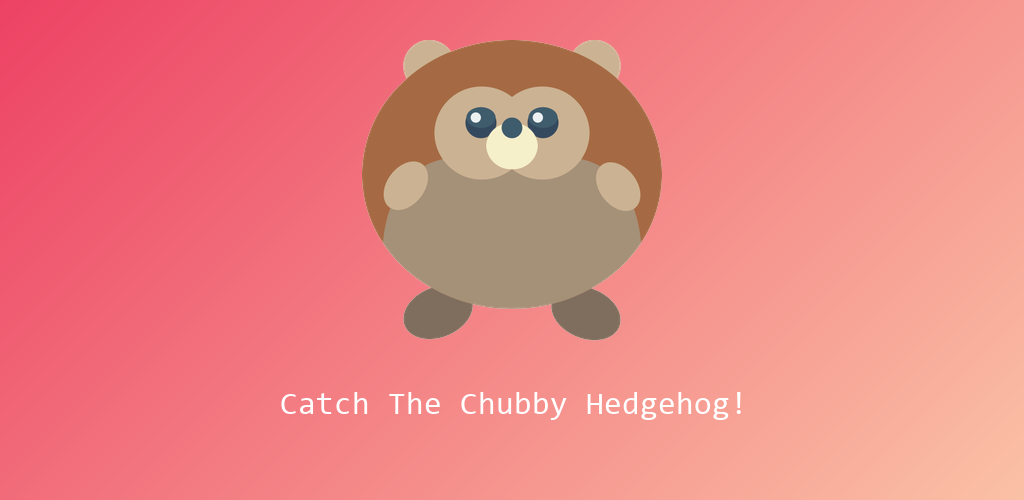This script will create a simple feature graphic for you to use in the Google Play store.
Install via pip:
pip install os-android-feature-graphic-maker
import os_android_feature_graphic_maker.feature_graphic_maker as fgm
fgm.create_feature_graphic(logo_path='/Users/home/Desktop/icons/chubby_logo.png',
output_path='/Users/home/Desktop/icons/feature_graphic.png',
gradient_background_hex_color_start='#ed4264',
gradient_background_hex_color_end='#ffedbc',
app_name='Catch The Chubby Hedgehog!',
app_name_custom_font_path='/Users/home/Library/Fonts/Consolas.ttf')def create_feature_graphic(logo_path,
output_path,
fixed_background_hex_color=None,
gradient_background_hex_color_start=None,
gradient_background_hex_color_end=None,
app_name=None,
app_name_font_color_hex='#ffffff',
app_name_custom_font_path=None,
app_name_max_font_size=32,
app_name_distance_from_top=390,
logo_max_width_pixels=300,
logo_distance_from_top=40)
"""Will create the feature graphic.
Parameters:
:param logo_path: the path to your logo file
:param output_path: the path to which the feature graphic image will be saved
:param fixed_background_hex_color: if you would like to use a fixed hex for the background, set it here
:param gradient_background_hex_color_start: if you would like to use a dynamic background, set the start color here
:param gradient_background_hex_color_end: if you would like to use a dynamic background, set the end color here
:param app_name: the name of your app
:param app_name_font_color_hex: the color of your app name
:param app_name_custom_font_path: you can use a custom font for your app name. Just set it here
:param app_name_max_font_size: if the size is too big/small for you, you can set here a new static size
:param app_name_distance_from_top: set here the distance of the app name, from the image top
:param logo_max_width_pixels: the maximum width of the image (the height will be scaled proportionally
:param logo_distance_from_top: the distance of the logo from the top
"""MIT