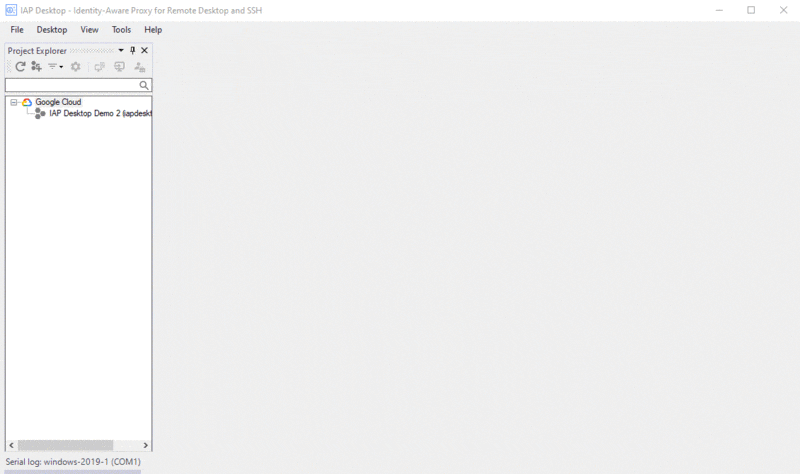IAP Desktop is a Windows application that allows you to manage multiple Remote Desktop and SSH connections to VM instances that run on Google Cloud.
IAP Desktop uses Identity-Aware-Proxy TCP tunneling to connect to VM instances, combining the convenience of a Remote Desktop connection manager with the security and flexibility of Identity-Aware-Proxy:
- You can connect from anywhere, not only from selected networks.
- You can connect to VM instance that do not have a public IP address or NAT access to the internet.
- Because the TCP forwarding tunnel is established over HTTPS, you can connect even if your workstation is behind a corporate firewall or proxy.
- You can control who should be allowed to connect to a VM in a fine-grained manner by using Cloud IAM.
- You do not need to expose SSH or RDP over the public internet.
- Setting up IAP-Desktop
- Connecting to Windows VMs
- Connecting to Linux VMs
- Connecting to VM instances from within a web browser
- Viewing instance details
- Viewing instance activity
- Analyzing VM instance usage
- Managing IAP Desktop using group policies
- Troubleshooting
IAP Desktop is an open-source project and not an officially supported Google product.
All files in this repository are under the Apache License, Version 2.0 unless noted otherwise.