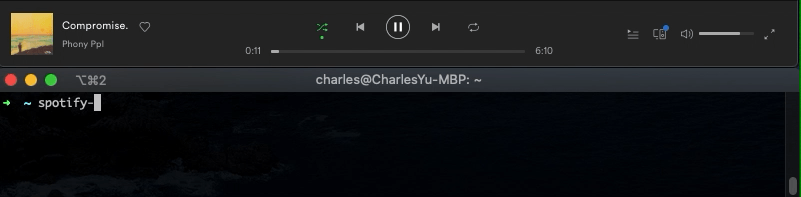A system-agnostic command line utility for controlling playback on Spotify.
Play any of your favorite tracks / artists / albums / playlists
spotify-cli play --track "the less i know the better"
spotify-cli play --artist "still woozy"
spotify-cli play --album "testing"
spotify-cli play --playlist "release radar"
spotify-cli play --uri "spotify:album:27ftYHLeunzcSzb33Wk1hf"
Navigate playback
spotify-cli play
spotify-cli pause
spotify-cli next
spotify-cli prev
spotify-cli state
spotiify-cli volume 75
Navigate playback (with handy aliases)
spotify-cli pl
spotify-cli ps
spotify-cli nx
spotify-cli pv
spotify-cli s
spotiify-cli v 75
Manage devices
spotify-cli play --device mbp
spotify-cli devices
- A Spotify Premium account
- A go installation. Downloads here
Clone this repository and navigate to it.
git clone https://github.com/charlesyu108/spotify-cli
- Build the binary and install it system-wide using
go install(Change GOBIN to install your binary to a different location.)
GOBIN=/usr/local/bin go install
-
Navigate to https://developer.spotify.com/dashboard/
-
Create a new application and fill out the form. Make sure to select non-commercial for app type.
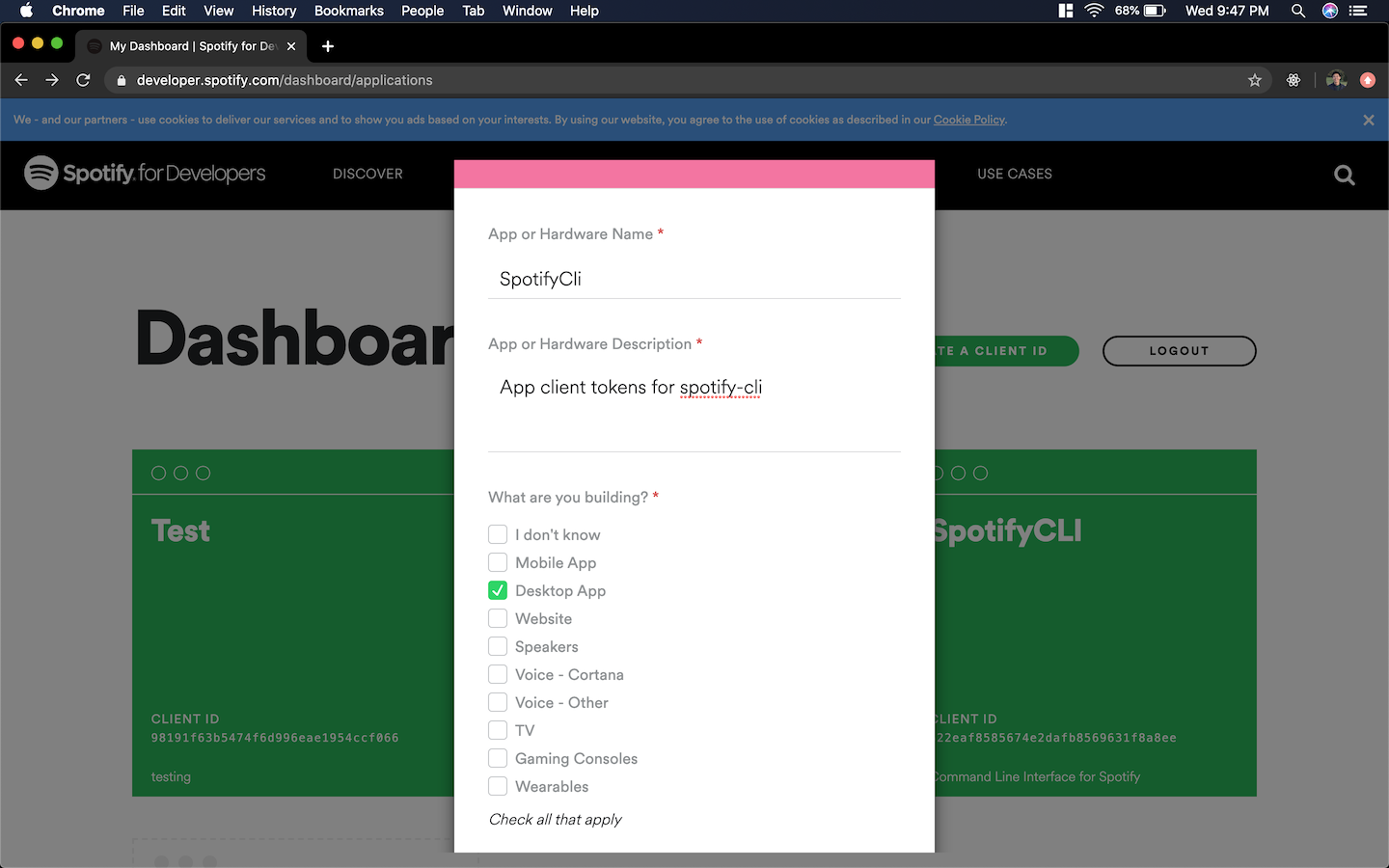
-
Once you've created your app, click on
Edit Settingsand add a redirect uri ofhttp://localhost:XXXXwhere XXXX is a port of your chosing. I like5555.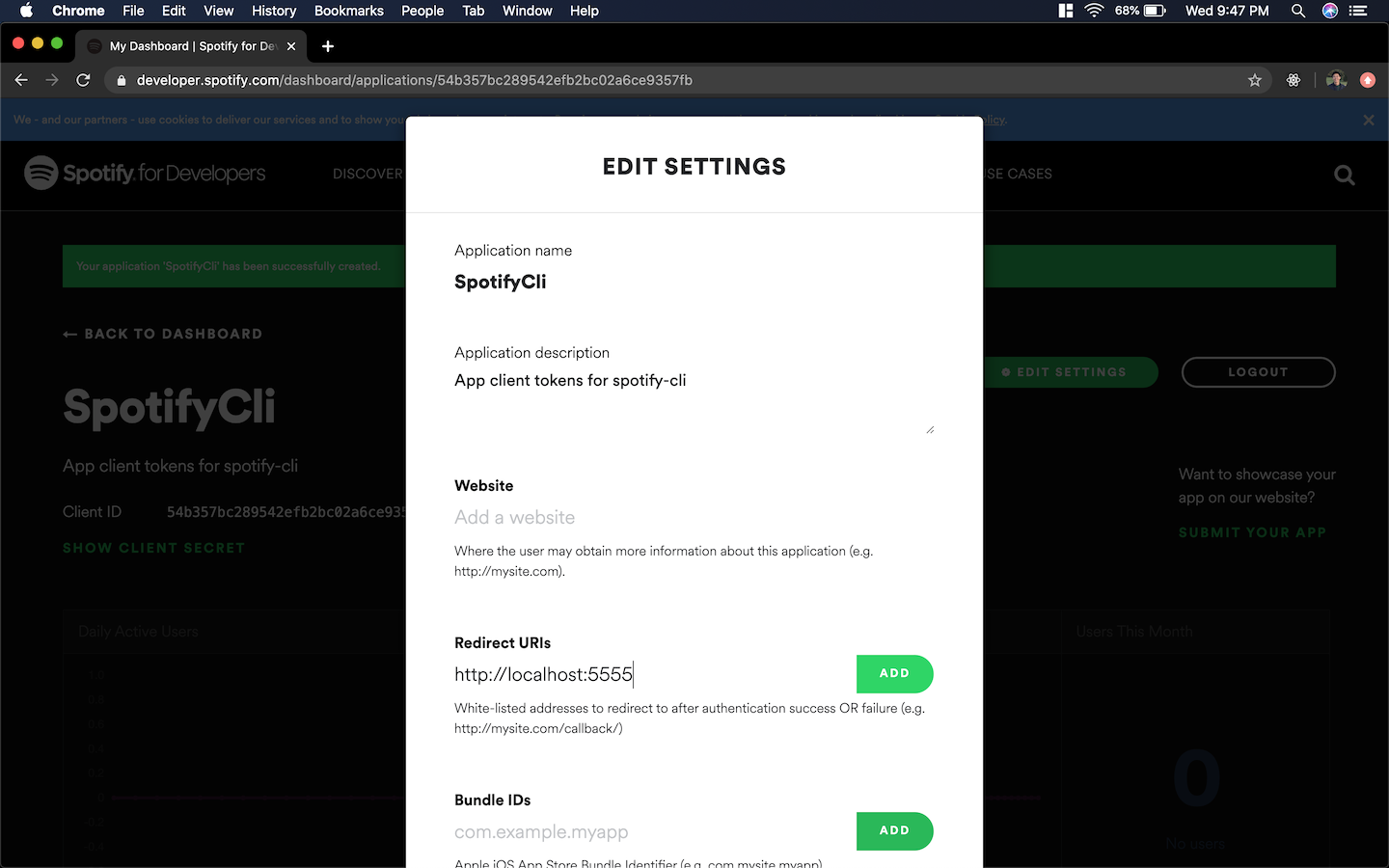
-
Finally, reveal the Client ID and Client Secret tokens. We will be using these to configure spotify-cli.
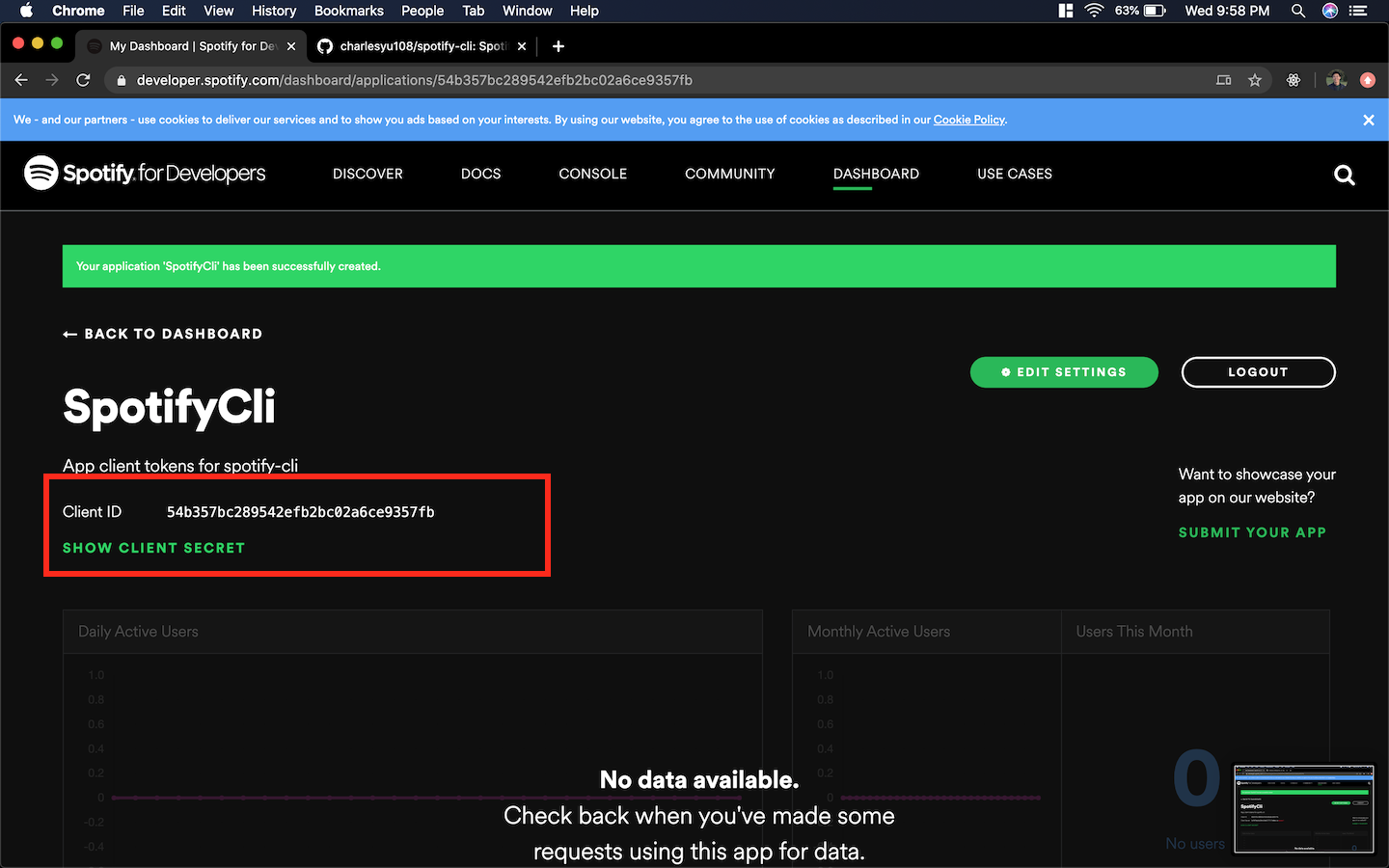
Finally, configure spotify-cli with:
spotify-cli config --set-app-client-id <YOUR-CLIENT-APP-ID> --set-app-client-secret <YOUR-CLIENT-APP-SECRET> --set-redirect-port <YOUR-REDIRECT-PORT>
✨TADA! You're ready to go. ✨
➜ ~ spotify-cli help
NAME:
spotify-cli - Use Spotify from the Command Line.
USAGE:
spotify-cli [global options] command [command options] [arguments...]
COMMANDS:
help, h Shows a list of commands or help for one command
Configuration:
config, c Configure spotify-cli settings.
Info:
devices, d Show playable devices.
state, s Show what's currently playing and playback state.
Playback:
play, pl Play/Resume playback. Can also specify something to play and switch playback device.
pause, ps Pause playback.
next, nx Skip to next track.
prev, pv Skip to last track.
volume, v Adjust the volume.
GLOBAL OPTIONS:
--help, -h show help (default: false)