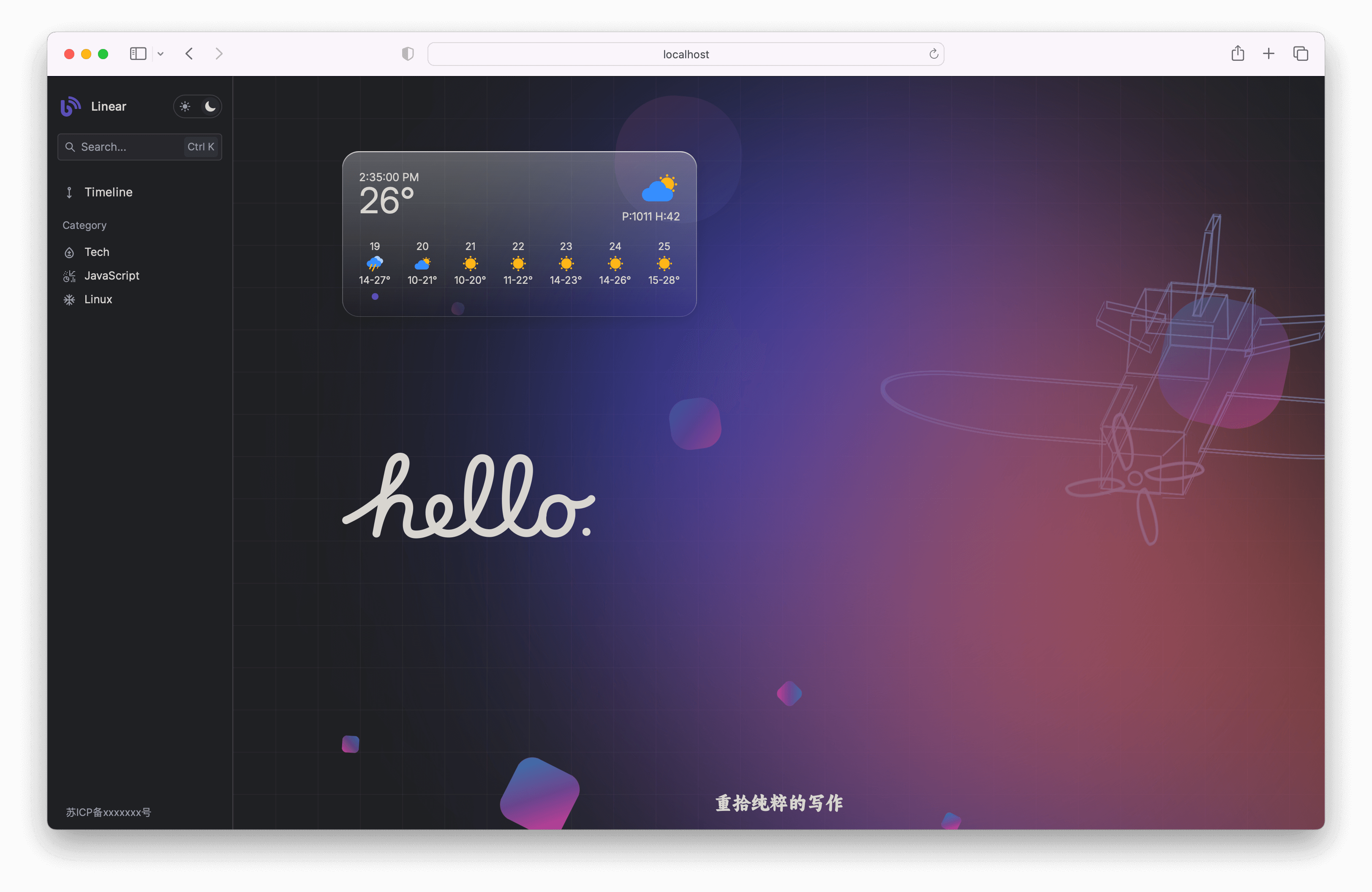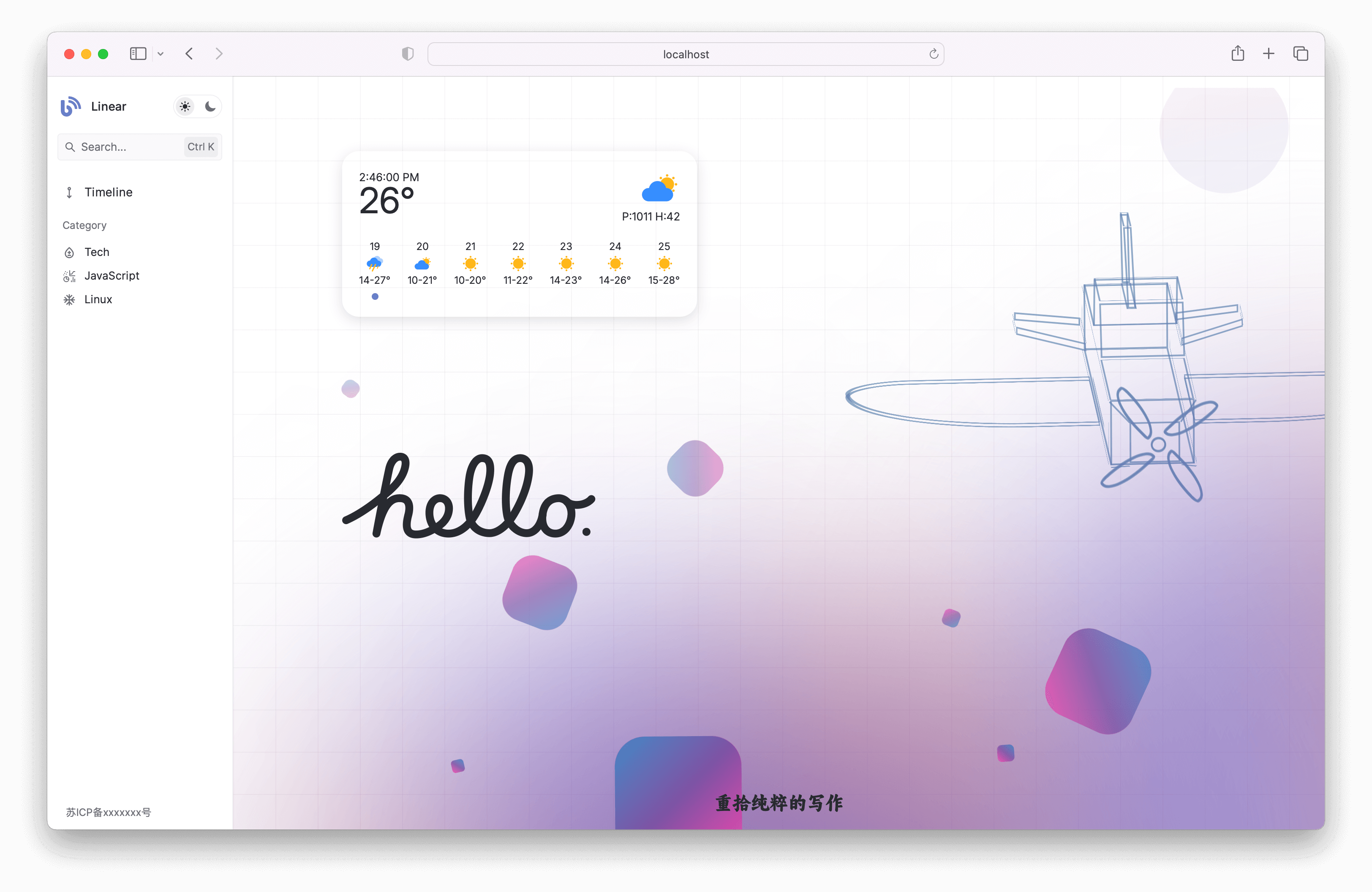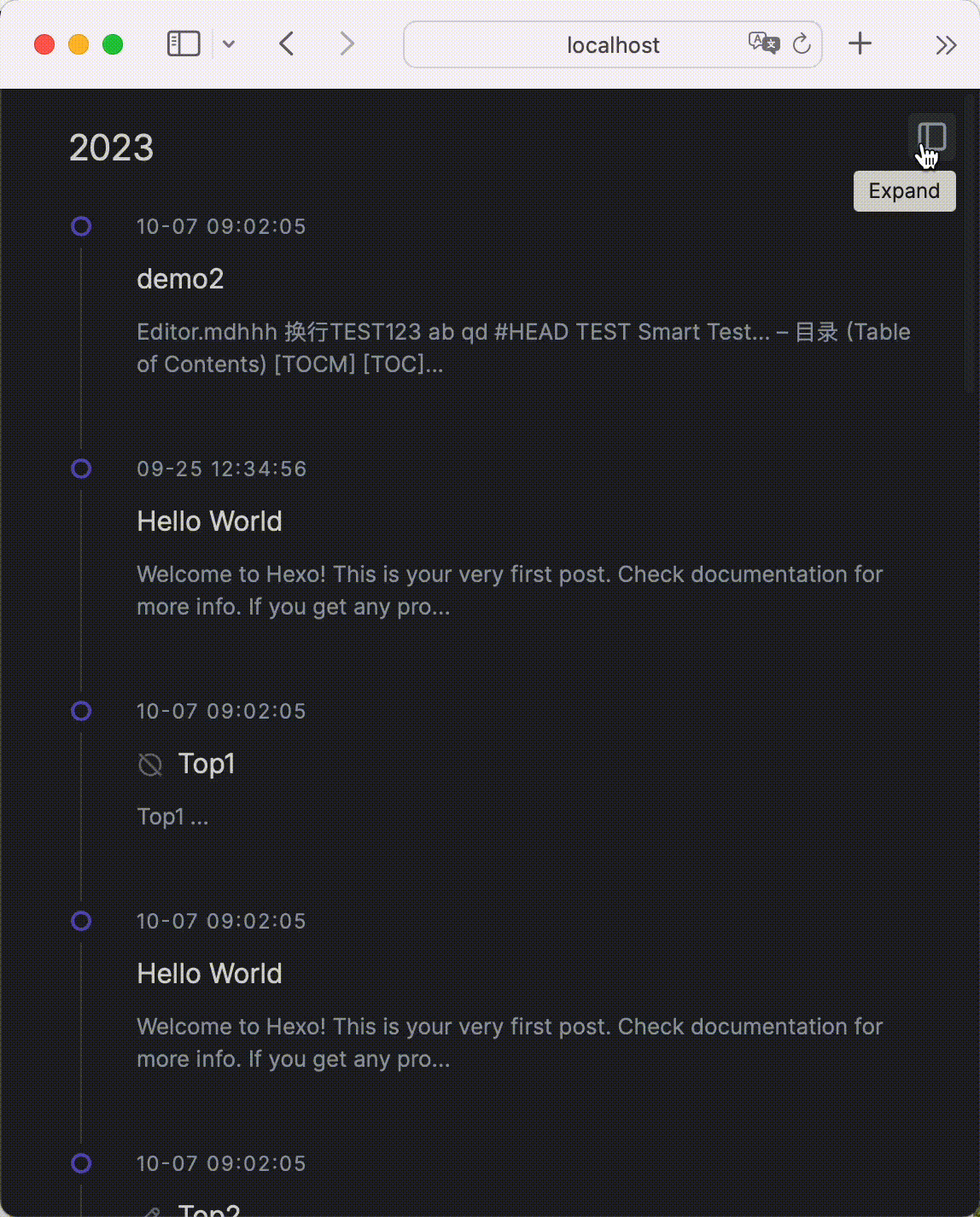Minimalist, pursuing the ultimate loading speed for a Hexo theme. JS size is 107.73 KB, after gzip compression, it's only 33.41 KB.
For more configuration details, please refer to the "Cosy Starter Guide"
| Feature | Disable Option |
|---|---|
| Theme Switching | |
| Prism Syntax Highlighting | |
| Algolia Search | |
| HeFeng Weather Widget | ✅ |
| Katex Formulae | ✅ |
| Mermaid Flowcharts | ✅ |
| Valine Comments | ✅ |
A Hexo theme managed by pnpm workspace, built with webpack5, and developed using typescript, less, and ejs.
Basic Workflow:
webpacklistens for changes to specified files in the/dockyard/srcdirectory.- Each file modification triggers
webpackto rebuild. - Built assets are copied to the
hexo-test/themesdirectory. nodemonmonitorshexo-test, restartingnodemonto update the Hexo view.
- Install dependencies:
pnpm install- Configure theme name:
Set theme name in ornn.json
- Start development:
# webpack multi-page build
pnpm dev
# hexo server
pnpm dev:hexoCreate a folder with the module name under apps/dockyard/src/modules, take yourModule as an example:
├── ...
├── ...
├── yourModule
│ ├── index.ejs
│ ├── index.ts
└── └── index.less
- index.ejs
<!-- inject:css -->: Marker for injecting separated CSS by webpack.
<!-- inject:js -->: Marker for injecting separated JS by webpack.
<!-- inject:css -->
<div>your module content here</div>
<!-- inject:js -->- index.ts
import './index.less'
// your script here- index.less
// your stylesheet hereDon't forget to restart the following command:
# Restart webpack
pnpm dev<%- partial('yourModule') %>
<!-- or -->
<%- include('yourModule') %>Build command:
pnpm buildAfter building, the complete Hexo theme assets are output to the dockyard/build directory.