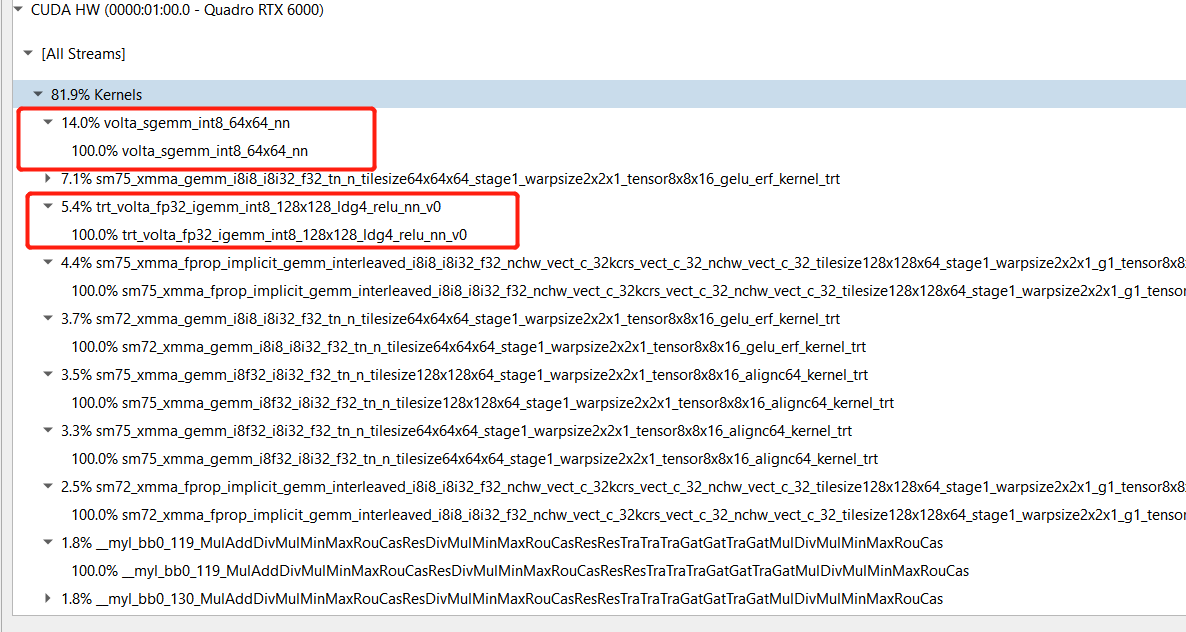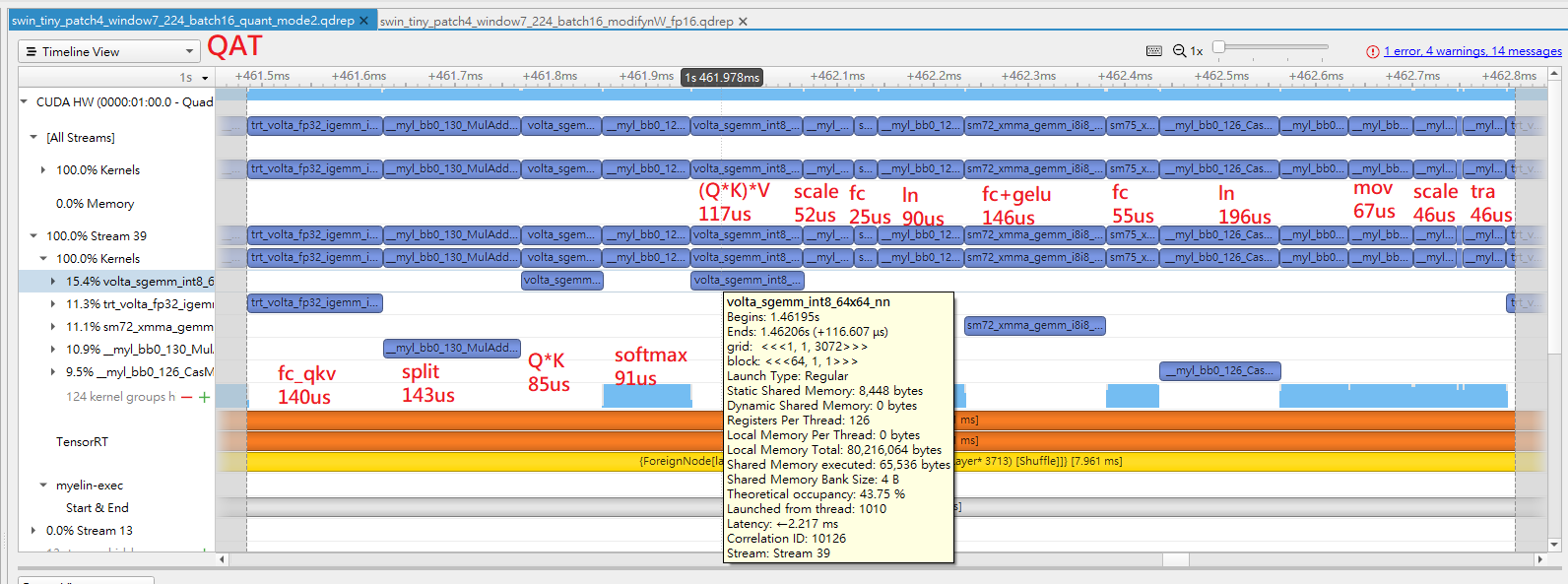This project aims to explore the deployment of SwinTransformer based on TensorRT, including the test results of FP16 and INT8.
Swin Transformer original github repo (the name Swin stands for Shifted window) is initially described in arxiv, which capably serves as a
general-purpose backbone for computer vision. It is basically a hierarchical Transformer whose representation is
computed with shifted windows. The shifted windowing scheme brings greater efficiency by limiting self-attention
computation to non-overlapping local windows while also allowing for cross-window connection.
-
Please refer to the Data preparation session to prepare Imagenet-1K.
-
Actually two environments are used to do this work.
a). Conda environment, please refer to the Install session for detail. With this environment, we can run
main.pyto evaluate the accuracy of the PyTorch model, and theexport.pyscript can be executed to get the onnx model.b). TensorRT docker(from NGC, nvcr.io/nvidia/tensorrt:21.12-py3, TensorRT 8.2.1.8 is pre-installed in the docker) is mainly used to build TRT engine, run trtexec benchmark, and evaluate the accuracy of TRT engine. The following utils are installed in this docker (it seems torch1.7.1 can be installed on cuda11.5):
pip install torch==1.7.1 torchvision==0.8.2 pip install opencv-python==4.4.0.46 termcolor==1.1.0 yacs==0.1.8 pip install timm==0.3.2 pip install tqdm prettytable scipy pip install absl-py -i http://pypi.douban.com/simple/ --trusted-host pypi.douban.com
Focus on the modifications and additions.
.
├── config.py # Add the default config of quantization and onnx export
├── export.py # Export the PyTorch model to ONNX format
├── get_started.md
├── main.py
├── models
│ ├── build.py
│ ├── __init__.py
│ ├── swin_mlp.py
│ └── swin_transformer.py # Build the model and add the quantization operations, modified to export the onnx and build the TensorRT engine
├── pytorch_quantization # the source code of pytorch quantization sdk, cloned from TensorRT OSS/tools
├── README.md
├── trt # Directory for TensorRT's engine evaluation and visualization.
│ ├── debug # Compare scripts with polygraphy, compare the results of onnx and TRT engine with fixed input
│ ├── build_engine.py # Script for engine build
│ ├── engine.py
│ ├── eval_trt.py # Evaluate the tensorRT engine's accuary.
│ ├── eval_onnxrt.py # Run the onnx model, generate the results, just for debugging
├── swin_quant_flow.py # QAT workflow for swin_transformer, we haven't try the swin_mlp structure
├── utils.py
└── weights
You need to pay attention to the two modification below.
-
Exporting the operator roll to ONNX opset version 9 is not supported.
A: Please refer to torch/onnx/symbolic_opset9.py, add the support of exporting torch.roll. -
Node (Concat_264) Op (Concat) [ShapeInferenceError] All inputs to Concat must have same rank.
A: Please refer to the modifications inmodels/swin_transformer.py. We use the input_resolution and window_size to compute the nW.if mask is not None: nW = int(self.input_resolution[0]*self.input_resolution[1]/self.window_size[0]/self.window_size[1]) #nW = mask.shape[0] #print('nW: ', nW) attn = attn.view(B_ // nW, nW, self.num_heads, N, N) + mask.unsqueeze(1).unsqueeze(0) attn = attn.view(-1, self.num_heads, N, N) attn = self.softmax(attn)
-
Download the
Swin-Tpretrained model from Model Zoo. Evaluate the accuracy of the Pytorch pretrained model.$ python -m torch.distributed.launch --nproc_per_node 1 --master_port 12345 main.py --eval --cfg configs/swin_tiny_patch4_window7_224.yaml --resume ./weights/swin_tiny_patch4_window7_224.pth --data-path ../imagenet_1k
-
export.pyexports a pytorch model to onnx format.$ python export.py --eval --cfg configs/swin_tiny_patch4_window7_224.yaml --resume ./weights/swin_tiny_patch4_window7_224.pth --data-path ../imagenet_1k --batch-size-onnx 32
-
Build the TensorRT engine using
trtexec.$ trtexec --onnx=./weights/swin_tiny_patch4_window7_224.onnx --buildOnly --verbose --saveEngine=./weights/swin_tiny_patch4_window7_224_batch16.engine --workspace=4096
For fp16 mode, fp16 can't store very large and very small numbers like fp32. So we need to set some specific layers to fp32 during the engine build. Submitted a nvbug for the FP16 accuracy issue, please refer to nvbug 3464358. Before the bug is fixed, we can fallback the
POWandREDUCElayers to FP32, it is enough to fix the accuracy problem and don't hurt the perfomance/throughput.$ python trt/build_engine.py --onnx-file ./weights/swin_tiny_patch4_window7_224.onnx --trt-engine ./weights/swin_tiny_patch4_window7_224_batch16_fp16.engine --verbose --mode fp16
You can use the
trtexecto test the throughput of the TensorRT engine.$ trtexec --loadEngine=./weights/swin_tiny_patch4_window7_224_batch16.engine
-
trt/eval_trt.pyaims to evalute the accuracy of the TensorRT engine.$ python trt/eval_trt.py --eval --cfg configs/swin_tiny_patch4_window7_224.yaml --resume ./weights/swin_tiny_patch4_window7_224_batch16.engine --data-path ../imagenet_1k --batch-size 16
-
trt/eval_onnxrt.pyaims to evalute the accuracy of the Onnx model, just for debug.$ python trt/eval_onnxrt.py --eval --cfg configs/swin_tiny_patch4_window7_224.yaml --resume ./weights/swin_tiny_patch4_window7_224.onnx --data-path ../imagenet_1k --batch-size 16
| SwinTransformer(T4) | Acc@1 | Notes |
|---|---|---|
| PyTorch Pretrained Model | 81.160 | |
| TensorRT Engine(FP32) | 81.156 | |
| TensorRT Engine(FP16) | 81.150 | With POW and REDUCE layers fallback to FP32 |
| TensorRT Engine(INT8 QAT) | - | Finetune for 1 epoch, got 79.980, need to improve the int8 throughput first |
| SwinTransformer(T4) | FP32 | FP16 | Explicit Quantization(INT8, QAT) |
|---|---|---|---|
| batchsize=1 | 245.388 qps | 510.072 qps | 385.454 qps |
| batchsize=16 | 316.8624 qps | 804.112 qps | 815.606 qps |
| batchsize=64 | 329.13984 qps | 833.4208 qps | 780.006 qps |
| batchsize=256 | 331.9808 qps | 844.10752 qps | - |
Result:
-
Now the accuracy and speedup of FP16 is as expected, it is highly recommended to deploy Swin-Transformer with FP16 precision.
-
Compared with FP16, INT8 does not speed up at present. Attached the nsys analysis file.
a. For the torch.matmul operation (QK and (QK)*V) of MHA, although we insert FakeQuantize node
before torch.matmul, volta_sgemm_int8_64x64_nn is choosed.
b. Although the nn.Linear operation of Q, K and V runs with int8 precision(trt_volta_fp32_igemm_int8_128x128_ldg4_relu_nn_v0),
but tensor core kernel is not enables.
The comparasion of FP16 and QAT-int8 is as below.
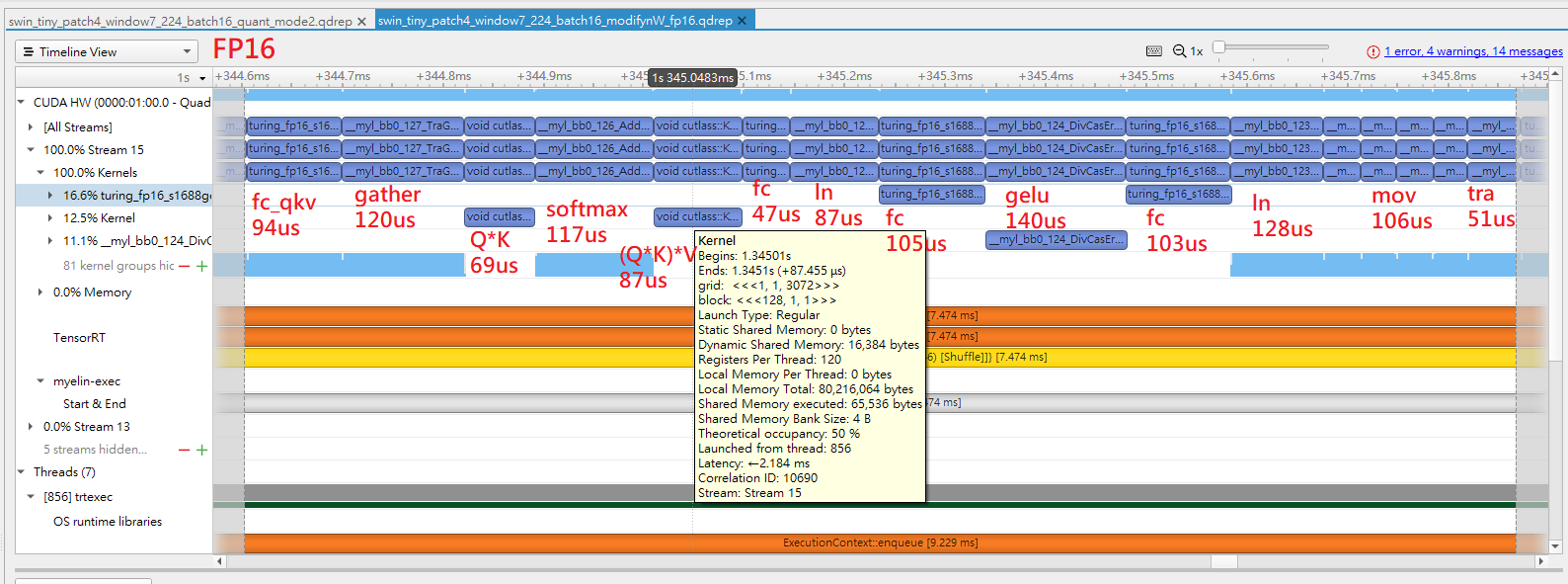
Analysis:
a. That SGEMM kernel is used for the two batch-GEMM: QK^T and (QK^T)*V. The gemm size is very bad for IMMA:
(1024x3x49x32 * 1024x3x32x49 -> 1024x3x49x49) and (1024x3x49x49 * 1024x3x49x32 -> 1024x3x49x32).
"49" is just not a good number for IMMA, while 49 equals window_size(7)*window_size(7), is widely used in Swin-Transformer.
Please refer to ViT and Swin-Transformer for detail.
b. QAT+FP16 is gray area. Under QAT, sometimes TRT doesn't attempt to select an fp16 gemm kernel. Therefore, our int8 engine may not perform as well as fp16.
Attached the fp16 engine layer information with batchsize=128 on T4.
[12/04/2021-06:44:31] [V] [TRT] Engine Layer Information:
Layer(Reformat): Reformatting CopyNode for Input Tensor 0 to Conv_0, Tactic: 0, input_0[Float(128,3,224,224)] -> Reformatted Input Tensor 0 to Conv_0[Half(128,3,224,224)]
Layer(CaskConvolution): Conv_0, Tactic: 1579845938601132607, Reformatted Input Tensor 0 to Conv_0[Half(128,3,224,224)] -> 191[Half(128,96,56,56)]
Layer(Myelin): {ForeignNode[318...(Unnamed Layer* 4183) [Shuffle]]}, Tactic: 0, 191[Half(128,96,56,56)] -> Reformatted Output Tensor 0 to {ForeignNode[318...(Unnamed Layer* 4183) [Shuffle]]}[Half(128,1000)]
Layer(Reformat): Reformatting CopyNode for Output Tensor 0 to {ForeignNode[318...(Unnamed Layer* 4183) [Shuffle]]}, Tactic: 0, Reformatted Output Tensor 0 to {ForeignNode[318...(Unnamed Layer* 4183) [Shuffle]]}[Half(128,1000)] -> output_0[Float(128,1000)]The main modifications of models/swin_transformer.py are as below.
-
For
PatchMergingblock, modifytorch.nn.Linertoquant_nn.QuantLinear. -
For
WindowAttentionblock,
a) For query, key and value, modifytorch.nn.Linertoquant_nn.QuantLinear.
b) Quantize the four inputs oftorch.matmul. -
For
MLPblock, modifytorch.nn.Linertoquant_nn.QuantLinear. -
For
SwinTransformerBlockblock, quantize the inputs of operator+.
In order to do the QAT finetuning, some utils are needed to install.
tqdm, prettytable, scipy, absl-py
-
With
swin_quant_flow.py, wrap a fake-quantized model, calibrate, QAT finetuning and export to onnx model.$ python -m torch.distributed.launch --nproc_per_node 1 --master_port 12345 swin_quant_flow.py --cfg configs/swin_tiny_patch4_window7_224.yaml --resume ./weights/swin_tiny_patch4_window7_224.pth --batch-size 64 --data-path ../imagenet_1k --quantize --num-finetune-epochs 3 --batch-size-onnx 16
-
Build the TensorRT engine using
trt/build_engine.py.$ python trt/build_engine.py --onnx-file ./weights/swin_tiny_patch4_window7_224.onnx --trt-engine ./weights/swin_tiny_patch4_window7_224_batch16_quant.engine --mode int8 --verbose --batch-size 16
-
trt/eval_trt.pyaims to evalute the accuracy of the TensorRT engine.$ python trt/eval_trt.py --eval --cfg configs/swin_tiny_patch4_window7_224.yaml --resume ./weights/swin_tiny_patch4_window7_224_batch16_quant.engine --data-path ../imagenet_1k --batch-size 16
- Will follow the TensorRT int8 performance of Swin Transormer.