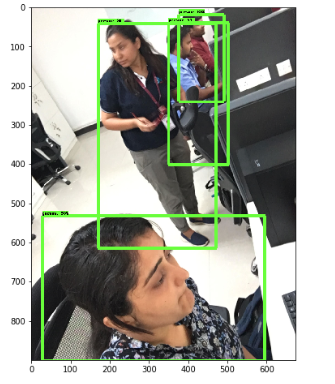A project with UCAL Technologies, Chennai. The aim of the project is to provide a vision based object detection to drone. The initial files detects 15 different classes with counting of people detected in the scene. For the initial phase of the project we are making use of already existing coco_api dataset for detection.
- Follow the installation steps on this link. You might need to change some versions of packages due to compatibility issues.
- My output of "Conda list" command is something like this:
| Name | Version | Build | Channel |
|---|---|---|---|
| _libgcc_mutex | 0.1 | main | |
| absl-py | 0.7.1 | pypi_0 | pypi |
| astor | 0.8.0 | pypi_0 | pypi |
| attrs | 19.1.0 | py36_1 | |
| backcall | 0.1.0 | py36_0 | |
| blas | 1.0 | mkl | |
| bleach | 3.1.0 | py36_0 | |
| bzip2 | 1.0.7 | h7b6447c_0 | |
| ca-certificates | 2019.5.15 | 0 | anaconda |
| cairo | 1.14.12 | h8948797_3 | |
| certifi | 2019.6.16 | py36_0 | anaconda |
| click | 7.0 | py36_0 | anaconda |
| cloudpickle | 1.2.1 | py_0 | anaconda |
| cudatoolkit | 10.1.168 | 0 | |
| cudnn | 7.6.0 | cuda10.1_0 | anaconda |
| cycler | 0.10.0 | pypi_0 | pypi |
| cython | 0.29.12 | pypi_0 | pypi |
| cytoolz | 0.10.0 | py36h7b6447c_0 | anaconda |
| dask-core | 2.1.0 | py_0 | anaconda |
| dbus | 1.13.6 | h746ee38_0 | |
| decorator | 4.4.0 | py36_1 | |
| defusedxml | 0.6.0 | py_0 | |
| entrypoints | 0.3 | py36_0 | |
| expat | 2.2.6 | he6710b0_0 | |
| ffmpeg | 4.0 | hcdf2ecd_0 | |
| flask | 1.1.1 | py_0 | anaconda |
| fontconfig | 2.13.0 | h9420a91_0 | |
| freeglut | 3.0.0 | hf484d3e_5 | |
| freetype | 2.9.1 | h8a8886c_1 | |
| gast | 0.2.2 | pypi_0 | pypi |
| glib | 2.56.2 | hd408876_0 | |
| gmp | 6.1.2 | h6c8ec71_1 | |
| graphite2 | 1.3.13 | h23475e2_0 | |
| grpcio | 1.22.0 | pypi_0 | pypi |
| gst-plugins-base | 1.14.0 | hbbd80ab_1 | |
| gstreamer | 1.14.0 | hb453b48_1 | |
| h5py | 2.9.0 | pypi_0 | pypi |
| harfbuzz | 1.8.8 | hffaf4a1_0 | |
| hdf5 | 1.10.2 | hba1933b_1 | |
| icu | 58.2 | h9c2bf20_1 | |
| imageio | 2.5.0 | py36_0 | anaconda |
| imutils | 0.5.2 | pypi_0 | pypi |
| intel-openmp | 2019.4 | 243 | |
| ipykernel | 5.1.1 | py36h39e3cac_0 | |
| ipython | 7.6.1 | py36h39e3cac_0 | |
| ipython_genutils | 0.2.0 | py36_0 | |
| ipywidgets | 7.4.2 | py36_0 | |
| itsdangerous | 1.1.0 | py36_0 | anaconda |
| jasper | 2.0.14 | h07fcdf6_1 | |
| jedi | 0.13.3 | py36_0 | |
| jinja2 | 2.10.1 | py36_0 | |
| jpeg | 9b | h024ee3a_2 | |
| jsonschema | 3.0.1 | py36_0 | |
| jupyter | 1.0.0 | py36_7 | anaconda |
| jupyter_client | 5.2.4 | py36_0 | |
| jupyter_console | 6.0.0 | py36_0 | |
| jupyter_core | 4.5.0 | py_0 | |
| keras-applications | 1.0.8 | pypi_0 | pypi |
| keras-preprocessing | 1.1.0 | pypi_0 | pypi |
| kiwisolver | 1.1.0 | pypi_0 | pypi |
| libedit | 3.1.20181209 | hc058e9b_0 | |
| libffi | 3.2.1 | hd88cf55_4 | |
| libgcc-ng | 9.1.0 | hdf63c60_0 | |
| libgfortran-ng | 7.3.0 | hdf63c60_0 | |
| libglu | 9.0.0 | hf484d3e_1 | |
| libopencv | 3.4.2 | hb342d67_1 | |
| libopus | 1.3 | h7b6447c_0 | |
| libpng | 1.6.37 | hbc83047_0 | |
| libprotobuf | 3.8.0 | hd408876_0 | |
| libsodium | 1.0.16 | h1bed415_0 | |
| libstdcxx-ng | 9.1.0 | hdf63c60_0 | |
| libtiff | 4.0.10 | h2733197_2 | |
| libuuid | 1.0.3 | h1bed415_2 | |
| libvpx | 1.7.0 | h439df22_0 | |
| libxcb | 1.13 | h1bed415_1 | |
| libxml2 | 2.9.9 | hea5a465_1 | |
| libxslt | 1.1.33 | h7d1a2b0_0 | |
| lxml | 4.3.4 | py36hefd8a0e_0 | anaconda |
| markdown | 3.1.1 | pypi_0 | pypi |
| markupsafe | 1.1.1 | py36h7b6447c_0 | |
| matplotlib | 3.1.1 | pypi_0 | pypi |
| mistune | 0.8.4 | py36h7b6447c_0 | |
| mkl | 2019.4 | 243 | |
| mkl_fft | 1.0.12 | py36ha843d7b_0 | |
| mkl_random | 1.0.2 | py36hd81dba3_0 | |
| mock | 3.0.5 | py36_0 | |
| nbconvert | 5.5.0 | py_0 | |
| nbformat | 4.4.0 | py36_0 | |
| ncurses | 6.1 | he6710b0_1 | |
| networkx | 2.3 | py_0 | anaconda |
| notebook | 5.7.8 | py36_0 | |
| numpy | 1.16.4 | py36h7e9f1db_0 | |
| numpy-base | 1.16.4 | py36hde5b4d6_0 | |
| object-detection | 0.1 | pypi_0 | pypi |
| olefile | 0.46 | py36_0 | |
| opencv | 3.4.2 | py36h6fd60c2_1 | |
| opencv-contrib-python | 4.1.0.25 | pypi_0 | pypi |
| openssl | 1.1.1 | h7b6447c_0 | anaconda |
| pandoc | 2.2.3.2 | 0 | |
| pandocfilters | 1.4.2 | py36_1 | |
| parso | 0.5.0 | py_0 | |
| pcre | 8.43 | he6710b0_0 | |
| pexpect | 4.7.0 | py36_0 | |
| pickleshare | 0.7.5 | py36_0 | |
| pillow | 6.1.0 | pypi_0 | pypi |
| pip | 19.1.1 | py36_0 | anaconda |
| pixman | 0.38.0 | h7b6447c_0 | |
| pkg-config | 0.29.2 | h1bed415_8 | |
| pkgconfig | 1.4.0 | py36_0 | anaconda |
| prometheus_client | 0.7.1 | py_0 | |
| prompt_toolkit | 2.0.9 | py36_0 | |
| protobuf | 3.8.0 | pypi_0 | |
| ptyprocess | 0.6.0 | py36_0 | |
| py-opencv | 3.4.2 | py36hb342d67_1 | |
| pygments | 2.4.2 | py_0 | |
| pyparsing | 2.4.0 | pypi_0 | pypi |
| pyqt | 5.9.2 | py36h05f1152_2 | |
| pyrsistent | 0.14.11 | py36h7b6447c_0 | |
| python | 3.6.8 | h0371630_0 | |
| python-dateutil | 2.8.0 | pypi_0 | pypi |
| pytz | 2019.1 | py_0 | |
| pywavelets | 1.0.3 | py36hdd07704_1 | anaconda |
| pyzmq | 18.0.0 | py36he6710b0_0 | |
| qt | 5.9.7 | h5867ecd_1 | |
| qtconsole | 4.5.1 | py_0 | |
| readline | 7.0 | h7b6447c_5 | |
| scikit-image | 0.15.0 | py36he6710b0_0 | anaconda |
| scipy | 1.2.1 | py36h7c811a0_0 | anaconda |
| send2trash | 1.5.0 | py36_0 | |
| setuptools | 39.1.0 | pypi_0 | pypi |
| sip | 4.19.8 | py36hf484d3e_0 | |
| six | 1.12.0 | pypi_0 | pypi |
| sqlite | 3.28.0 | h7b6447c_0 | |
| tensorboard | 1.12.2 | pypi_0 | pypi |
| tensorflow | 1.12.0 | pypi_0 | pypi |
| tensorflow-estimator | 1.13.0 | py_0 | |
| tensorflow-gpu | 1.9.0 | pypi_0 | pypi |
| termcolor | 1.1.0 | pypi_0 | pypi |
| terminado | 0.8.2 | py36_0 | |
| testpath | 0.4.2 | py36_0 | |
| tk | 8.6.8 | hbc83047_0 | |
| toolz | 0.10.0 | py_0 | anaconda |
| tornado | 6.0.3 | py36h7b6447c_0 | |
| traitlets | 4.3.2 | py36_0 | |
| wcwidth | 0.1.7 | py36_0 | |
| webencodings | 0.5.1 | py36_1 | |
| werkzeug | 0.15.4 | py_0 | anaconda |
| wheel | 0.33.4 | pypi_0 | pypi |
| widgetsnbextension | 3.4.2 | py36_0 | |
| xz | 5.2.4 | h14c3975_4 | |
| zeromq | 4.3.1 | he6710b0_3 | |
| zlib | 1.2.11 | h7b6447c_3 | |
| zstd | 1.3.7 | h0b5b093_0 |
-
wifi_count.ipynb file is used to get image from other machine via client server socket and shows count of objects detected
-To use it: -run wifi-client.ipynb on base-station -run client.py on the drone
-
detect_video detection uses already existing camera on the pc to detect objects.
-
detect_image file detects objects from the image
-
To change the minimum change-threshold change the wifi_count.ipynb/detect_image/detect_video/detect_webcam script
min_score_thresh= <value between 0-1>
- To reduce the number of classes detected change in wifi_count.ipynb/detect_image/detect_video/detect_webcam script.
NUM_CLASSES = <number>
- You can check the classes names from mscoco_label_map.pbtxt file.
To install openCV and tensorflow on TX1 refer This Link
- Preparing the dataset for singular use of the product.
- Payload drop in a crop field and vision based crop disease identification.
- Object tracking
- UAV swarm mission with computer vision.