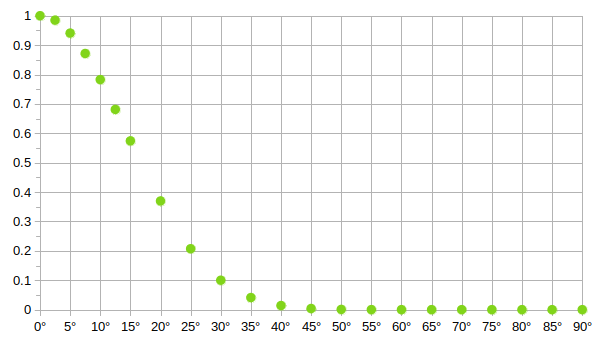Raise and focus the closest window in left | up | right or down direction.
Currently works only on x11 desktops.
Use it from commandline as follows:
node focus-next.js DIRECTION
Where DIRECTION is one of:
- left, up, right, down
- left-up, left-down, right-up, right-down
(mind the lower case!)
Future:
- stack (switch between a stack of overlappiing windows nearby)
- raiseall (raise all minimized windows, somehow this is not natively possible in my distro)
Instead of the annoying Alt + Tab way of cycling through a sequential list
that depicts all open windows, I rather want to have a shortcut that
allows me to interact with the windows I actually see on my screen.
So the big idea is:
Manage and focus windows you actually see.
Or stating the purpose in a more negative way:
Do not divert the users attention from what can be seen on screen, to a sequential list of items that need to be mapped to the actual windows.
So for a new way of setting focus to a window I needed to define the mechanics of how to focus the next window. The guiding principles for this are:
- It must feel intuitive
- Is based on what you actually see
These principles are implemented by the following...
filter
Always filter potential focus candidate windows by the direction given by the user (via arrow keys or other shortcuts) and sort out all windows that are in a direction that is more than ±90° away. So the command focus-next right
will never select a window to the left of the current focused window,
even if there is no other window on the right side.
An addition filter is:
- If a window is minimized: don't focus (or even raise) it, because it was intentionally hidden by the user.
proximity
The user defines the focus in relation to the current window where probably also his/her current focus sits. So all candidate windows for the next focus are sorted by their distance to the current focused window.
weighting
Prioritize to focus windows that are positioned along the focus direction to honor the users wish for setting a focus in that direction.
So even if a window is closest, but is about 45° (or more) away from the choosen direction, it should not be selected. Instead more distanced windows but within a closer angle range (ideally 0° - 30°) should be selected.
In the example depicted below, window A is focused and focus-next right is called. In this case we want
explicitly to focus C and not B.
The reason is: C is close to 0° in right-direction from A. Window B on the other hand deviates about 45° from the right direction and thus gets a lower prio.
(user: 'focus-next right')
╔═══╗* ┏━━━┓ ?
║ A ║ --► ┃ C ┃
╚═══╝ ┗━━━┛
┏━━━┓ ?
┃ B ┃
┗━━━┛
┏━━━┓
┃ D ┃
┗━━━┛
To implement this we simply give a higher weight to candidate windows that are closer to the direction that the user defined. If a candidate windows center point can be reached by 0° deviation from the direction the user specified, it gets a weight of 1. At angles of about 45° the wieght is almost 0.
x-axis shows the deviation angle in degree (of a potential focus candidate)
y-axis show the resulting weight
weighting problem
If A is focused, focus-next right should focus C next instead of B.
However, this might lead to a problem: if the user now actually wants to focus
B, it might not be possible: in 'right' direction C would be selected
and in 'down' direction D would be selected (Because in both cases another
window has a better angle). To handle this scenario, the diagonal selection
with a combination of two arrows would be needed.
This is something difficult: an OS shortcut is normally not able to handle two arrows in a combination... so focus-next needs to handle these scenarios: if within 300 msec a second call to focus-next in a different direction is triggered, the diagonal mode is started and the first call removed.
overlapping windows
If a window can't be seen (behind other windows) make it possible to focus,
but with last priority to other windows, because the user probably wants to
select something else that he/she can actually see.
- The previous point might introduce problems if a user actually wants to be able to focus all available windows, or investigate all the windows that are stacked above eachother. In such a case one should be able switch through a roghtly overlapping stack of windows with a distinct command.
Package dependencies are (on ubuntu 20.04 focal)
- xdotool
- x11-utils (or only: xwininfo), on fedore this package is called:
xorg-x11-utils - nodejs (tested with version 14, but lower versions might work as well)
Simply bind global shortcuts commands like this:
Meta + Alt + LeftArrow =>
node /path/to/focus-next.js left
Meta + Alt + RightArrow =>node /path/to/focus-next.js right
This is currently just a prototype to test different selection methods in order to make something more rounded and user friendly.
In future it would be very nice to support different linux (x11 and wayland) desktops and windows as well. However: I will never try target MacOS (sorry).
If this project is continued, I would like to have a simple installer or package and make the tool easily configurable. Perhaps even with a tiny UI for configuration or even visual feedback.
...but for now I can only say:
happy fiddling ;-)