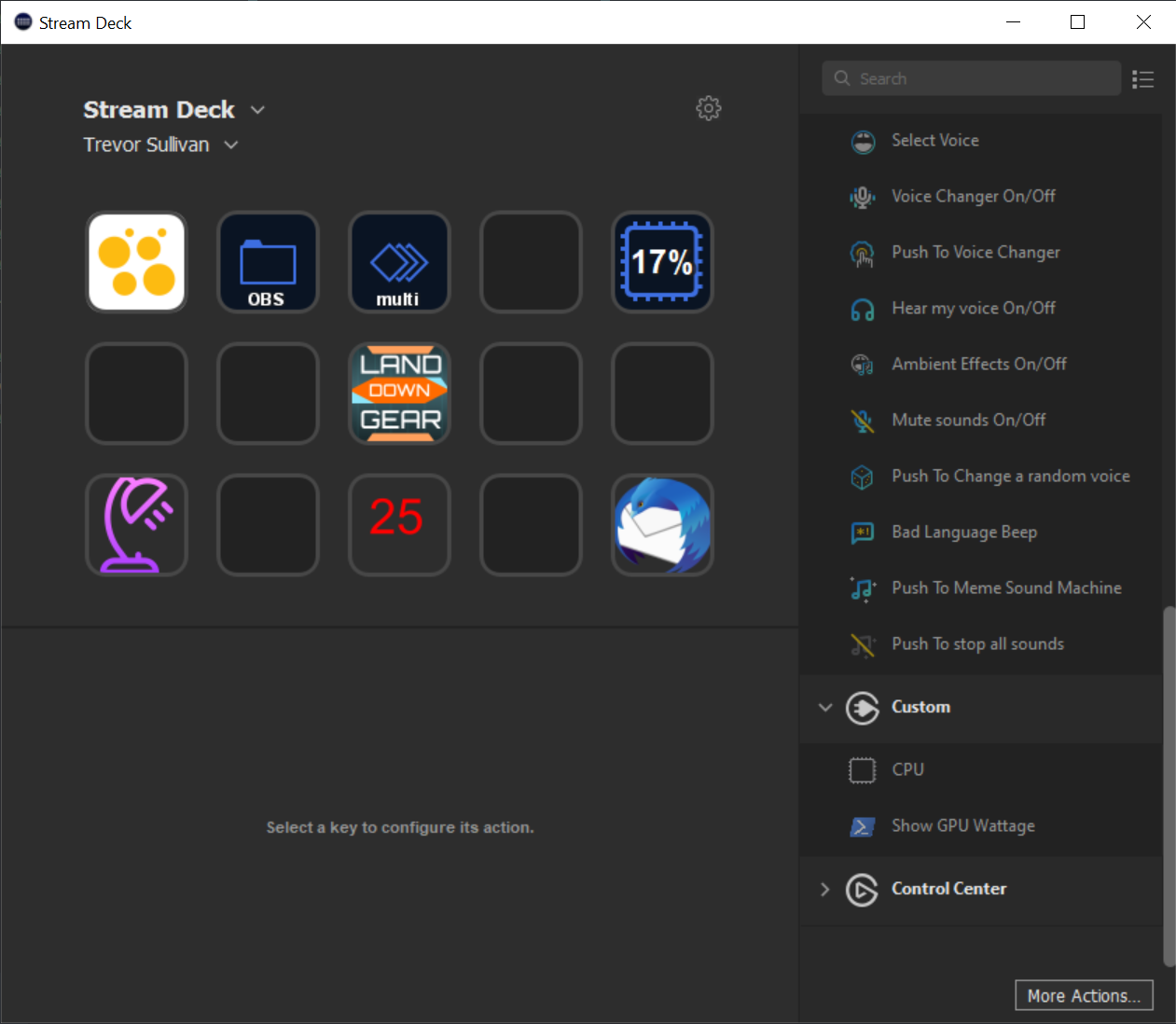This project implements integration with Elgato's Stream Deck software on Microsoft Windows 10, using native PowerShell code.
This plugin enables a single action in Stream Deck software, under the Custom section called Show GPU Wattage.
- NVIDIA GPU (tested with NVIDIA GeForce RTX 2080)
nvidia-smi.exemust be on yourPATHenvironment variable- Windows 10
- PowerShell (pwsh) must be installed (NOT the version that's included with Windows)
To install this plugin, place the contents under $env:APPDATA\Elgato\StreamDeck\Plugins\net.trevorsullivan.pwsh.sdPlugin.
IMPORTANT: The plugin folder must have an .sdPlugin suffix in order for Stream Deck to pick it up.
At this time, no customization is supported, unless you know how to reverse engineer the plugin. The text is rendered as red color at a fixed font size, and injected into an SVG template.
- Only a single instance of this plug-in can be used at any given time, due to how it works internally.
- It only supports updating a single "context", an Elgato Stream Deck API concept.
- There is code to help ensure that the WebSocket connection is terminated, and the
pwsh.exeprocess terminates once Elgato Stream Deck is closed.- However, there is the possibility that you could end up with orphaned
pwsh.exeprocesses. - If you experience this behavior, please file an issue, and I probably won't get to it.
- However, there is the possibility that you could end up with orphaned
This software is licensed under the MIT license. See LICENSE.