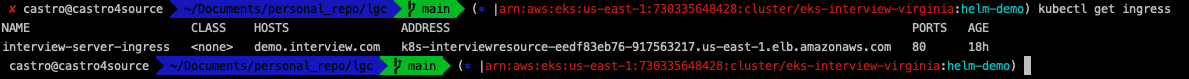This is the description of the steps for Letsgetchecked Interview for role the DevOps Lead.
- kubectx
- kubens
- tfenv
kubectx https://github.com/ahmetb/kubectx
tfenv https://github.com/tfutils/tfenv
- tfenv install 1.3.10
- Create ACCCESS and SECRET_KEY for user interview
- Go to folder
terraform/virginia/and the following commands:
terraform init
terraform plan
terraform applyOn this folder it will be create the following resources:
- AWS EKS
- Security Group
- Go to folder
terraform/global/and the following commands:
terraform init
terraform plan
terraform applyOn this folder it will be create the following resources:
- IAM Role with permission for AWS EKS Worker nodes
- Route53
The configuration of authorization to cluster can be found on configmap file /yaml/aws-auth.yaml. To deploy please run the following command:
kubectl apply -f aws-auth.yamlaws eks update-kubeconfig --region us-east-1 --name eks-interview-virginiaInside the folder /yaml/alb/we can find the files for CRDs used by AWS ALB.
- cert-manager: adds certificates and certificate issuers as resource types in Kubernetes clusters, and simplifies the process of obtaining, renewing and using those certificates
- alb-full: CRD, roles and other resources for Ingress Controller ALB.
- alb-ingress-class: IngressClass ALB
- Create namespace
kubectl create namespace helm-demo - Deploy helm Application
helm install guestbook-demo ./guestbook/ --namespace helm-demo - Check pods
kubectl get pod -n helm-demo
To access the application it was deploy ingress to expose application SVC. In the following image show ingress with what will be external DNS.
It does not work because the ZONE ID was sent on exercise does not exist. If you want i can change for new on.