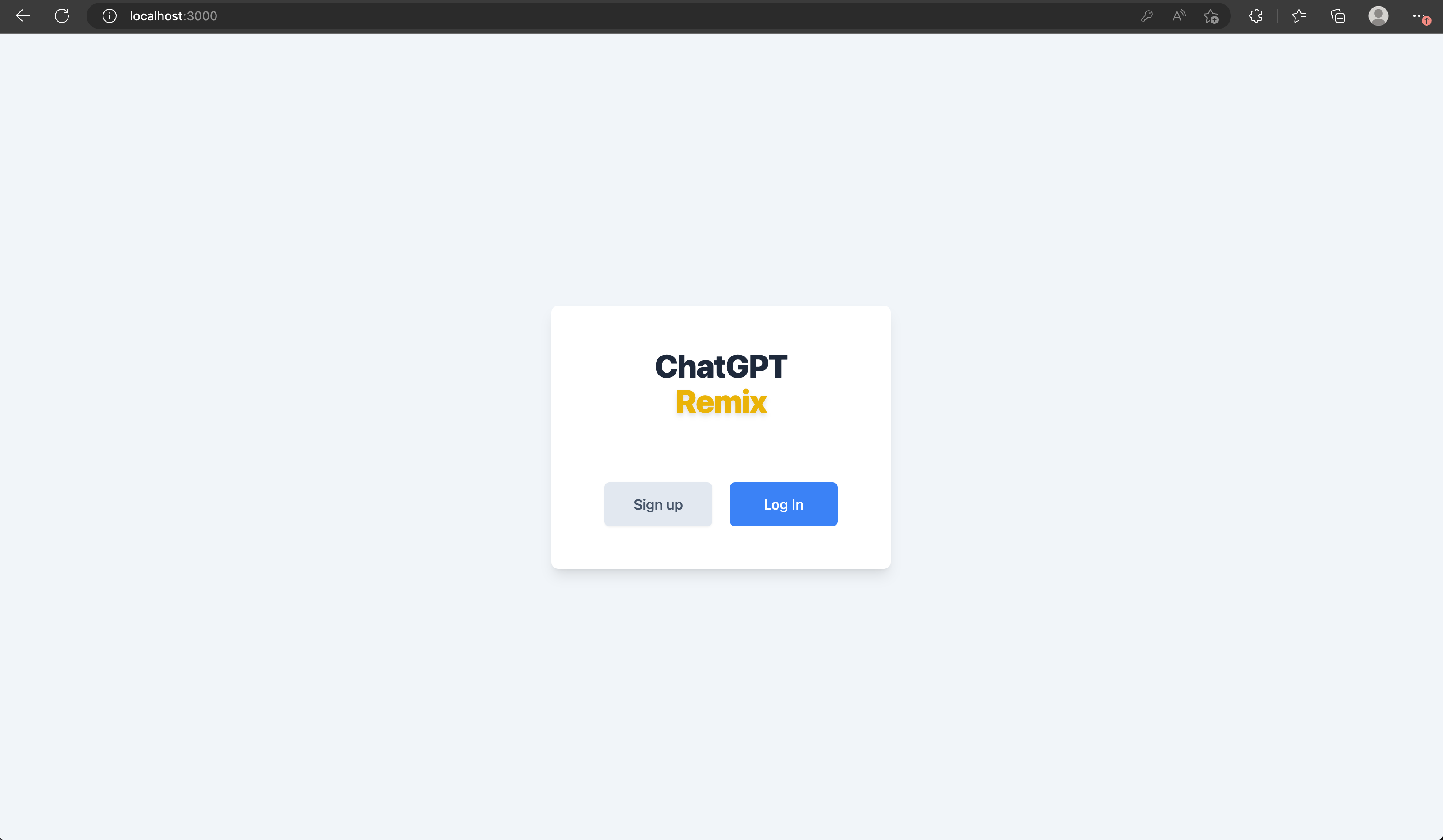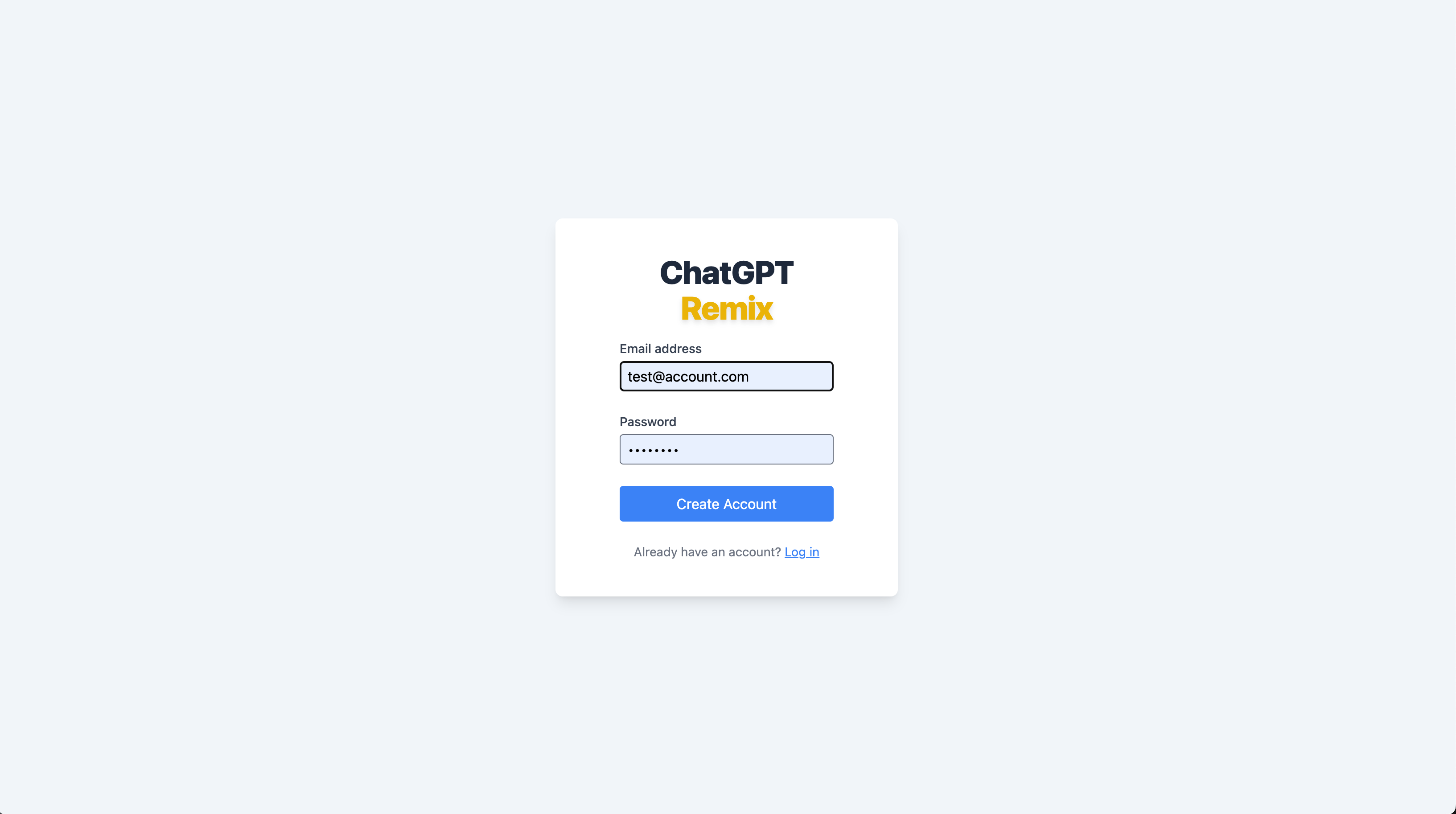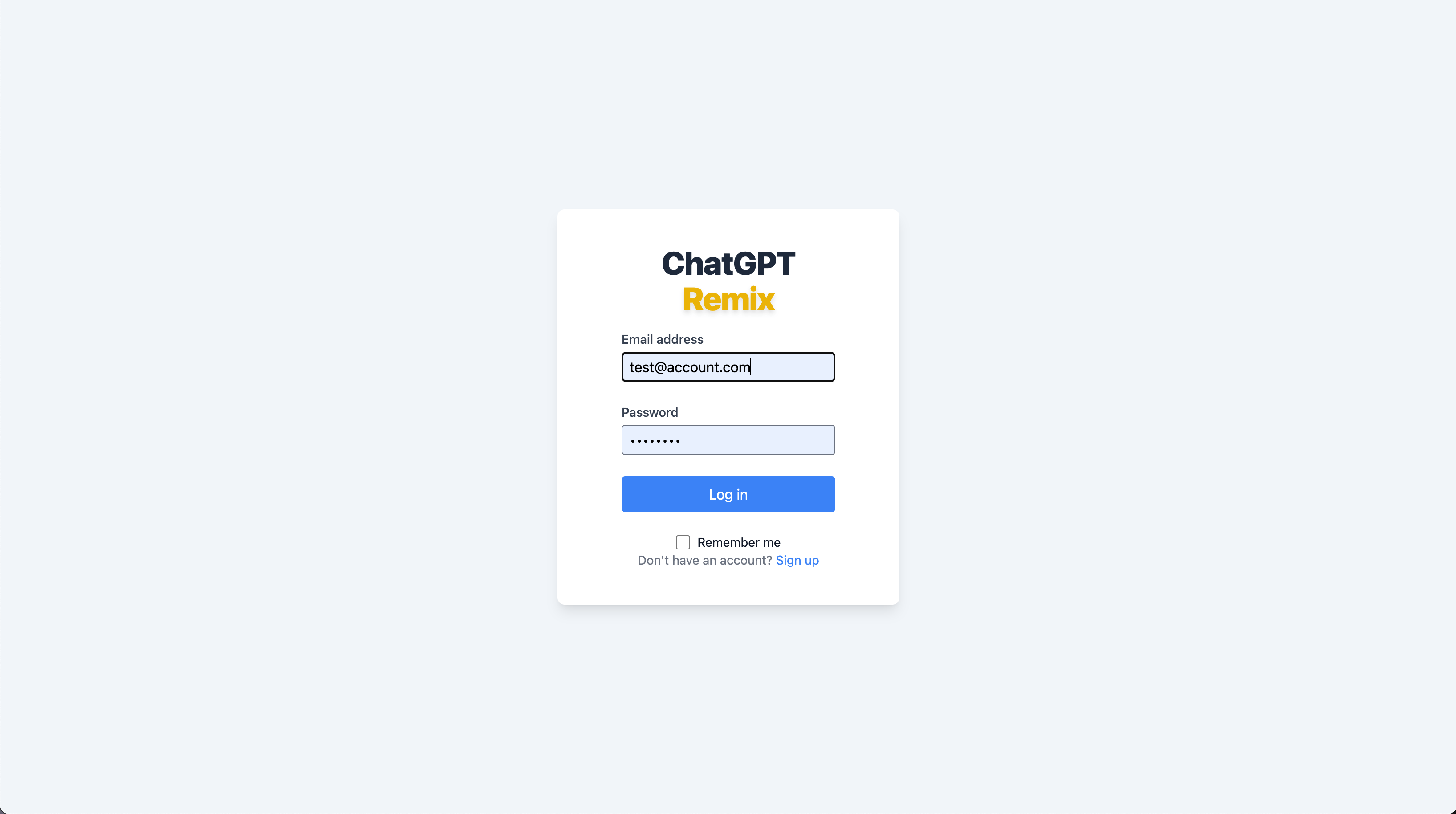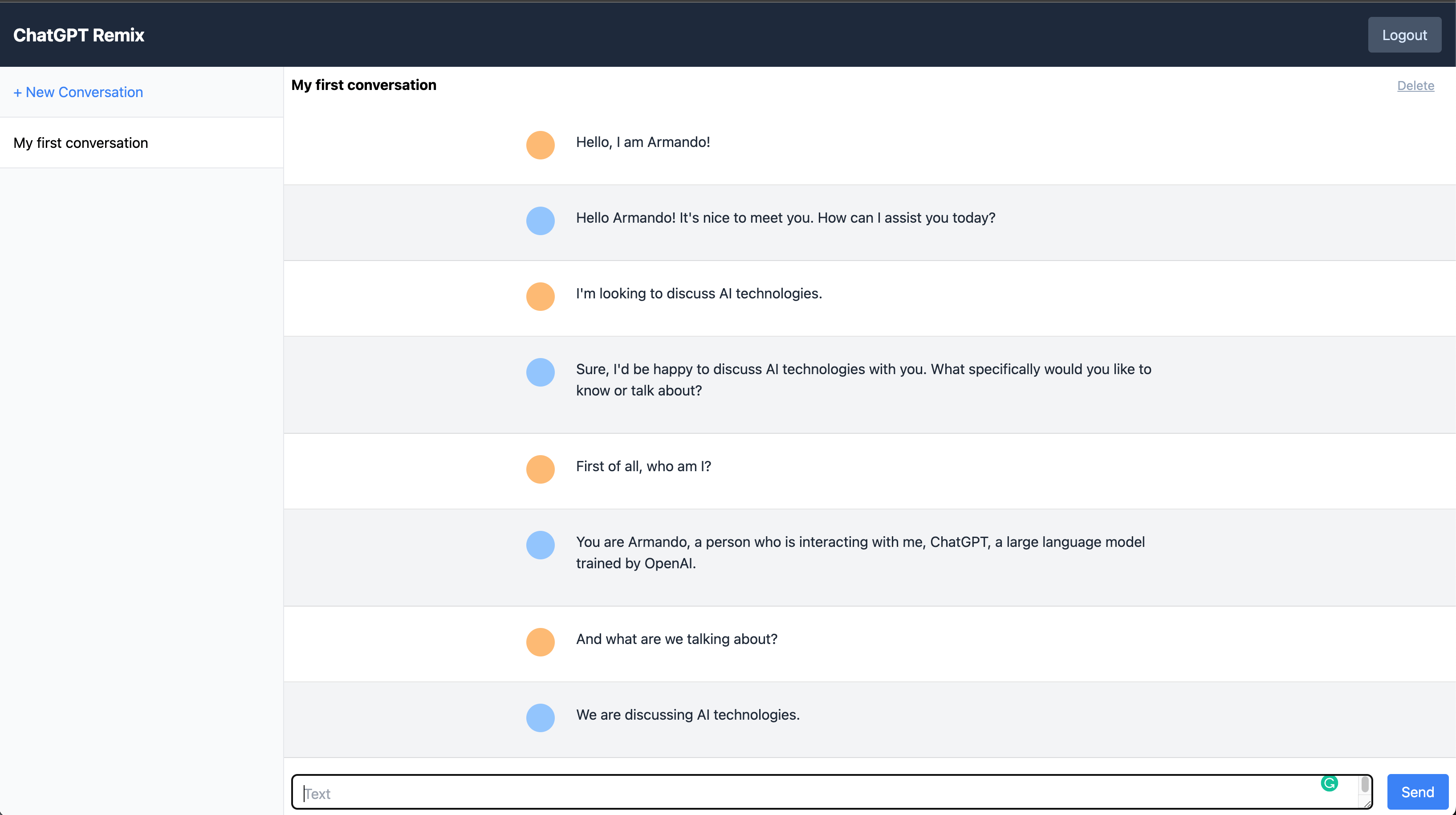This is a Remix Stack focused on creating a ChatGPT conversations interface. It supports multiple users, response streaming, multiple conversations, and a database (persistent) message history. It was based off the Remix Indie Stack, so it is has everything you need to get you started exploring.
Learn more about Remix Stacks.
I created this project because I could not find complete examples on how to use both Remix and the ChatGPT API with streaming and persistent conversation history, without getting overly complex. The idea is for this to be something anyone can run on their machine and not need to spin up Redis, Postgres, Docker, etc. I know a lot of people want to learn about this topic, so I hope this helps some of you get up and running faster.
This will be an evolving project to which I will add new features, better styling, etc. So if you're interested, hop on for the ride!
- Multiple users
- Multiple conversations per user
- Message history stored in the database
- Context-aware conversations based on all previous messages up to the token limit for the model
- System message (allows instructions for assistant personalization)
- Message streaming ("responds as if typing") via SSE (Server-side-events)
- Integration with OpenAI's Chat completions API
- Production-ready SQLite Database
- Email/Password Authentication with cookie-based sessions
- Database ORM with Prisma
- Styling with Tailwind
- Code formatting with Prettier
- Static Types with TypeScript
There's a lot more included (cypress, vitest, eslint, etc.) from the original stack, but I don't mention it above because I haven't configured them for this project yet. See the roadmap.
Here are a few screenshots of what it looks like right now:
-
Get a free API key at OpenAI
-
Install dependencies
npm install
-
Initialize the project
npx remix init
- Copy .env.example to .env and change the SESSION_SECRET to something different
DATABASE_URL="file:./data.db?connection_limit=1" SESSION_SECRET="super-duper-s3cret"
-
Initial setup:
npm run setup
-
Add your API Key as an environment variable
export OPENAI_API_KEY=sk-XXXXXXXXXXXXXXXXXXXX -
Start dev server:
npm run dev
This starts your app in development mode, rebuilding assets on file changes.
The database seed script creates a new user with some data you can use to get started:
- Email:
[email protected] - Password:
1q2w3e4r
This is a basic implementation of a ChatGPT conversations interface, but it's a good example of how you can build a full stack app with Prisma and Remix. The main functionality is creating users, logging in and out, and creating and deleting conversations that interact with the ChatGPT API. You can change the system message to have it follow your desired personality.
- creating users, and logging in and out ./app/models/user.server.ts
- user sessions, and verifying them ./app/session.server.ts
- creating, and deleting conversations ./app/models/conversation.server.ts
- creating, and deleting messages ./app/models/message.server.ts
- show messages inside a conversation and create new messages ./app/conversations/conversationId.tsx
- interact with the ChatGPT API ./app/routes/completion.tsx
This Remix Stack comes with two GitHub Actions that handle automatically deploying your app to production and staging environments.
Prior to your first deployment, you'll need to do a few things:
-
Sign up and log in to Fly
fly auth signup
Note: If you have more than one Fly account, ensure that you are signed into the same account in the Fly CLI as you are in the browser. In your terminal, run
fly auth whoamiand ensure the email matches the Fly account signed into the browser. -
Create two apps on Fly, one for staging and one for production:
fly apps create chatgpt-remix fly apps create chatgpt-remix-staging
Note: Make sure this name matches the
appset in yourfly.tomlfile. Otherwise, you will not be able to deploy.- Initialize Git.
git init
-
Create a new GitHub Repository, and then add it as the remote for your project. Do not push your app yet!
git remote add origin <ORIGIN_URL>
-
Add a
FLY_API_TOKENto your GitHub repo. To do this, go to your user settings on Fly and create a new token, then add it to your repo secrets with the nameFLY_API_TOKEN. -
Add a
SESSION_SECRETto your fly app secrets, to do this you can run the following commands:fly secrets set SESSION_SECRET=$(openssl rand -hex 32) --app chatgpt-remix fly secrets set SESSION_SECRET=$(openssl rand -hex 32) --app chatgpt-remix-staging
If you don't have openssl installed, you can also use 1password to generate a random secret, just replace
$(openssl rand -hex 32)with the generated secret. -
Add your
OPENAI_API_KEYto your fly app secrets, to do this you can run the following command: (replace with your API KEY)fly secrets set OPENAI_API_KEY=sk-XXXXXXXXXXXXXXXXXXXX --app chatgpt-remix fly secrets set OPENAI_API_KEY=sk-XXXXXXXXXXXXXXXXXXXX --app chatgpt-remix-staging
-
Create a persistent volume for the sqlite database for both your staging and production environments. Run the following:
fly volumes create data --size 1 --app chatgpt-remix fly volumes create data --size 1 --app chatgpt-remix-staging
Now that everything is set up you can commit and push your changes to your repo. Every commit to your main branch will trigger a deployment to your production environment, and every commit to your dev branch will trigger a deployment to your staging environment.
The sqlite database lives at /data/sqlite.db in your deployed application. You can connect to the live database by running fly ssh console -C database-cli.
If you run into any issues deploying to Fly, make sure you've followed all of the steps above and if you have, then post as many details about your deployment (including your app name) to the Fly support community. They're normally pretty responsive over there and hopefully can help resolve any of your deployment issues and questions.
We use GitHub Actions for continuous integration and deployment. Anything that gets into the main branch will be deployed to production after running tests/build/etc. Anything in the dev branch will be deployed to staging.
- Integrate streaming responses from the ChatGPT API
- Keep persistent message history for each user and conversation in the database
- Support for Fly.io
- Styling enhancements
- Mobile drawer sidebar
- System message UI
- Support for embeddings
- Support for other authentication methods
- Include unit tests
This project uses TypeScript. It's recommended to get TypeScript set up for your editor to get a really great in-editor experience with type checking and auto-complete. To run type checking across the whole project, run npm run typecheck.
We use Prettier for auto-formatting in this project. It's recommended to install an editor plugin (like the VSCode Prettier plugin) to get auto-formatting on save. There's also a npm run format script you can run to format all files in the project.
Distributed under the MIT License. See LICENSE.txt for more information.
Armando J. Perez-Carreno - @perezcarreno
Project Link: https://github.com/perezcarreno/chatgpt-remix
A huge shoutout to these wonderful people and teams, without which none of this could be possible.