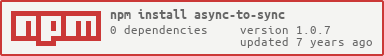

async-to-sync is help you for Javascript asynchronous function to synchronous function.
You don't should know async/await, also Promise!!
Finally, async/await added ES2017(isn't publish yet).
async/await is help you for Javascript asynchronous function to synchronous function.
But, it isn't use to easy, also you have to know Promise in ES2015.
So, I made it easy to use async/await & Promise for asynchronous function to synchronous function.
npm i -S async-to-syncyarn add async-to-syncIf you didn't know browser or node of supported status, you would visit below link.
ECMAScript 6 compatibility table | Promise
Node.js ES2015/ES6 | Promise
ECMAScript 2016+ compatibility table | async
Node.js ES2017 support | async
Attention!
async-to-sync doesn't contains babel-polyfill,
So if you want to it, you should install it.
npm
npm i -S babel-polyfillyarn
yarn add babel-polyfillor use cdn.
If you want to learn quickly how to use, you should read examples.
import ats from 'async-to-sync';You must use babel-polyfill.
You must import babel-polyfill before async-to-sync.
And you don't like to transpile ES2015+ to ES5 using babel, dont't use ES2015 Syntax. (for IE)
import 'babel-polyfill';
import ats from 'async-to-sync/module/no-es2017';<script src="node_modules/async-to-sync/browser/es2017/index.min.js"></script>You must use babel-polyfill.
You must import babel-polyfill before async-to-sync.
And you don't like to transpile ES2015+ to ES5 using babel, dont't use ES2015 Syntax. (for IE)
<script src="https://cdnjs.cloudflare.com/ajax/libs/babel-polyfill/6.23.0/polyfill.min.js"></script>
<script src="node_modules/async-to-sync/browser/no-es2017/index.min.js"></script>If you want to use import syntax, please use transpiler like babel.
const ats = require('async-to-sync');You must use babel-polyfill.
You must import babel-polyfill before async-to-sync.
And if you want to use import syntax, please use transpiler like babel.
require('babel-polyfill');
const ats = require('async-to-sync/module/no-es2017');You have some asynchronous function,
- setTimeout(or setInterval)
var a = function() {
setTimeout(function() {
console.log(123);
}, 2000);
};
var b = function(b) {
setTimeout(function() {
console.log(b);
}, 1000);
};- AJAX(Asynchronous Javascript And XML)
you can use third-party like bluebird, axios, jQuery slim.
If you used XHR(XMLHttpRequest) or fetch, you should use Promise.
then method is success callback function.
catch method is fail callback function.
Attention!
Some AJAX request becomes a problem in IE 9, but it isn't async-to-sync's problem.
Please read below link.
var fallback = function(e) {
alert('Error: ' + e);
};
var xhr = function(url, method) {
method = method || 'get';
return new Promise(function(res, rej) {
var xhr = new XMLHttpRequest();
xhr.open(method, url, true);
xhr.responseType = "json";
xhr.onreadystatechange = function() {
if(xhr.readyState === 4) { // 4 means request is done.
if(xhr.status === 200) { // 200 means status is successful
res(xhr.response);
} else {
rej(xhr.status);
}
}
};
xhr.send();
});
};
var _fetch = function(url, method, headers, body) {
method = method || 'get';
headers = headers || null;
body = body || null;
return fetch(url, {
method, headers, body
}).then(function(res) {
return res.json({});
});
};
var c = function(url) {
xhr(url).then(function(data) {
console.log(data);
}).catch(function(e) {
fallback(e)
});
};
var d = function(url) {
_fetch(url).then(function(data) {
console.log(data);
}).catch(function(e) {
fallback(e)
});
};Attention!
You must follow some rules.
- Add callback function parameter to your asynchronous function.
- Execute callback function in your asynchronous function last.
// You must add cb(callback) parameter
var a = function(cb) {
setTimeout(function() {
console.log(123);
// You must execute callback function.
cb();
}, 2000);
};
// You must add cb(callback) parameter last
var b = function(b, cb) {
setTimeout(function() {
console.log(b);
cb();
}, 1000);
};
var c = function(url, cb) {
xhr(url).then(function(data) {
console.log(data);
cb();
}).catch(function(e) {
fallback(e)
});
};
var d = function(url, cb) {
_fetch(url).then(function(data) {
console.log(data);
cb();
}).catch(function(e) {
fallback(e)
});
};- arrAsync's Type is Array.
It contains asynchronous functions.
They execute synchronous. - fallback's Type is Function, it is optional.
It execute when an error occurs, then rest functions are stop.
var arrUrl = [
'https://perfectacle.github.io/mock/test.json',
'https://perfectacle.github.io/mock/test2.json'
];
var arrAsync = [
a,
// If You want to pass arguments or bind this, You could use bind method.
c.bind(null, arrUrl[0]),
// You also can use ES2015 arrow function for pass arguments,
// but you must also pass callback function parameter too.
cb => b(2, cb),
a,
cb => d(arrUrl[1], cb),
b.bind(null, 33)
];
ats(arrAsync, fallback); |
 |
 |
 |
|---|---|---|---|
| Latest ✔ | Latest ✔ | 9+ ✔ | 6+ ✔ |
