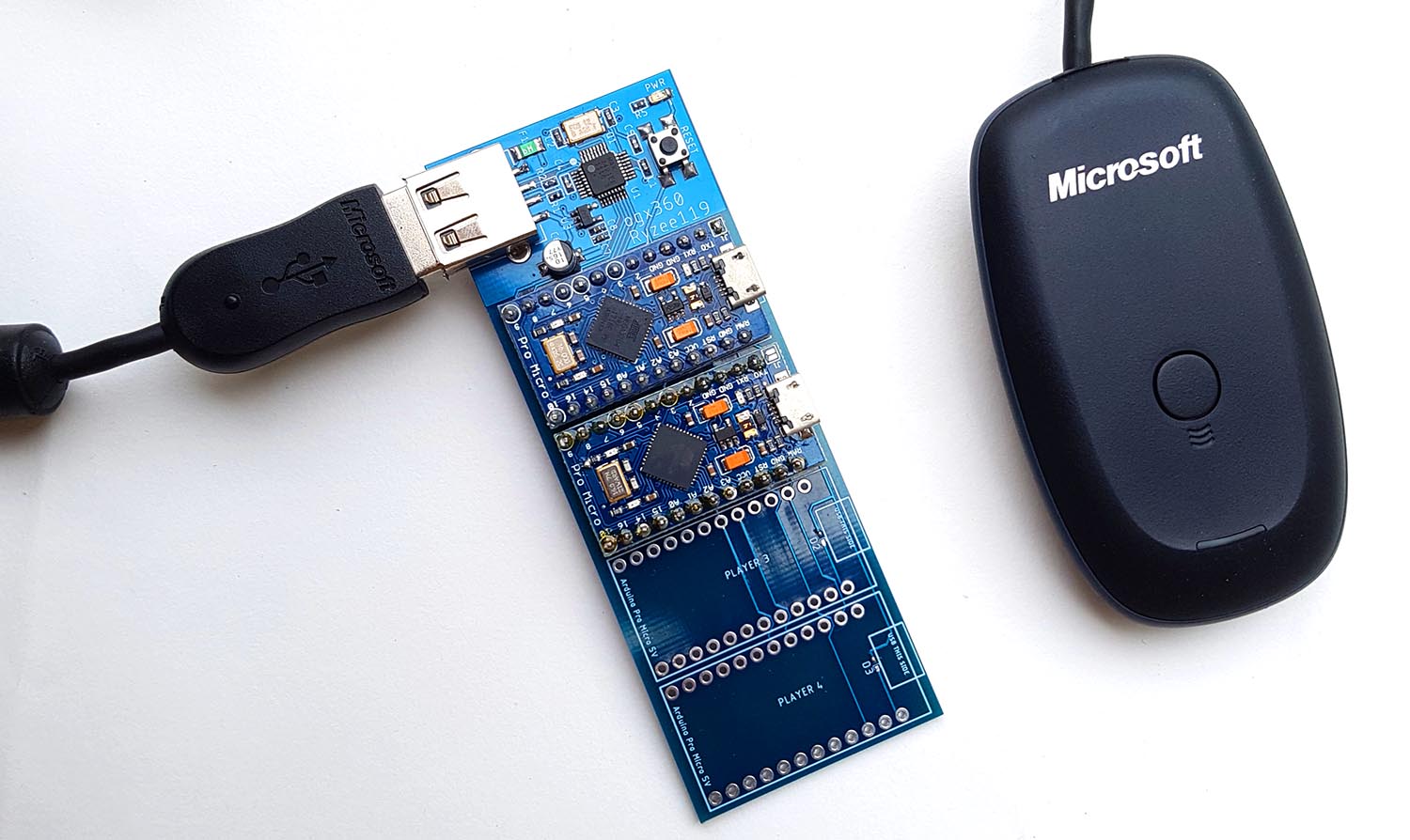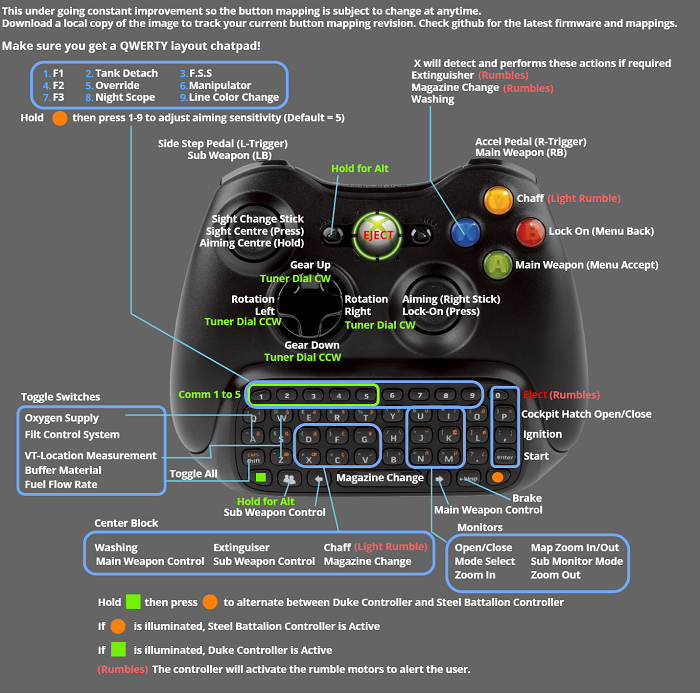The ogx360 is a small circuit board which allows you to use Wireless Xbox 360 Controllers via an Xbox 360 Wireless Receiver on the Original Xbox Console.
- A simple video showing some its feature is on youtube https://youtu.be/ycZjQUjz1Fk
- Another video attempting to show the input lag is here: https://youtu.be/V7Pnba7Y12Y
- Another video showing the Steel Battalion Controller support is here: https://youtu.be/g_eQlOcccg8
- Full rumble support on all controllers when using Xbox 360 wireless controllers.
- Steel Battalion controller support on Player 1 with an Xbox 360 Chatpad using Xbox 360 Wireless Controllers.
- Low level programming with minimal input lag. Less than 4ms over an original controller. (See https://youtu.be/V7Pnba7Y12Y)
- Firmware can be updated over USB. No programming hardware is required. See Firmware.
- One ogx360 mutliple Xboxes. For a side by side system link setup, just plug the 2nd module into the 2nd Xbox and you can use one ogx360 to control two (up to 4) Xboxes wirelessly.
- Supports 4 players with Genuine and Third Party Microsoft Xbox 360 Wireless Receivers.
- Wired Xbox 360 Controllers.
- 8bitdo Wireless Adaptor (See http://www.8bitdo.com/wireless-usb-adapter/ for supported controllers). One controller per 8bitdo adaptor.
- ChronusMAX (See https://cronusmax.com/ for supported devices). Ensure it is configured to appear as an Xbox 360 Controller. One controller per adaptor.
- Genuine Wired Xbox One Controllers.
- NOTE - When connecting multiple usb bus powered devices, an externally powered USB2.0 hub is required.
You need a wireless Xbox 360 controller with a chatpad connection. You can change what the controller appears to the console at anytime, so you can use the 'Duke Controller' to boot into the game, then change to the 'Steel Battalion controller' whilst in game.
Button mapping is below. (High Res image available here).
See the respective folder for open source licensing.
| Folder | Description |
|---|---|
Hardware |
This folder contains the schematic and PCB layout files. These were created using Autodesk Eagle 9.2.2. |
Firmware |
This folder contains the source code. The source code is based on the USB Host Shield Library for Arduino, and LUFA USB AVR Framework. The code was integrated and compiled using Atmel Studio 7.0. |
Cases |
This folder contains some cases built by myself and the community. If you have a design let me know and I will add it! |
Images |
Just the images used throughout this repository. |
You can support up to 4 players with the addition of low cost Arduino Modules such as this.
This requires some basic soldering to solder the module into the respective port on the ogx360. Once the module is in place, you must program the correct firmware onto the device as per the instructions in Firmware.
For Player 2, 3 and 4 modules you will want to use the slave hex file. Finally, connect a corresponding cable between the Arduino Module and the OG Xbox Controller Port!
By Ryzee119