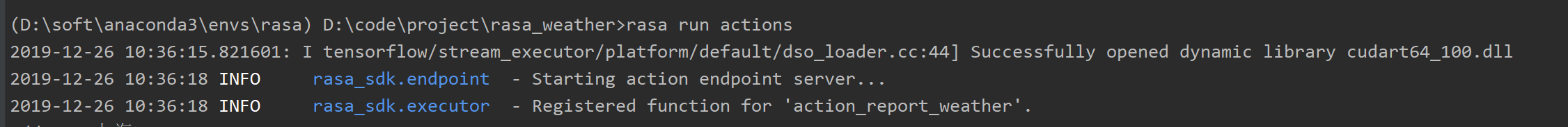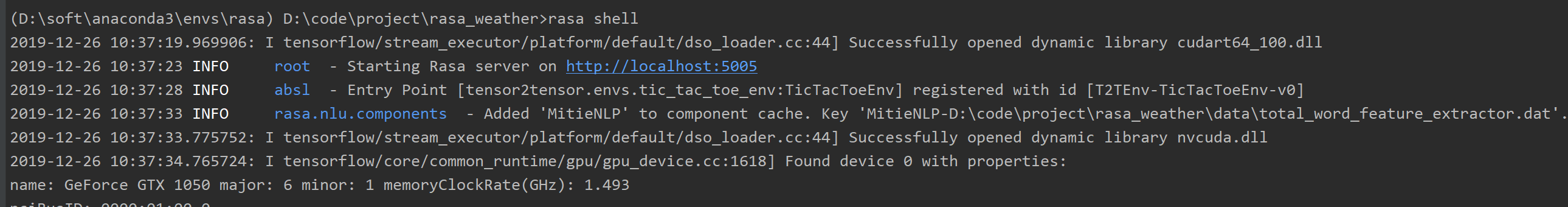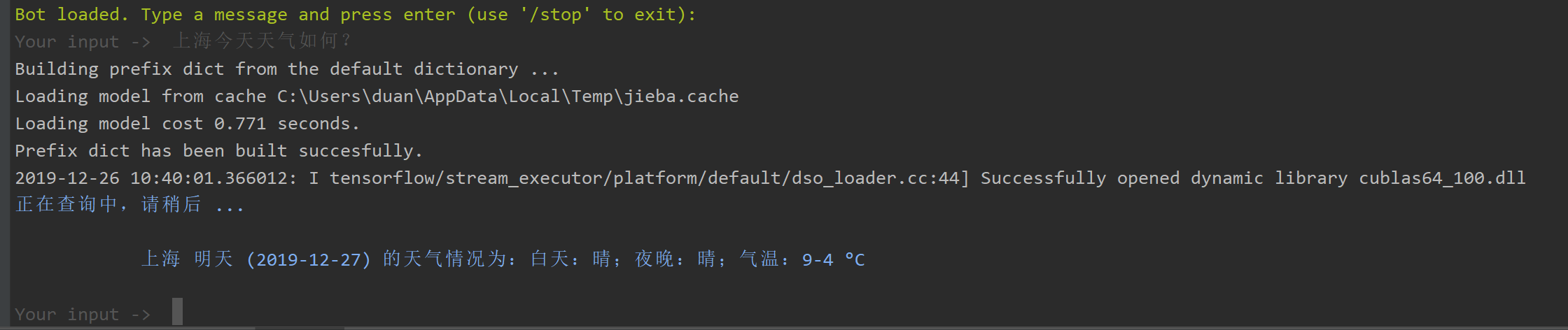https://github.com/pingyuan2016/rasa_weather/
注:本文是学习使用rasa框架构建任务型聊天机器人,数据和逻辑来自Xiaoquan Kong @ https://github.com/howl-anderson,用最新版rasa翻新,感谢大佬,原文详情请看https://github.com/howl-anderson/WeatherBot
rasa官网:https://rasa.com/
rasa帮助文档:https://rasa.com/docs/rasa/ (能解决百分九十的问题)
python = 3.6
rasa = 1.5.3
注:最好在python虚拟环境中安装,例如virtualenv
安装 rasa
pip install rasa-x --extra-index-url https://pypi.rasa.com/simple
安装mitie
pip install git+https://github.com/mit-nlp/MITIE.git
pip install rasa[mitie]
安装jieba
pip install jieba
data目录中,nlu和stories都已存在
total_word_feature_extractor.dat需要下载:
从 https://github.com/howl-anderson/MITIE_Chinese_Wikipedia_corpus 下载,解压缩后放置到 data/total_word_feature_extractor.dat
天气预测调用的心知天气的接口,需要申请api key(私钥)放入到api.py中
注:默认自带一个模型,不想训练,环境装好可以直接运行(如果运行报错,需要重新训练)
注:默认会训练rasa_nlu和rasa_core
rasa train
结果在models里面
action执行,启动解析用户说话内容:
rasa run actions
执行rasa,启动模型:
rasa shell
action执行,启动解析用户说话内容:
rasa run actions
rasa执行(启动rasa接口,指定端口,cors是解决跨域名的问题):
rasa run -m models --enable-api --log-file out.log -p 5500 --cors "*"
运行web服务,
python http-server.py