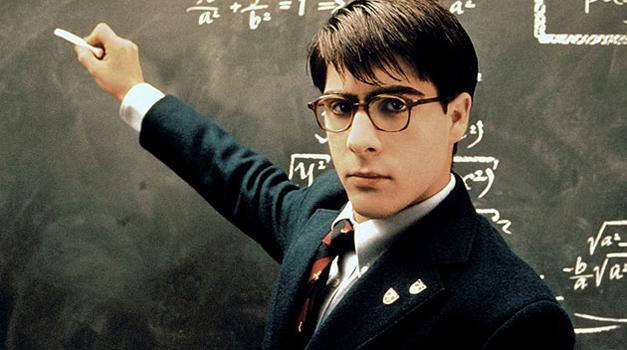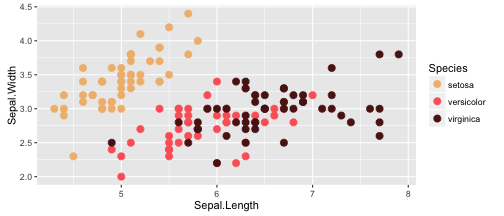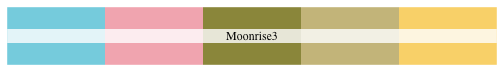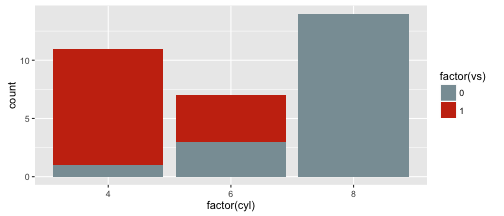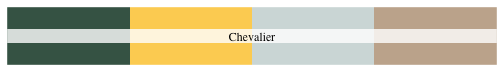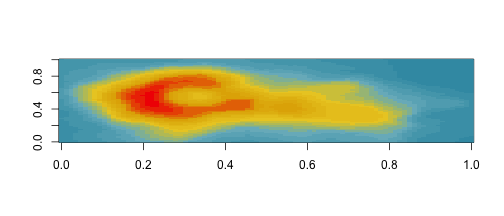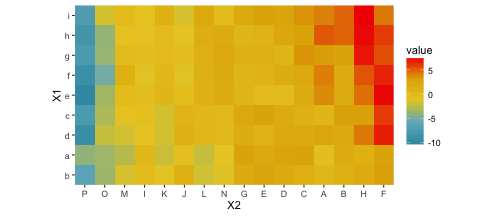I saved you from boring plots. What did you ever do? - Max Fischer (probably)
Tired of generic mass produced palettes for your plots? Short of adding an owl and dressing up your plot in a bowler hat, here's the most indie thing you can do to one. First round of palettes derived from the amazing Tumblr blog Wes Anderson Palettes.
install.packages("wesanderson")Or the development version
devtools::install_github("karthik/wesanderson")library(wesanderson)
# See all palettes
names(wes_palettes)
#> [1] "GrandBudapest" "Moonrise1" "Royal1" "Moonrise2"
#> [5] "Cavalcanti" "Royal2" "GrandBudapest2" "Moonrise3"
#> [9] "Chevalier" "Zissou" "FantasticFox" "Darjeeling"
#> [13] "Rushmore" "BottleRocket" "Darjeeling2"library(ggplot2)
ggplot(iris, aes(Sepal.Length, Sepal.Width, color = Species)) +
geom_point(size = 3) +
scale_color_manual(values = wes_palette("GrandBudapest")) +
theme_gray()wes_palette("Moonrise1")wes_palette("Moonrise2")wes_palette("Moonrise3")wes_palette("Royal1")wes_palette("Royal2")qplot(factor(cyl), data=mtcars, geom="bar", fill=factor(vs)) +
scale_fill_manual(values = wes_palette("Royal1"))wes_palette("Cavalcanti")wes_palette("Chevalier")wes_palette("Zissou")pal <- wes_palette("Zissou", 21, type = "continuous")
image(volcano, col = pal)pal <- wes_palette("Zissou", 100, type = "continuous")
# heatmap is a local dataset
ggplot(heatmap, aes(x = X2, y = X1, fill = value)) +
geom_tile() +
scale_fill_gradientn(colours = pal) +
scale_x_discrete(expand = c(0, 0)) +
scale_y_discrete(expand = c(0, 0)) +
coord_equal() wes_palette("Darjeeling")wes_palette("Darjeeling2")wes_palette("FantasticFox")wes_palette("Rushmore")wes_palette("BottleRocket2")
#> Error in wes_palette("BottleRocket2"): Palette not found.