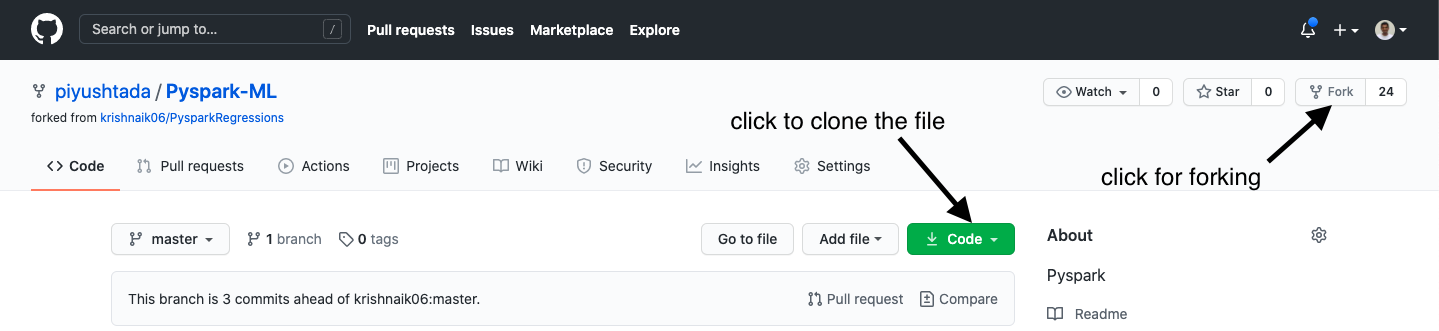Pyspark
Using pipenv to create virtual enviorment which content requirements
-
install pipenv If you don't have pipenv you need to install it you can see detail here
-
clone this repo in the your system
git clone https://github.com/piyushtada/Pyspark-ML.git
-
then change directory to Pyspark-ML
cd Pyspark-ML -
Then run command pipenv install
pipenv install
this will install all the dependences you need to run the project
-
Run jupyter notebook
jupyter notebook
it will open the jupyter notebook and you can use spark in it.
-
Check if everything is working by using test.ipynb
-
when you want to open the secission again you need run following command after going in the PysparkML folder
pipenv shell jupyter notebook
- Do exploratory data analysis
- Make update to columns with categorical data
- Visualise the results
- Make data ready for models
- Save the file
- Run one sample model to check everything uptill now working
- Make list of models to apply
- Apply models
- Do hyperparameter tuning for the model