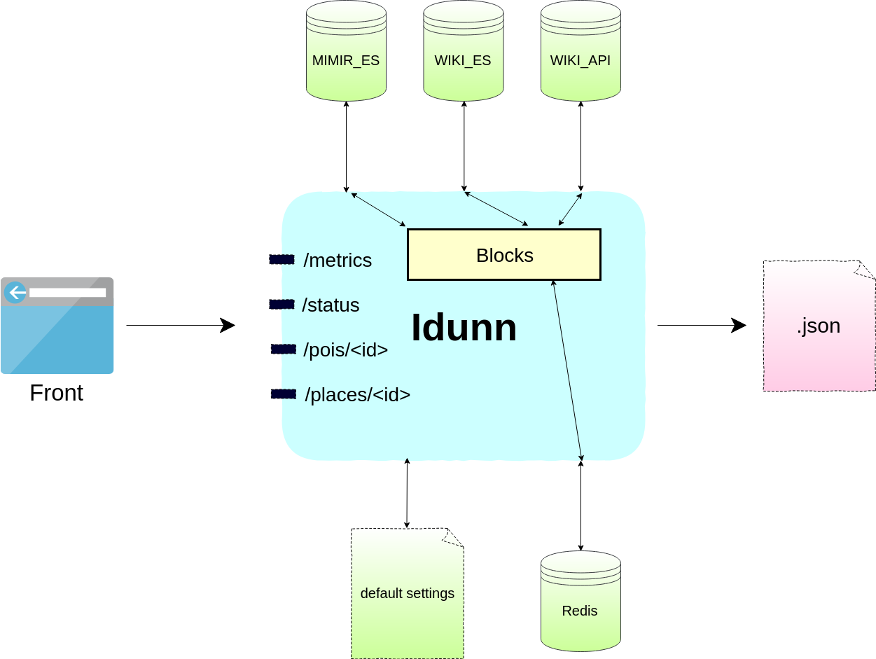- Idunn is an API to get points-of-interest information for QwantMaps.
- The POIs are taken from the mimir ElasticSearch database.
- It also fetches POI data from Wikipedia API and a custom Wikidata Elasticsearch source.
- Why Idunn ? Because she is the wife of Bragi that is also the main mimir API.
- A simple workflow schema of Idunn is presented below.
- The API provides its OpenAPI schema with:
GET /schema
The main endpoints are:
/v1/places/{place_id}?lang={lang}&type={type}&verbosity={verbosity}to get the details of a place (admin, street, address or POI).type: (optional) parameter belongs to the set{'admin', 'street', 'address', 'poi'}verbosityparameter belongs to the set{'long', 'short'}. The default verbosity islong.
/v1/places?bbox={bbox}&category=<category-name>&size={size}to get a list of all points of interest matching the given bbox and categoriesbbox: left,bot,right,top e.g.bbox=2.0,48.0,3.0,49.0category: multiple values are accepted (e.g.category=leisure&category=museum)size: maximum number of places in the responseverbosity: default verbosity islist(equivalent tolong, except "information" and "wiki" blocks are not returned)source: (optional) to force a data source (instead of automated selection based on coverage). Accepted values:osm,pages_jaunesq: full-text query (optional, experimental)
/v1/places?bbox={bbox}&raw_filter=class,subclass&size={size}to get a list of all points of interest matching the given bbox (=left,bot,right,top e.g.bbox=2,48,3,49) and the raw filters (e.g.raw_filter=*,restaurant&raw_filter=shop,*&raw_filter=bakery,bakery)/v1/categoriesto get the list of all the categories you can filter on./v1/pois/{poi_id}?lang={lang}is the deprecated route to get the details of a POI./v1/directionsSee directions.md for details/v1/events?bbox={bbox}&category=<category_name>&size={size}to get a list of all events matching the given bbox and outing_categorybbox: left,bot,right,top e.g.bbox=2.0,48.0,3.0,49.0category: one value is accepted (e.g.category=concert | show | exhibition | sport | entertainment)size: maximum number of events in the response
/v1/statusto get the status of the API and associated ES cluster./v1/metricsto get some metrics on the API that give statistics on the number of requests received, the duration of requests... This endpoint can be scraped by Prometheus.
- The dependencies are managed with Pipenv.
- To run the api you need to do:
pipenv install- and then:
IDUNN_MIMIR_ES=<url_to_MIMIR_ES> IDUNN_WIKI_ES=<url_to_WIKI_ES> pipenv run python app.py- you can query the API on port 5000:
curl localhost:5000/v1/places/toto?lang=fr&type=poiThe configuration can be given from different ways:
- a default settings is available in utils/default_settings.yaml
- a yaml settings file can be given with an env var IDUNN_CONFIG_FILE (the default settings is still loaded and overriden)
- specific variable can be overriden with env var. They need to be given like "IDUNN_{var_name}={value}" eg IDUNN_MIMIR_ES=...
-
Idunn comes along with all necessary components to contribute as easily as possible: specifically you don't need to have any Elasticsearch instance running. Idunn uses docker images to simulate the Elasticsearch sources and the Redis. This means that you will need a local docker install to be able to spawn an ES cluster.
-
To contribute the common workflow is:
- install the dev dependencies:
pipenv install --dev - add a test in
./testsfor the new feature you propose - implement your feature
- run pytest:
pipenv run pytest -vv -x
- install the dev dependencies: