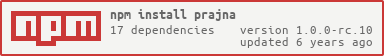Prajna, Analysing browser side javascript application with wisdom.
Prajna is a in browser supervising and analysing tool which heavily inspired by Koa. It can trace your page navigation, resource loading, performance status, javascript error stack, etc, and you can report individual logs to the server of yours. You can write your own middleware to fetch your own data, form your own log, even add new methods as a plugin. You can read more detail in Prajna Wiki.
Prajna stands for wisdom in Sanskrit.
- Install and config prajna-wrapper-plugin
npm install --save prajna-wrapper-plugin- Set up prajna-wrapper-plugin in your webpack configuration file
const PrajnaWrapperPlugin = require('prajna-wrapper-plugin');
// ...
plugins: [
// ...
new PrajnaWrapperPlugin({
includes: ['./templates/index.html'],
options: {
autopv: true, // send pageview requests automaticlly
env: 'dev',
project: 'your-project-name',
prajnaServerUrls: {
'dev': 'http://dev-server-url.com/to/process/prajna/requests',
'beta': 'http://beta-server-url.com/to/process/prajna/requests',
'product': 'http://production-server-url.com/to/process/prajna/requests',
}
}
}),
]- Start prajna in your code enterance
import Prajna from 'prajna';
var prajna = window.Prajna.init({
pageId: 'you-name-it',
channel: 'qrcode'
});
prajna.start();- And there you go
prajna.report({
level: 'ERROR',
name: 'sample-error',
content: 'Hello, Prajna!'
});Prajna is published to CDN by default instead of npm package because Prajna needs to work before npm packages load and start working. The webpack plugin prajna-wrapper-plugin just mentioned serves Prajna in the <script></script> tag, you can change the script's src attribute by configure your webpack.config.js file. the new url of Prajna comes from your own build and deployment and you can set up your own server which serves Prajna static javascript file using the docker image youngleehua/prajna.
Migrated to Prajna Wiki
MIT