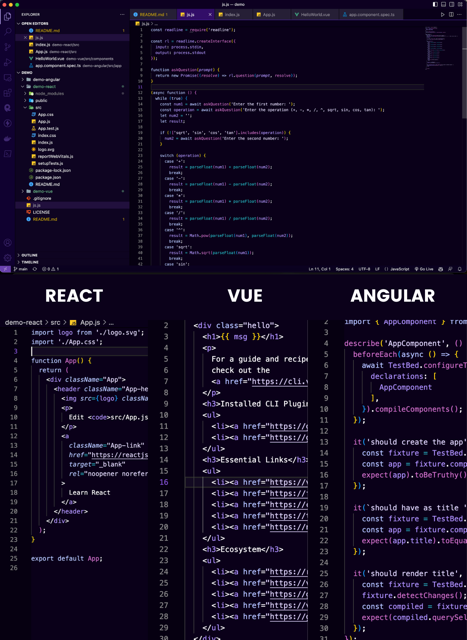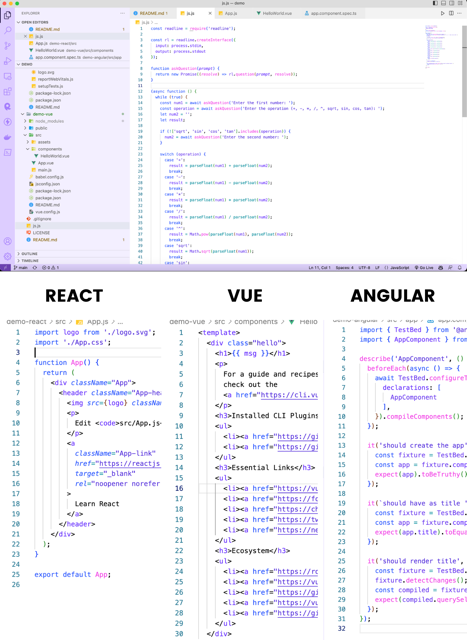Lunar Theme is a minimalist VS Code theme that's perfect for those who appreciate simplicity and a clean, uncluttered workspace. The theme is designed to make your code shine like the moon, with subtle shades of purple and blue that create a calming, soothing atmosphere.
Please give this repo a ⭐ it really helps me!
- Install Visual Studio Code
- Launch Visual Studio Code
- Choose Extensions from menu
- Search for
lunar vscode theme - Click Install to install it
- Click Reload to reload the Code
- From the menu bar click: Code > Preferences > Color Theme > Lunar Theme
If you have any feedback, please reach out to us at [email protected]