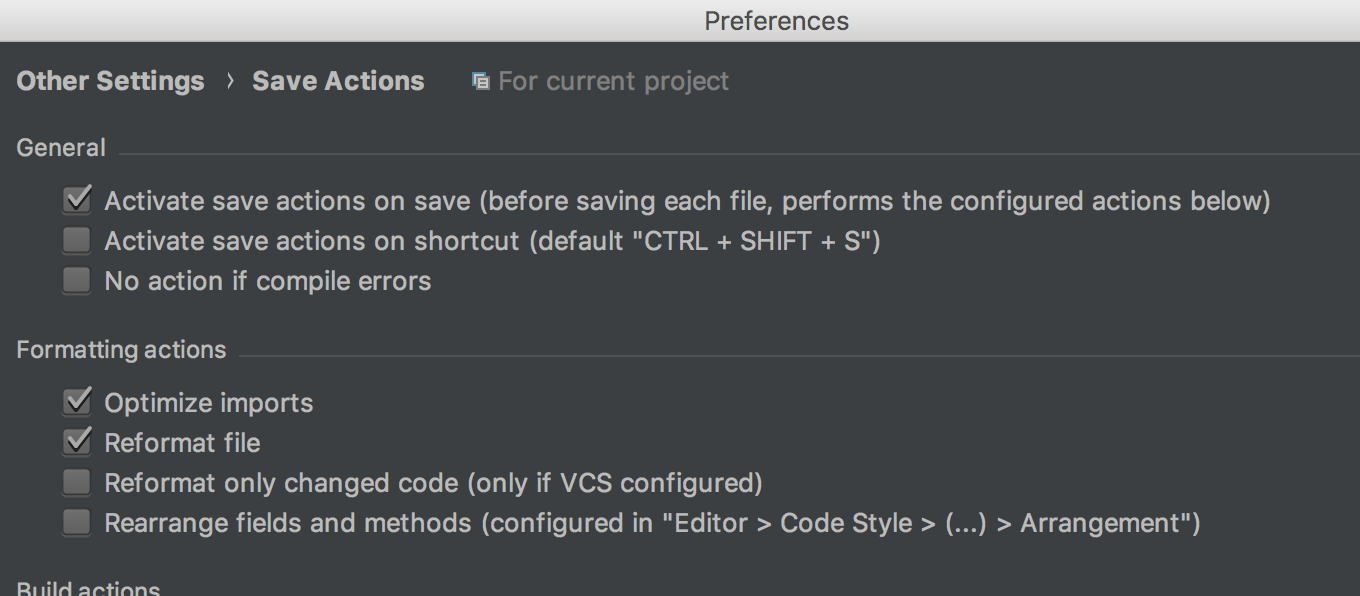IntelliJ IDEA code style settings
-
Clone repo
-
Modify permissions for the shell script
install.sh$ chmod +x install.sh -
Run the script
./install.sh
- Preferences > Plugins > Search plugin "Save Actions" > Install
- Restart Intellij IDEA
- Preferences > Editor > Codestyle and apply scheme 'JavaDev'
Note: Save Actions How to