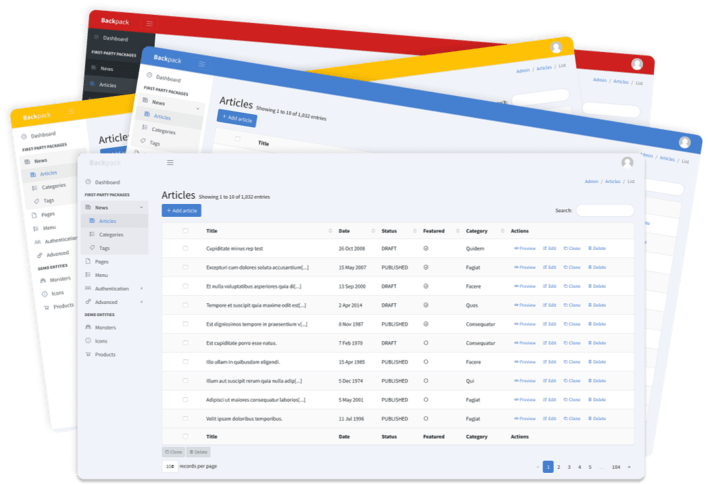Website |
Documentation |
Add-ons |
Pricing |
Services |
Stack Overflow |
Reddit |
Blog |
Newsletter
Quickly build an admin interface for your Eloquent models. Then customize every little detail. Among its features:
- List operation
- 24+ column types
- 1-1, 1-n and n-n relationships
- table view with search, pagination
- click column header to sort by it
- custom buttons
- details row
- bulk actions
- easily create new column types
- easily overwrite an existing column type
- Create / Update operations
- 50+ field types
- back-end validation using Laravel Form Requests
- translatable models (multi-language)
- have multiple fields per line
- split fields into tabs
- Delete / Bulk Delete operations
- Clone / Bulk Clone operations
- Reorder operation
- Revisions operation (audit log)
But professionals don't love Backpack just because it's feature-packed. They also love it because it's ridiculously easy to overwrite a functionality. Generally, you just need to create a function with the right name or create a blade file with the right name. Yes, it can be that easy. See why thousands of Laravel professionals have been using Backpack, every day, since 2016.
The GIF above should give you with a good idea about what Backpack will help you build. But you can also see it in action in our live demo, to get a deeper understanding of how Backpack admin panels look & feel and the amount of features it provides.
Start with the "Getting Started" series in our docs. We try to nudge you towards creating a Backpack acccount, but you don't need one, if you're just trying it out.
Alternatively, if you don't have 20 minutes right now, subscribe to our drip email tutorial. You'll receive one email per day, for 5 days, 5 minutes each. By the end, you'll be familiar with how Backpack works, and be able to create admin panels for your Laravel apps.
If you're using Backpack in production, please subscribe to the Backpack Newsletter so you can find out about any security updates, breaking changes or major features. We never ever share your email with anyone & we try to send as few emails as possible (1-4 emails per year). We hate unsolicited email too. But... you know... you're building an admin panel, security should be something you're up-to-date with.
Installation guides:
- Install Backpack 4.1 on Laravel 6 or 7 - recommended;
- Install Backpack 4.0 on Laravel 5.8, 6 or 7 - last feature update was 21st Apr 2020;
- Install Backpack 3.6 on Laravel 5.8 or 6.x - last feature update was 17th Sep 2019;
- Install Backpack 3.5 on Laravel 5.5, 5.6, 5.7 - last feature update was 27th Feb 2019;
- Install Backpack 3.x on Laravel 5.4 - last feature update was 27 Sep 2017;
- Install Backpack 3.x on Laravel 5.3 - last feature update was 02 Feb 2017;
- Install Backpack 3.x on Laravel 5.2 - deprecated, lacks a lot of features;
For the current release (4.1.x) please see the Releases tab. For previous versions (Backpack <=4.0.x), please see our old CHANGELOG file.
Please see CONTRIBUTING.
If you discover any security related issues, please email [email protected] instead of using the issue tracker.
It's heavily recommended that you subscribe to the Backpack Newsletter so you can find out about any security updates, breaking changes or major features. We send an email about 3-4 emails per year. Sometimes less.
- Cristian Tabacitu - creator & lead maintainer;
- Pedro Martins - maintainer;
- All Contributors
Special thanks go to:
- Owen Melbourne, Oliver Ziegler, Thomas Swonke, Catalin Tudorache, Abby Janke, David Lloyd, António Almeida - A LOT of new features, bug fixing, support, feedback and code review;
- Łukasz Holeczek - creator of CoreUI (used in Backpack v4);
- Abdullah Almsaeed - creator of AdminLTE (used in Backpack v3);
- John Skoumbourdis - Grocery CRUD for CodeIgniter was a big inspiration for Backpack v1 & v2;
Backpack is dual-license:
- FREE for non-commercial use
- PAID for commercial use
Please see the License File and Pricing for more information.
When installing Backpack, require its minor version (currently 4.1.*). For us, this is what major.minor.patch means:
major- PAID upgrade; MAJOR breaking changes; historically every 2-3 years; upgrading may take even 2-3 hours; includes major new features, major changes in how the whole system works, and complete rewrites; it allows us to considerably improve the product, and add features that were previously impossible;minor- FREE upgrade; MINOR breaking changes; historically every 6-12 months; upgrading takes less than 30 minutes; it allows us to add big new features, for free;patch- FREE upgrade; NO breaking changes; historically every week; upgrading can be done automatically with composer; includes bug fixes and non-breaking new features;
We've spend more than 10.000 hours creating, polishing and maintaining administration panels on Laravel. We've developed e-Commerce, e-Learning, ERPs, social networks, payment gateways and much more. We've worked on admin panels so much, that we've created one of the most popular packages for Laravel - just from making public what was repetitive in our projects.
If you are looking for a developer/team to help you build an admin panel on Laravel, look no further. You'll have a difficult time finding someone with more experience & enthusiasm for admin panels. This is what we do. Contact us.