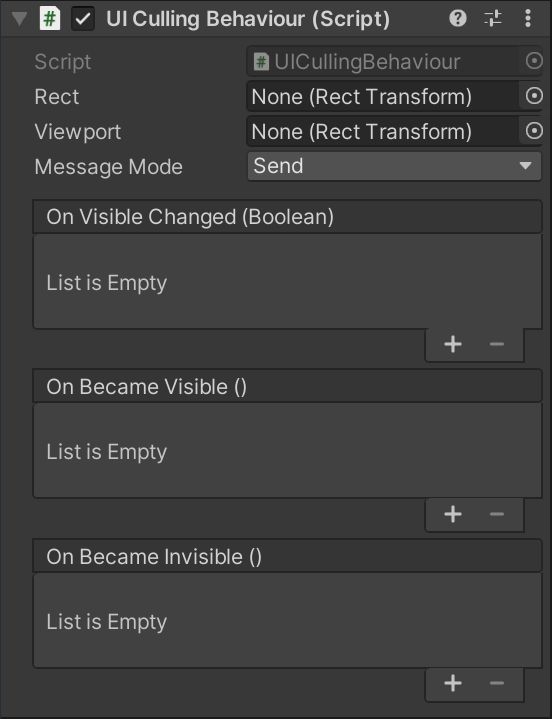This package provides a Component to trigger OnBecameVisible / OnBecameInvisible magic-methods and events, when an uGUI widget enters and exits a specific RectTransform.
These events are often useful to toggle expensive logic. For example to disable a Camera that renders to a RenderTexture to display animated 3D characters in the UI, but was moved outisde the visible area of a ScrollView.
uGUI doesn't trigger the OnBecameVisible and OnBecameInvisible events on widgets. Unity Technologies was asked to implement it, but it seems they didn't entirely implement it yet, see here.
Below you can find a YouTube video where I explain what the UICullingBehaviour can be used for.
The UICullingBehaviour Component is used to trigger these OnBecameVisible and OnBecameInvisible events for uGUI widgets.
| Property | Description |
|---|---|
Rect |
A reference to a RectTransform whose rectangle is used to test whether it's inside the Viewport, in which case the Rect is considered visible. Only spatial checks are performed, alpha/transparency isn't considered. |
Viewport |
A reference to a RectTransform that represents the viewport, for example the visible area of a ScrollView. See above Rect description. |
Message Mode |
Unity features the OnBecameVisible and OnBecameInvisible magic-methods. This property allows you to call them.Send will perform a GameObject.SendMessage on the gameObject where the UICullingBehaviour is added to.Broadcast will perform a GameObject.BroadcastMessage on the gameObject where the UICullingBehaviour is added to.None will not Send/Broadcast any message. |
On Visible Changed |
An Unity Event that can be used to set up method callbacks through the Inspector. It's called when the Rect becomes visible or invisible in the Viewport. This event is raised even when Message Modeis set to None. |
On Became Visible |
An Unity Event that can be used to set up method callbacks through the Inspector. It's called when the Rect entered the Viewport. This event is raised even when Message Modeis set to None. |
On Became Invisible |
An Unity Event that can be used to set up method callbacks through the Inspector. It's called when the Rect exited Viewport. This event is raised even when Message Modeis set to None. |
In Unity's Package Manager, choose "Add package from git URL" and insert one of the Package URL's you can find below.
Please see the CHANGELOG.md file to see what's changed in each version.
| Version | Link |
|---|---|
| 1.0.0-pre.4 | https://github.com/pschraut/UnityUICulling.git#1.0.0-pre.4 |
| 1.0.0-pre.3 | https://github.com/pschraut/UnityUICulling.git#1.0.0-pre.3 |
| 1.0.0-pre.2 | https://github.com/pschraut/UnityUICulling.git#1.0.0-pre.2 |
| 1.0.0-pre.1 | https://github.com/pschraut/UnityUICulling.git#1.0.0-pre.1 |
If you find this package useful, please mention my name in your credits screen. Something like "UI Culling for Unity by Peter Schraut" or "Thanks to Peter Schraut" would be very much appreciated.
The UICullingBehaviour implements LateUpdate and transforms both RectTransform's, m_Rect and m_Viewport, to world-space rectangles and checks whether they overlap.
This check is performed always (per frame), even when the uGUI widget is outside the screen. With every "Item in a ScrollView" that has the UICullingBehaviour, you add a (small) performance overhead due to the rect-check, which means the Component is not a silver-bullet that allows you to have an "infinite" amount of items at no performance cost.
It seems I can't get rid of the per-frame check, because Unity doesn't provide a callback when a Transform position changed. If you know how to get rid of it, please open an issue item and let me know how that would work.
The package comes with one sample project that can be installed from Unity's Package Manager when you select this package.
Otherwise you can find it in the package directory in Samples~\Sample1.unitypackage.