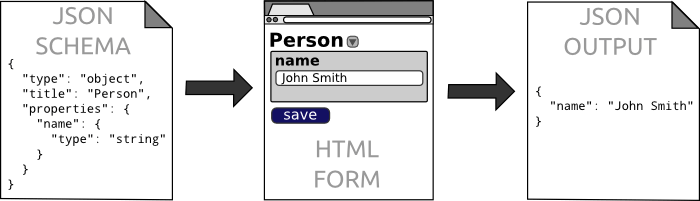This is a fork of json-editor/json-editor for use in applications maintained by the FZJ INM-7 Psychoinformatics group.
From the upstream README:
JSON Editor takes a JSON Schema and uses it to generate an HTML form. It has full support for JSON Schema version 3 and 4 and can integrate with several popular CSS frameworks (bootstrap, spectre, tailwind).
The psyinf CSS theme is a copy of the bootstrap5 theme, with additional changes:
- required fields are annotated visibly (red asterisk)
- validation error dialogs are displayed below the editor element instead of above
- (more to follow)
Ideally, all custom JS and CSS code that change the behaviour and style of a form built with the psyinf theme should go into these theme files, and not in the form-specific implementation.
For testing purposes, a Psyinf-specific test implementation was added at tests/pages/psyinf/index.html, along with all required assets.
https://abcd-j.github.io/schema-form/
Main requirements:
- NodeJS
- npm
Clone this repository:
git clone https://github.com/psychoinformatics-de/json-editor.git
Install NodeJS, preferrably in a virtual environment, here using miniconda:
conda create -yn jsoneditor nodejs
This comes with npm, which is used for testing and building the package. From the root directory, run:
npm run debug
This will start a local server at http://localhost:8080/, which will result in a 404 at first.
Navigate to http://localhost:8080/tests/pages/psyinf/ for real-time testing during development.
From the root directory, run:
npm run build
This will build the minified distribution file at dist/jsoneditor.js. This file can be included in any implementation that wants to use the psyinf theme of json-editor.