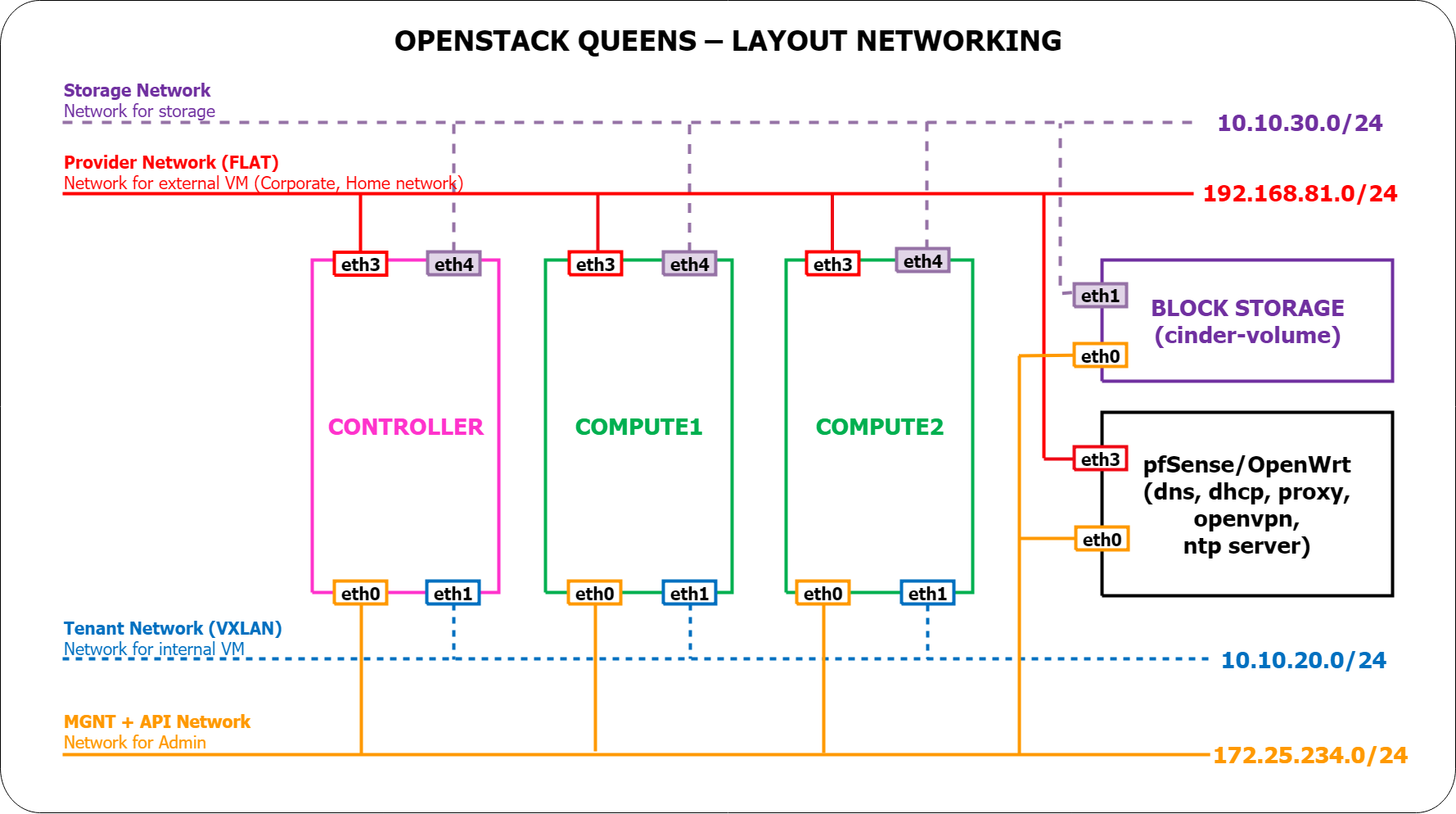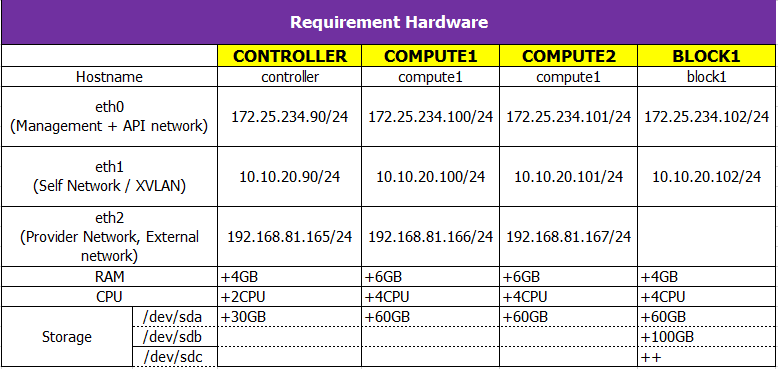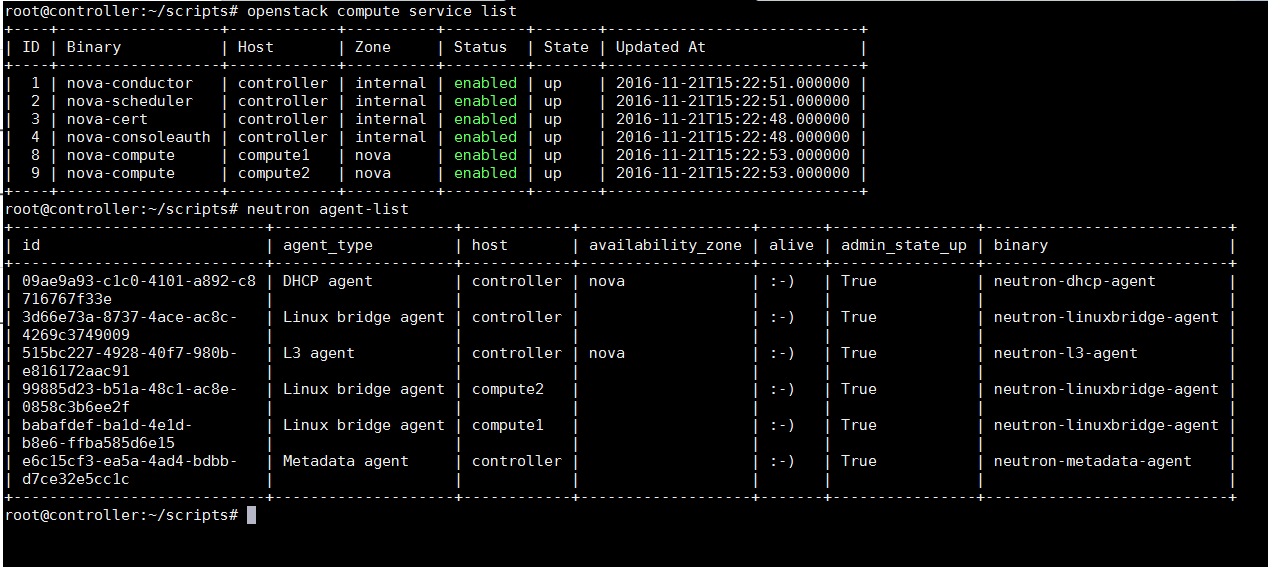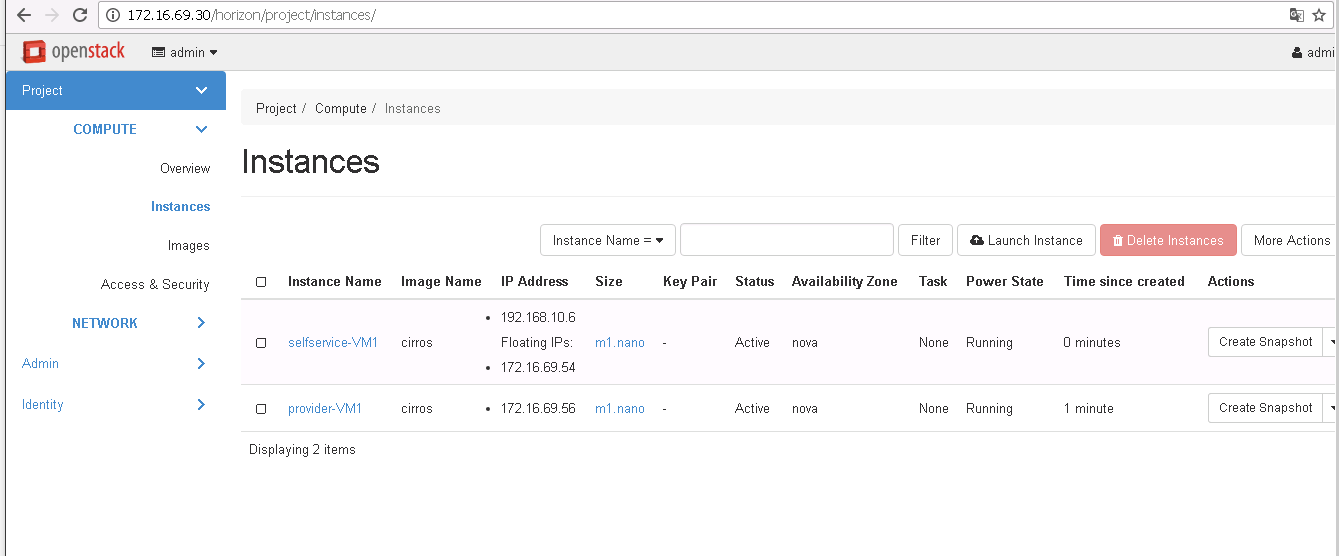A small script used for deploy OpenStack Queens
Supported OS:
- Ubuntu Xenial 16.04 LTS
- Ubuntu Bionic Beaver 18.4 LTS
Changing network interfaces name
Edit your /etc/default/grub changing the line from GRUB_CMDLINE_LINUX="" to GRUB_CMDLINE_LINUX="net.ifnames=0 biosdevname=0"
and, finally:
sudo update-grub
sudo rebootManual configure IP address for all node at /etc/network/interfaces
Example config
# This file describes the network interfaces available on your system
# and how to activate them. For more information, see interfaces(5).
source /etc/network/interfaces.d/*
# The loopback network interface
auto lo
iface lo inet loopback
# The management network
auto eth0
allow-hotplug eth0
iface eth0 inet dhcp
# The tenant / xvlan network
auto eth1
allow-hotplug eth1
iface eth1 inet static
address 10.10.20.90
netmask 255.255.255.0
# The provider / external network
auto eth2
allow-hotplug eth2
iface eth2 inet dhcp
Ubuntu 18.04 moved /etc/network/interfaces to netplan. You need update IP config at /etc/netplan/*.yaml
Example config /etc/netplan/01-netcfg.yaml
# This file describes the network interfaces available on your system
# For more information, see netplan(5).
network:
version: 2
renderer: networkd
ethernets:
eth0:
dhcp4: yes
eth1:
addresses:
- 10.10.20.90/24
eth2:
dhcp4: yes
Then execute sudo netplan apply
- Download git & scripts
apt-get -y update && apt-get -y install git-core
git clone https://github.com/pt-studio/openstack-queens-labs.git /root/openstack
cd /root/openstack/scripts
chmod -R +x *.sh- Generate new config file or use preconfig file at
out/vars
cd scripts/
virtualenv -p python3 venv
. venv/bin/activate
pip install -r requirements.txt
python util/generate_config.py- SSH with
rootaccount and run scripts
source out/vars
./setup01.sh
./setup02.sh controller
./setup03.sh controller- SSH with
rootaccount and run scripts
source out/vars
./setup01.sh
./setup02.sh computeI
./setup03.sh computeI- SSH with
rootaccount and run scripts
source out/vars
./setup01.sh
./setup02.sh blockI
./setup03.sh blockI# Create Cirros images
./test_glace.sh
# Create base network
./test_neutron.sh
# Modify SECURITY_GROUP_ID match with current project
./test_nova_provider_network.sh
./test_nova_self_network.sh- Dashboard:
http://<controller mngt IP>/horizonorhttp://${PUBLIC_FQDN_CTL}/horizon - User :
admin / admin
Thanks to @congto https://github.com/congto/OpenStack-Newton-Scripts
Copyright 2018 PT Studio.
Licensed under the Apache License, Version 2.0 (the "License");
you may not use this file except in compliance with the License.
You may obtain a copy of the License at
http://www.apache.org/licenses/LICENSE-2.0
Unless required by applicable law or agreed to in writing, software
distributed under the License is distributed on an "AS IS" BASIS,
WITHOUT WARRANTIES OR CONDITIONS OF ANY KIND, either express or implied.
See the License for the specific language governing permissions and
limitations under the License.