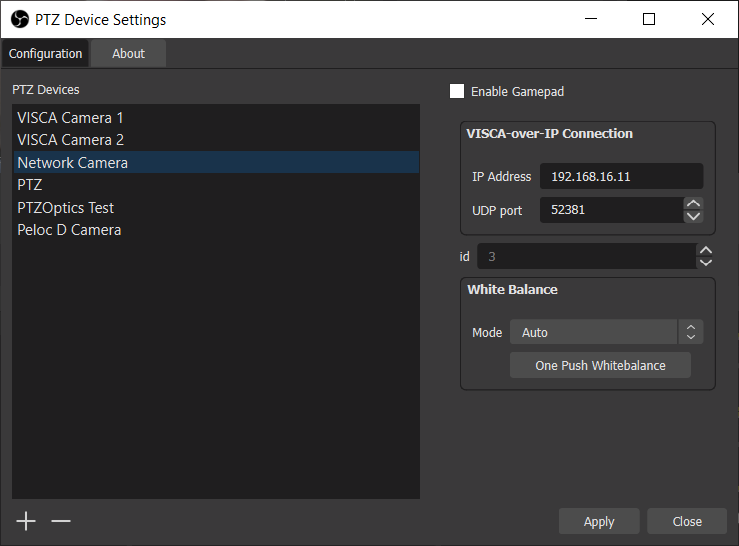Plugin for OBS Studio to add a PTZ Camera control dock.
Features:
- Pan, Tilt, and Zoom controls
- Auto and manual focus
- Save and recall camera presets
- Control any number of cameras
- Auto select active camera based on active scene
- Control camera power
- Whitebalance control
- Supported protocols
- VISCA
- VISCA over UDP (Sony protocol)
- VISCA over TCP (PTZ Optics and others)
- Pelco-P
- Pelco-D
ONVIF support is in the codebase, but is experimental and disabled for now.
- Install OBS Studio including headers
- Follow instructions for your distribution: https://obsproject.com/wiki/install-instructions
- clone this repository and build:
git clone https://github.com/glikely/obs-ptz
mkdir obs-ptz/build
cd obs-ptz/build
cmake ..
make
Copy or symlink obs-ptz.so into the OBS plugins directory.
Typically /usr/lib/obs-plugins.
In Debian 11 Bullseys you can use the development package libobs-dev to build the plugin instead of building obs-studio from source. Do the following on Debian to get a working build environment:
sudo apt build-dep obs-studio
sudo apt install libobs-dev libqt5serialport5-dev
git clone https://github.com/glikely/obs-ptz
mkdir obs-ptz/build
cd obs-ptz/build
cmake ..
make
To simplify development it helps to include MSBuild, 7-Zip, and Inno Setup Compiler in your default path (Search for 'Edit the System Environment
Variables' in the Windows search bar).
This project contains a helper script for building the plugin that assumes that
obs-studio and obs-ptz share the same top level directory.
It also assumes that Qt5 is installed under c:\Qt\.
If you have Qt5 installed or obs-studio checked out somewhere else then you'll
need to modify the winbuild and winrun scripts.
Both 32 and 64 bit versions of the plugin will be built if you've built both version of OBS Studio. Edit the script if you only want to build one version.
- Build OBS Studio using instructions on OBS-Studio Wiki: https://obsproject.com/wiki/Install-Instructions
- Clone this repository into a working directory
- Run
scripts\winbuild.cmdto build the plugin - Run
scripts\winrun32.cmdorscripts\winrun64.cmdto run OBS either the 32bit or 64bit version of the plugin
From Powershell:
git clone https://github.com/glikely/obs-ptz
cd obs-ptz
.\scripts\winbuild.cmd
.\scripts\winrun64.cmd
Use the scripts\winbuild-rel.cmd script to build the release version of the
plugin as a zip file and installer.
You'll first need to build a RelWithDebInfo version of OBS Studio before
building the release plugin.
- Install Homebrew
- Install Packages
$ brew install packages
-
Install and build OBS Studio from source using instructions from OBS wiki: https://obsproject.com/wiki/install-instructions
-
clone this repository and build:
git clone https://github.com/glikely/obs-ptz
cd obs-ptz
.github/scripts/build-macos.sh
.github/scripts/package-macos.sh
Contributions welcome! You can submit changes as GitHub pull requests. Or email patches to me at mailto:[email protected]
See CONTRIBUTING.md for details.