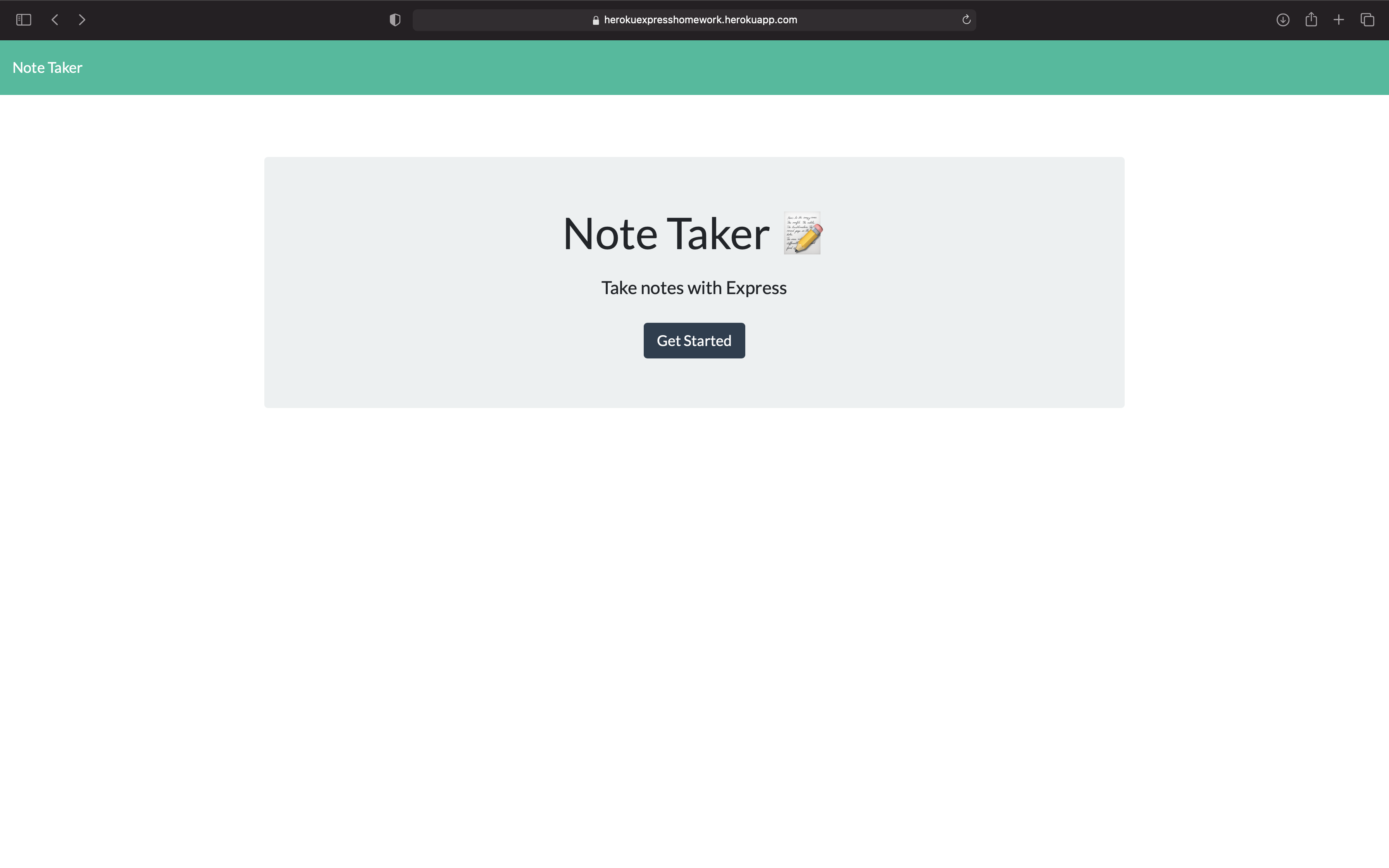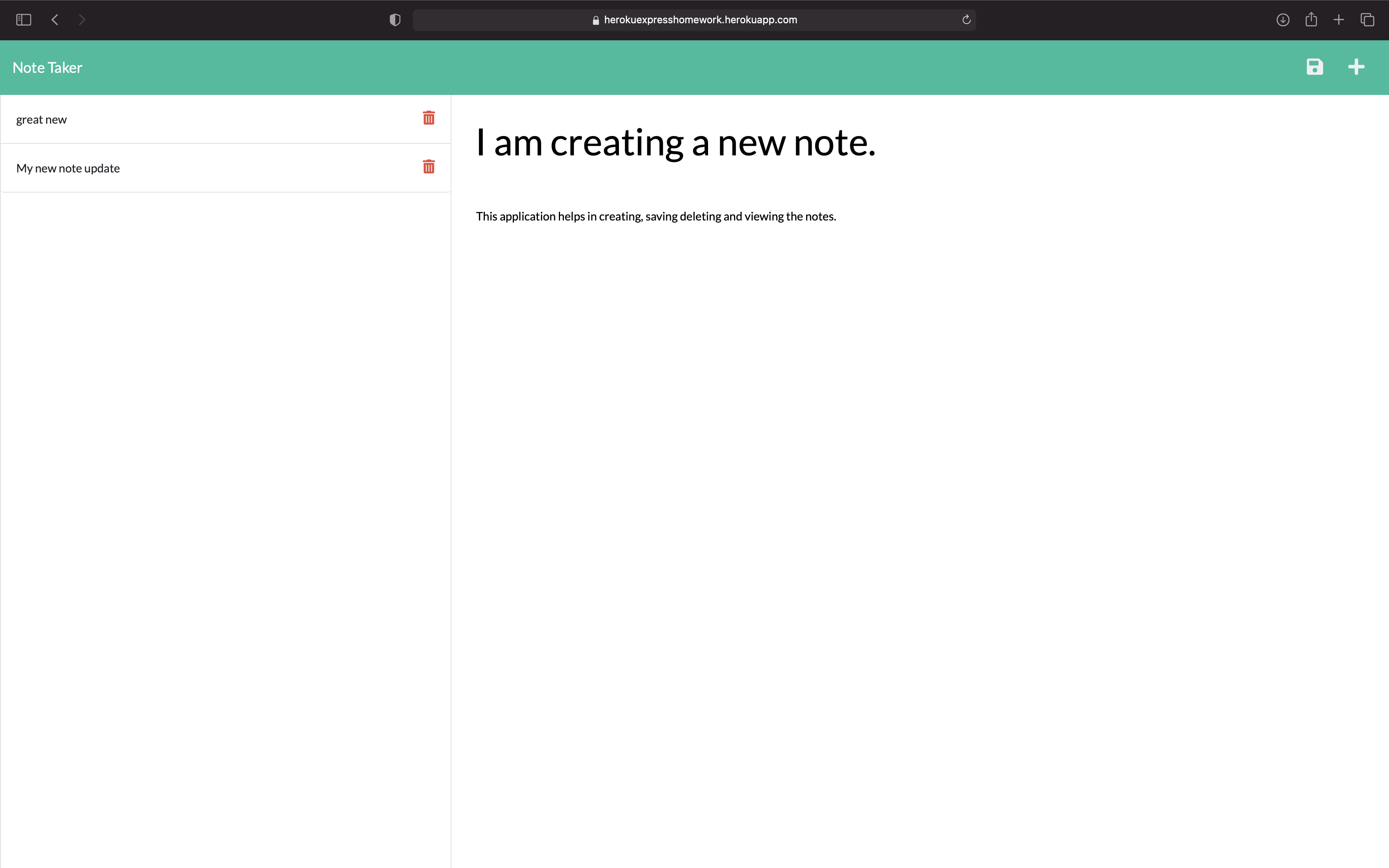A simple note taking application that is used to write and save notes.
GIVEN a note-taking application WHEN I open the Note Taker THEN I am presented with a landing page with a link to a notes page WHEN I click on the link to the notes page THEN I am presented with a page with existing notes listed in the left-hand column, plus empty fields to enter a new note title and the note’s text in the right-hand column WHEN I enter a new note title and the note’s text THEN a Save icon appears in the navigation at the top of the page WHEN I click on the Save icon THEN the new note I have entered is saved and appears in the left-hand column with the other existing notes WHEN I click on an existing note in the list in the left-hand column THEN that note appears in the right-hand column WHEN I click on the Write icon in the navigation at the top of the page THEN I am presented with empty fields to enter a new note title and the note’s text in the right-hand column
https://herokuexpresshomework.herokuapp.com/
node js
npm install
npm install express --save
herokuRun the application by clicking on the heroku url for the live application. Click on the Get Started button, on the next page you can write notes with title and description. Delete the note by clicking on the delete icon, view the note by clicking on the note title.
Click on the Notes Taker button, on the next page you can write notes with title and description. Delete the note by clicking on the delete icon, view the note by clicking on the note title.
Rajni Dua
For any further questions, reachout to me at :
- Github: rajnidua
- Email: [email protected]
© 2021 Rajni Dua
Licensed under MIT