Full source code and documentation of ongoing architectural geometry research on automated floor plan analysis and generation. The repository features a C# source code of the research geometry library, a (mostly) 2d geometry library implementing the hypergraph representation. This package is maintained by @ramonweber with contributions from @szvsw for the web api implementation.
The repository is supplementary to the following paper:
A hypergraph analysis framework shows carbon reduction potential of effective space use in housing. Ramon Elias Weber, Caitlin Mueller, Christoph Reinhart. Nature Communications, 2024. https://doi.org/10.1038/s41467-024-52506-z
The paper is available at:
Open access paper link via Nature Communications
Contact: [email protected]
An archived repository of this code is available at:
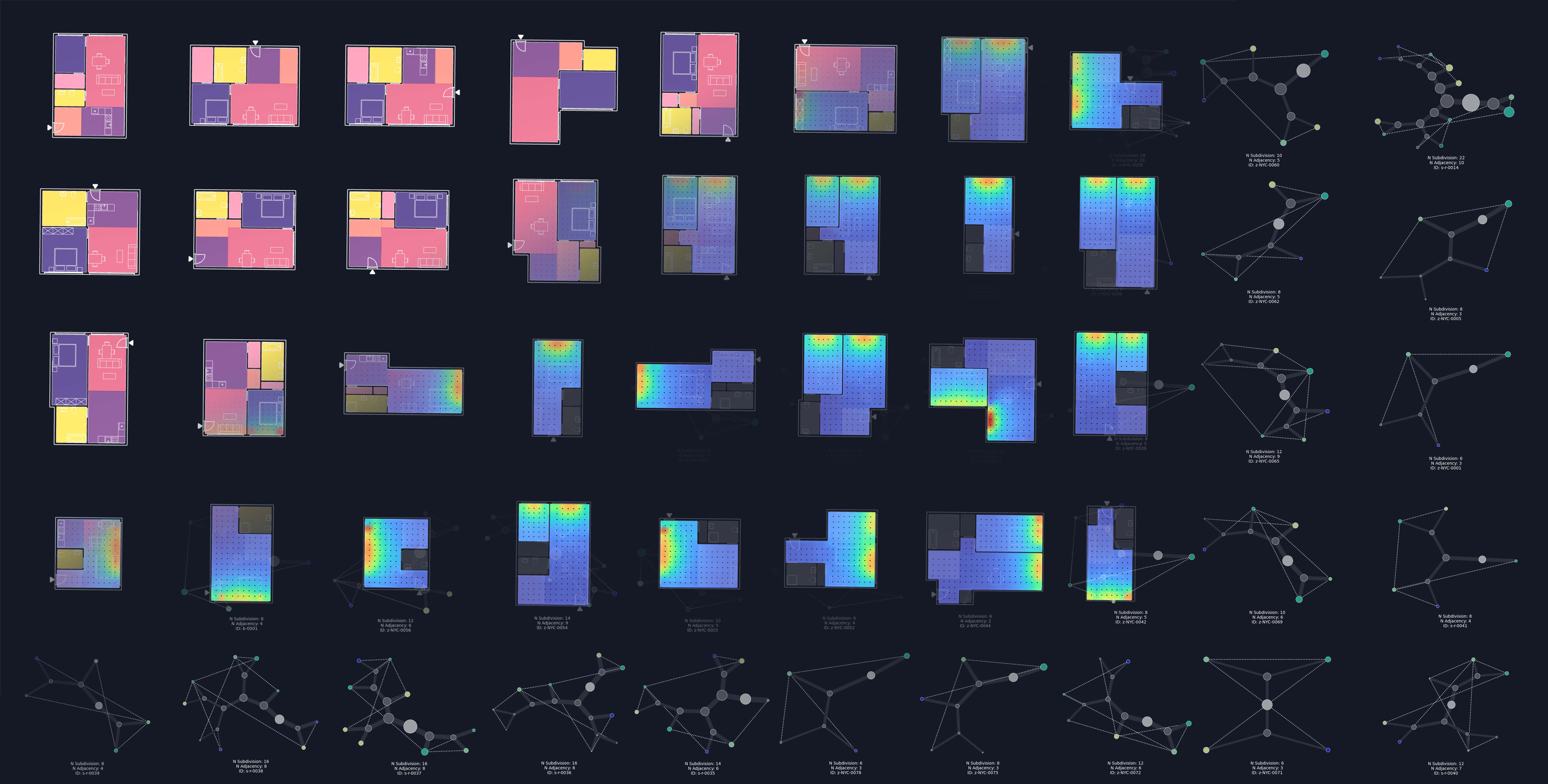 Figure 1: Illustration of the hypergraph representation and environmental analysis of architectural floor plans
Figure 1: Illustration of the hypergraph representation and environmental analysis of architectural floor plans
The full research geometry library RGeoLib that implements various geometric algorithms and translates geometry from the CAD package Rhino3d for design automation and analysis of buildings. The geometry library implements data structures for vectors, meshes, lines, hypergraphs, apartments. This repository section gives an overview of the library, the required software packages, as well as the accompanying sample scripts.
The repository features 4 different ways to access the files
- Full source code for your own experimentation via the
/ResearchGeometryLibrary/RGeoLib - Visualization tools for representing floorplans as hypergraphs
/notebooks/visualize_hypergraph.ipynb - Sample files for integration into the Rhino3d and Grasshopper CAD environment
/samples - API integration of basic FloorPlanner functionality via the web as
/FloorPlanTools
The package development version is tested on a Windows operating system. While the .Net geometry library, as well as the hypergraph visualizer are platform independent, the sample files require a Windows operating system as well as the following software:
- CAD environment Rhino3d (version 7)
- Environmental simulation Climate Studio (version 2.0.8742.29048)
- Python
3.10.12for the hypergraph visualizer
(Installation time ~10min)
Open the notebook notebooks/visualize_hypergraph.ipynb to visualize apartment floor plans as hypergraphs. A json file with sample apartment geometry can be found in samples/sample_hypergraphs.ipynb
 |
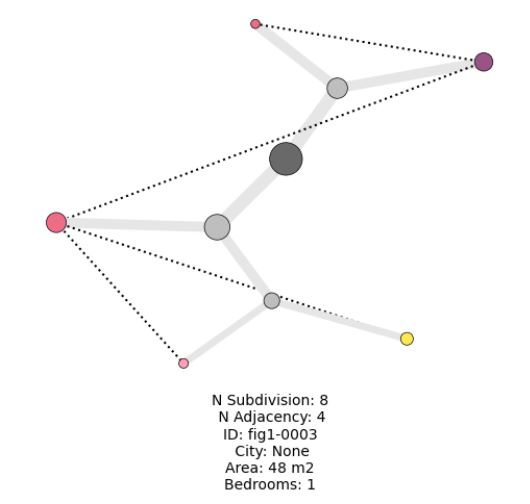 |
| Original architectural floor plan | Resulting hypergraph from programmatic zones |
The sample files require the CAD software. The content of the folder /samples/_requiredDLLs should be unblocked and placed on accessible on the local hard drive in the folder C:/geolib. In Rhino3d the .3dm file has to be loaded. Then the Grasshopper environment inside Rhino3d can be started and the corresponding .gh file loaded with the same name.
The three sample scripts showcase how the hypergraph implementation inside a CAD software to automatically generate and evaluate a floor plan. In the first script /samples/Hypergraph Reference Script 0 Load Hypergraph.3dm a .json file with example hypergraphs can be loaded and visualized. In the second one /samples/Hypergraph Reference Script 1 Transfer Layout via Hypergraph.3dm six input floor plans can be applied to a target apartment boundary geometry. The boundary geometry is defined as a boundary polyline (a series of closed lines) and with lines defining circulation and façade access. The third set of sample files shows the environmental analysis workflow connected with the hypergraph generated floor plan layouts /samples/Hypergraph Reference Script 2 Environmental Simulation.3dm. Both daylight simulation and energy simulation of different building envelopes can be run in parallel and their output evaluated.
Sample Script 0: Screenshot from inside the CAD environment Rhino3d and the node based scripting platform Grasshopper where a json file is used to load a floorplan from a hypergraph format.
(Run time < 2s at startup*)
Sample Script 1: Screenshot from inside the CAD environment Rhino3d and the node based scripting platform Grasshopper where a floor plan from a custom library can be selected to be applied to a target geometry. The research geometry implementation The CAD file defines boundary geometry, circulation access and façade as a series of lines.
(Run time < 3s at startup, ~ < 0.1s for geometry change*)
Sample Script 2: Screenshot from inside the CAD environment Rhino3d and the node based scripting platform Grasshopper where a floor plan is analyzed in terms of space, energy use and daylight.
(Run time ~ 10s for environmental simulation including daylight and energy of a single apartment*)
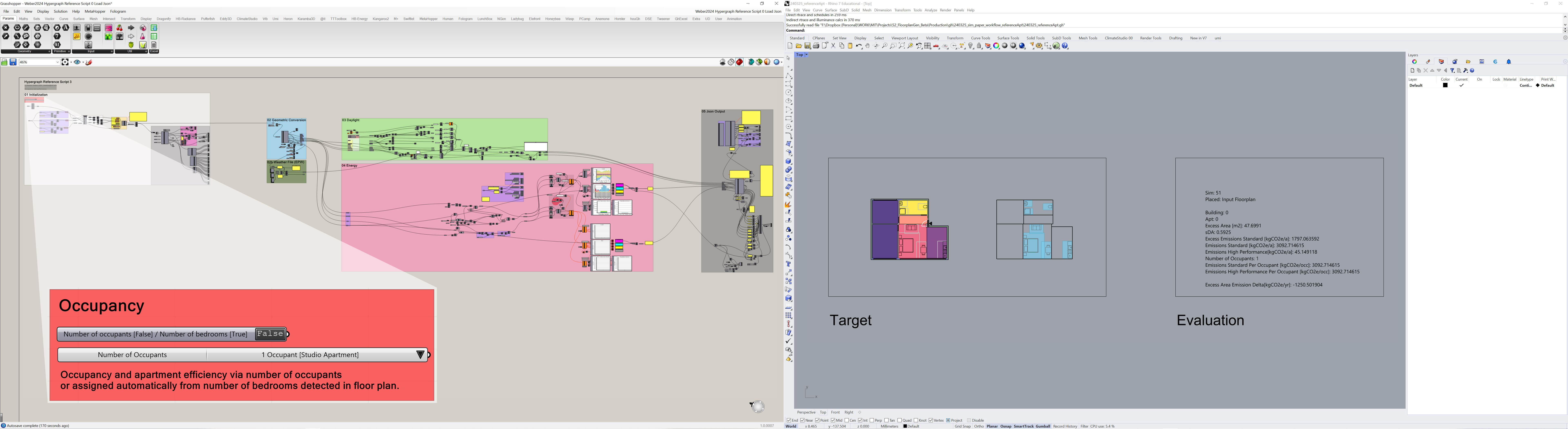 Sample Script 3: Screenshot from inside the CAD environment Rhino3d and the node based scripting platform Grasshopper where a floor plan can be evaluated for spatial usage via different furniture blocks, depending on occupancy.
(Run time ~ 10s for environmental simulation including daylight and energy of a single apartment*)
Sample Script 3: Screenshot from inside the CAD environment Rhino3d and the node based scripting platform Grasshopper where a floor plan can be evaluated for spatial usage via different furniture blocks, depending on occupancy.
(Run time ~ 10s for environmental simulation including daylight and energy of a single apartment*)
**Run time measured on Standard Desktop PC (Windows OS, Intel(R) Core(TM) i7-6700k CPY @ 4.00 GHz, 64GB RAM, NVIDIA GeForce GTX 1080)
Scaffold for integrating the hypergraph functionality and floor plan analysis library into a web API. Contributed by @szvsw.
- Install docker.
- Clone the Repo
- Place all DLLs in the
dlls/libordlls/reqsfolder. Make sure they are unblocked. - Copy
.env.exampleto.env - Set
API_ROOT_URLtohttp://localhost:8000 - Run
docker compose upfrom the repository root - Open the notebook
notebooks/demo.ipynb - Run all.
- Clone the Repo
- Make a conda env:
conda create -n floorplans python=3.9 - Install reqs:
pip install -r requirements.txt -r requirements-dev.txt - Copy
.env.exampleto.env - Update the value for
API_ROOT_URLto the web URL (inquire for details) - Open the notebook
notebooks/demo.ipynb - Run all.
Create a conda environment:
conda create -n floorplan python=3.9`
Then install dependencies:
pip install -r requirements.txt -r requirements-dev.txt
To run the API, launch the following command from a terminal in the root directory of the repository:
uvicorn api.main:api
You can optionally append --reload to enable hot-reloading as you edit the backend.
Then, visit http://localhost:8000 in your browser. You should see {"message": "Hello world!"} appear.
Next, visit http://localhost:8000/docs to see the auto-documentation page and a list of the various endpoints.
Install docker.
Then, from the root of the repo, run docker compose up.
Then visit http://localhost:8000/docs in a browser to see the autodocs page.


