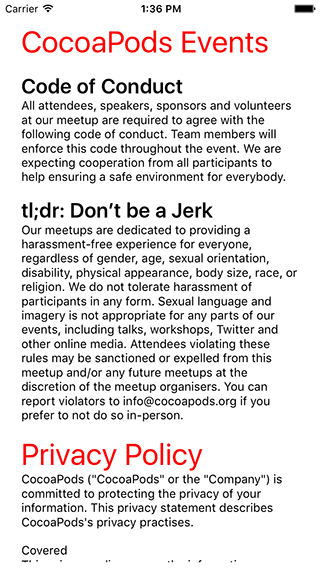With the help of R87AttributedString you can format attributed texts easily.
For example you can add the thext #like this# or like this and you can specify from code how the text inside the # and * characters should look like.
R87AttributedString is available through CocoaPods. To install it, simply add the following line to your Podfile:
pod 'R87AttributedString'To run the example project, clone the repo, and run pod install from the Example directory first.
You can use the librarly like this:
NSString *textString = @"*CocoaPods Events*\n\n#Code of Conduct#\nAll attendees, speakers, sponsors and volunteers...";
NSDictionary *defaultTextAttributes = @{
NSForegroundColorAttributeName: [UIColor blackColor],
NSFontAttributeName: [UIFont systemFontOfSize:14.0],
};
NSMutableAttributedString *text = [[NSMutableAttributedString alloc] initWithString:textString attributes:defaultTextAttributes];
[text r87_addAttributes:@{
NSFontAttributeName: [UIFont boldSystemFontOfSize:24.0],
} betweenCharacters:@"#"];
[text r87_addAttributes:@{
NSForegroundColorAttributeName: [UIColor redColor],
NSFontAttributeName: [UIFont systemFontOfSize:35.0],
} betweenCharacters:@"*"];
self.textView.attributedText = text;iOS 4.3+
R87AttributedString is available under the MIT license. See the LICENSE file for more info.