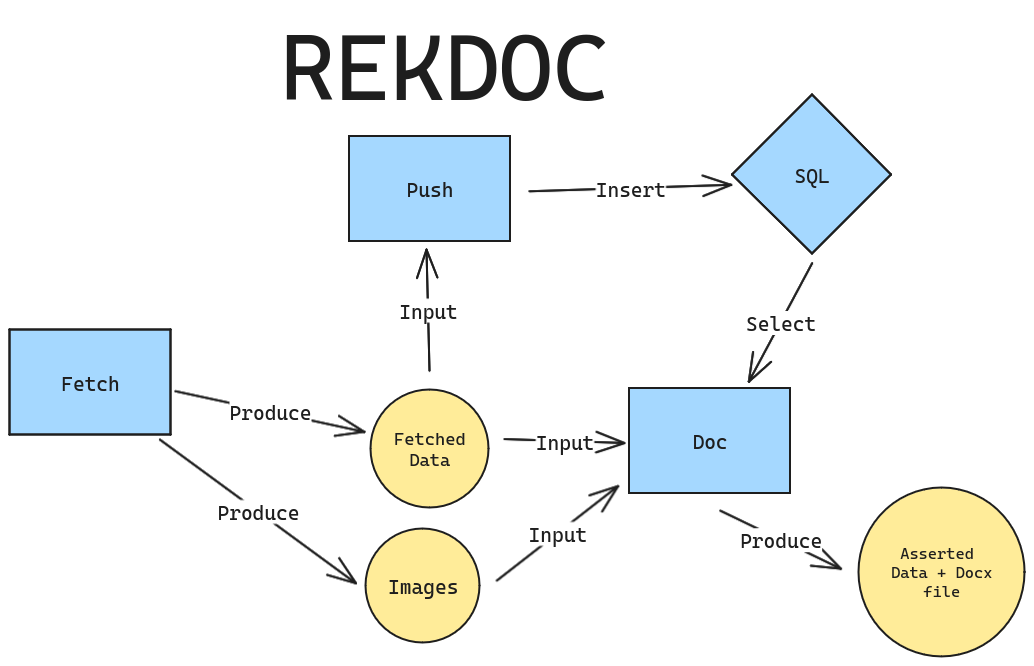rekdoc is a toolset allows user fetch useful information from logs file of servers, generate images from them, analyze them pump to a document docx file. Moreover, it supports pushing those information to SQL server.
There are 3 subcommands also known as modules (fetch, push, doc) for user to interact with the toolset.
Use command with -h to show help texts.
Use rekdoc rule to show the rules that need to comply to interact successfully with the toolset.
Source code tree of the program:
-- rekdoc
\|── const.py
|── core.py
|── doc.py
|── fetch.py
|── init.py
\── push.py
Requirement: libc version 2.28
Download pre-compiled rekdoc from release
Currently there are 4 ways to build rekdoc
pip install .# 1. Install virtualenv
# 2. Init the virtualenv
make init
# 3. Build and install rekdoc to ./target/local/ (Read Makefile)
make build
# 4. Run the executable
./target/local/rekdoc # Linux
# or
./target/local/rekdoc.exe # WindowsNOTE:
- Before running
make build, be sure to clean up the target folder (./target/local/)
Using pyinstaller - build with docker (glibc) (bundle all dependencies and modules as an executable):
# Build and Install to ./target/docker/debian/
make build-debian # Get image from Dockerhub.
docker pull rek3000/rekdoc:1.0 # alpine
# or
docker pull rek3000/rekdoc:1.0-deb # debian
# or Build image locally
make build-alpine # alpine
make build-debian # debian
# Run test
cd ./test_env
./docker.sh + <image>NOTE:
- Run this tool built by pyinstaller only require
gccormusldepending on the system (Python not needed). - Windows builds are experimental, need further tests.
- python-docx: used by
docsubmodule to generate document. - pillow: generate image from information of the
fetchmodule. - click: create this cli toolset.
- mysql.connector: connect to a database to insert data.
- pyinstaller: Optional, only needed for building executable file.
- core.py
- const.py
- fetch.py
- push.py: Insert data to a SQL database
- doc.py
- Basic usage.
- Build and test with docker (sql container +
rekdoccontainer) - Fix bug handling system. (critical)
- Enhance program flow.
- Rewrite system layout
- Fix bug relating to oswatcher image generation
- Rewrite system input
- Output as /var/tmp/rd/
- Add configuration parsing 'config.ini'
- Expand the document generate to adapt to more type of report. (TODO: to be determined)
Crafted with passion.