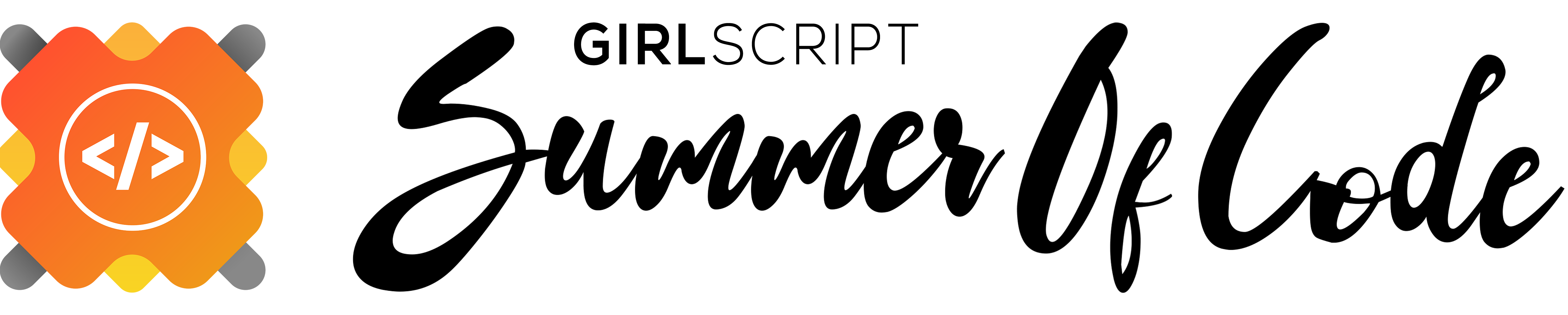1. Installing pip [Python Package Manager]
$ sudo apt-get install python3-pip2. Clone this repository to your local drive
$ git clone https://github.com/IndianOpenSourceFoundation/dynamic-cli.git3. Install dependencies
$ pip3 install -r requirements.txt4. Install with pip
$ pip3 install -e .Dynamic CLI allows users to search for keywords/issues with some relevant tags.
Usage: Dynamic [OPTIONS]
A Modern, user-friendly command-line HTTP client for the API testing, and if you're stuck - Search and browse StackOverflow without leaving the CLI.
Options:
-st, --start -> Introduces Dynamic CLI
-v, --version -> Gives the Version of the CLI
-s, --search -> Search a question on Stackoverflow
-d, --debug -> Turn on Debugging mode
-c, --custom -> Setup a custom API key
-h, --help -> Shows this message and exit
-GET -> Make a GET request to an API
We're accepting PRs for our open and unassigned issues. Please check CONTRIBUTING.md. We'd love your contributions! Kindly follow the steps below to get started:
1. Fork this repository.
2. Clone the forked repository. Open terminal and type:
git clone https://github.com/<your-github-username>/project_name.git3. Navigate to the project directory.
cd dynamic-cli4. Make changes in source code.
P.S. If you want to add emojis 😁, use unicodes.
Emoji unicodes can be found at https://unicode.org/emoji/charts/full-emoji-list.html
To include an emoji in a string, copy the unicode (Eg: U+1F600), replace + with 000 and
prefix it with a \.
Eg: \U0001F604
5. Stage your changes and commit
#Add changes to Index
git add .
#Commit to the local repo
git commit -m "<your_commit_message>"7. Push your local commits to the remote repo.
git push8. Create a PR !
9. Congratulations! Sit and relax, you've made your contribution to Dynamic-CLI project.
|
|