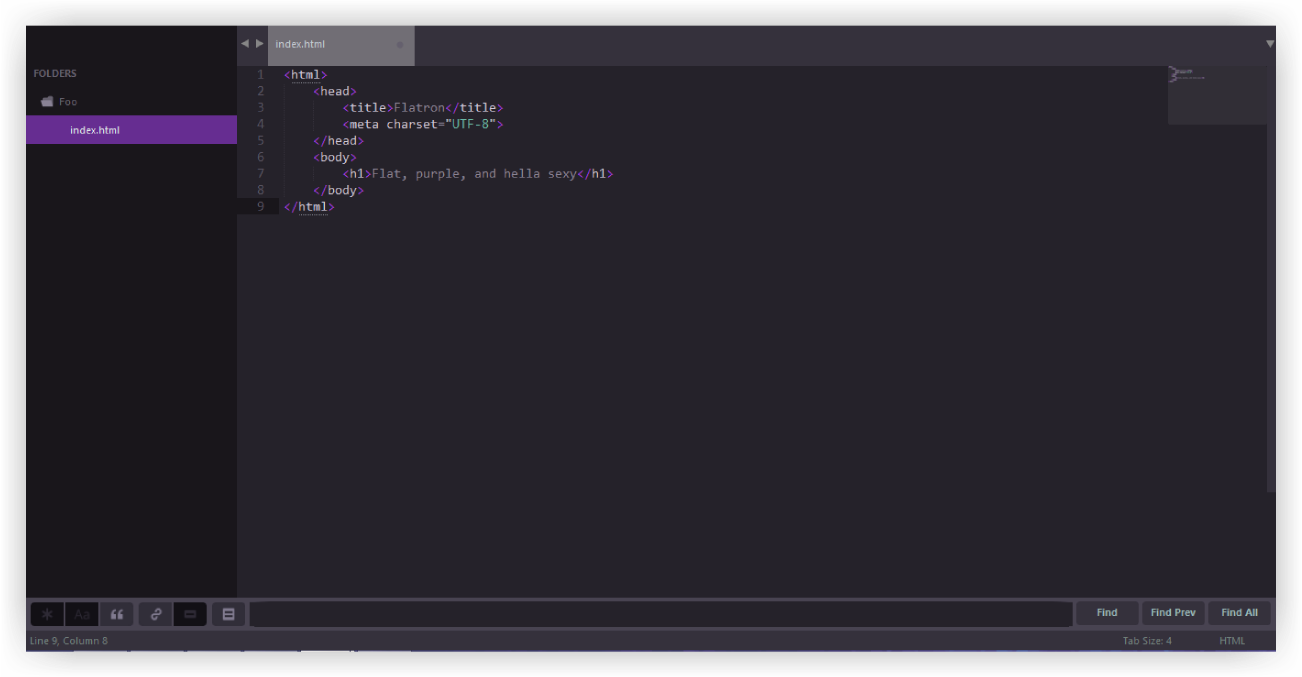Rex is a minimalist Sublime Text 3 theme. It's flat, purple, and hella sexy. Done in collaboration with Cosmin Negoita.
Looking to install Rex? You, good person, have a handsome taste in text editor themes.
If you are using Will Bond's excellent Sublime Package Control, you can easily install Rex.
- Open
Package Control: Install Packageand install the package calledRex - Open your User Settings Preferences file
Sublime Text -> Preferences -> Settings - User - Add (or update) your theme entry to be
"theme": "Rex.sublime-theme" - Change your color scheme to Rex under
Preferences -> Color Scheme -> Theme - Rex -> Rexin the menu; note this step is not required, but is highly reccommended - Restart Sublime Text and do a happy dance
- Download the latest release
- Unzip the files and rename the folder to
Theme - Rex; be sure to include the spaces - Find your Packages directory using the menu item
Preferences -> Browse Packages - Copy the folder into your Sublime Text
Packagesdirectory - Open your User Settings Preferences file
Sublime Text -> Preferences -> Settings - User - Add (or update) your theme entry to be
"theme": "Rex.sublime-theme" - Change your color scheme to Rex under
Preferences -> Color Scheme -> Theme - Rex -> Rexin the menu; note this step is not required, but is highly reccommended - Restart Sublime Text and do a happy dance