A personal light theme for (Neo)Vim, based on the color of paper as found in various notebooks.
I created Paper as a replacement for Happy Hacking, and the Autumn theme it was originally based on. I've been using dark themes for the last decade or so, and mostly without issues. But dark themes are not necessarily a good choice for your eyes, and research has shown that it's generally better to have dark text on a light background (see this StackExchange question for some interesting data). In addition, halation becomes a problem when presenting light text on (very) dark backgrounds.
Besides the issues with dark themes, I also simply wanted a theme with fewer colors; making the colors that are used stand out more. I couldn't squeeze this into the Happy Hacking theme without fundamentally changing it, so I created a new theme instead.
Please note that this theme is designed with the following display properties in mind:
- An LCD/TFT display
- A display temperature range of 4000K-5200K
- A low display brightness
| Ruby | Rust | Markdown |
|---|---|---|
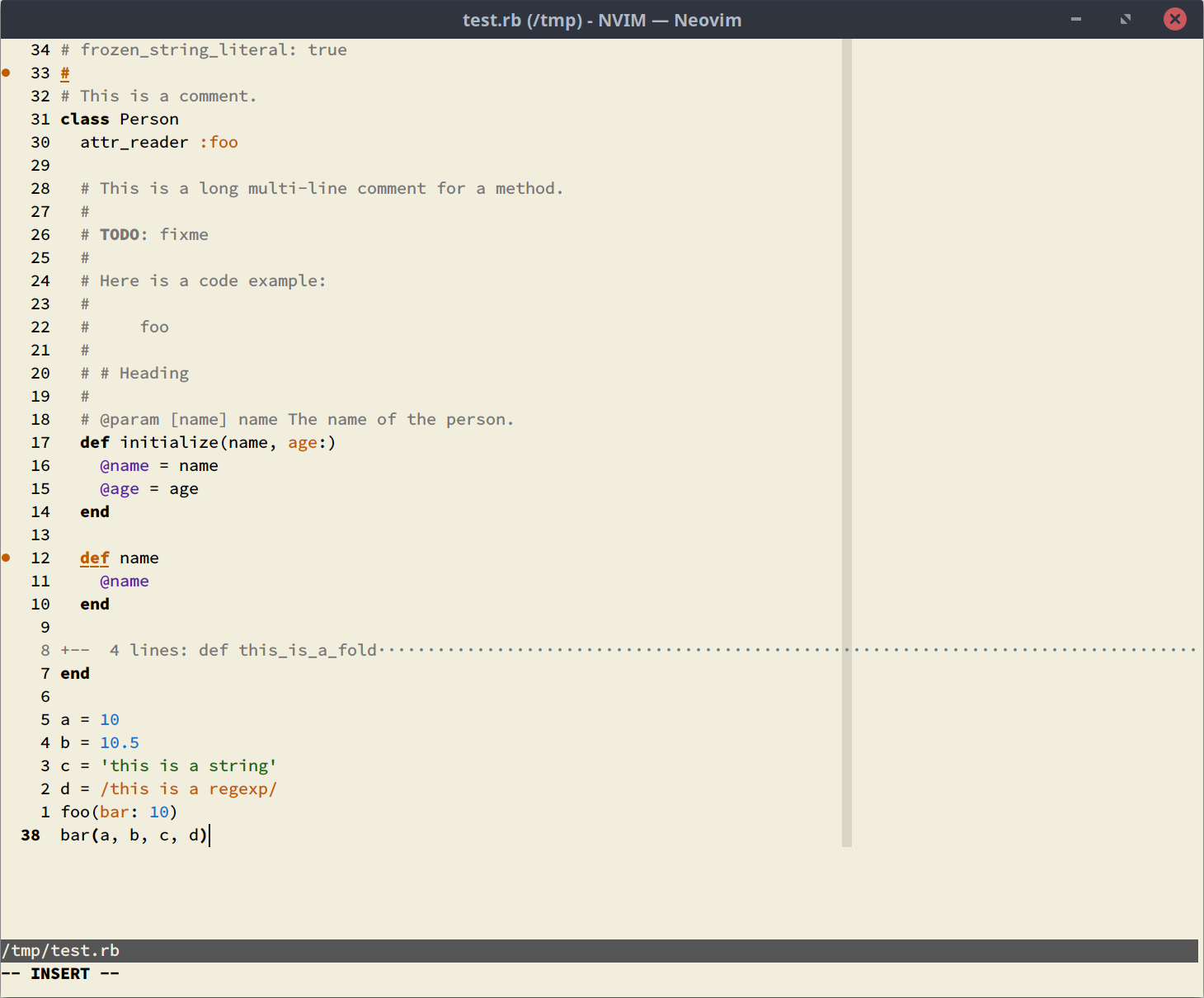 |
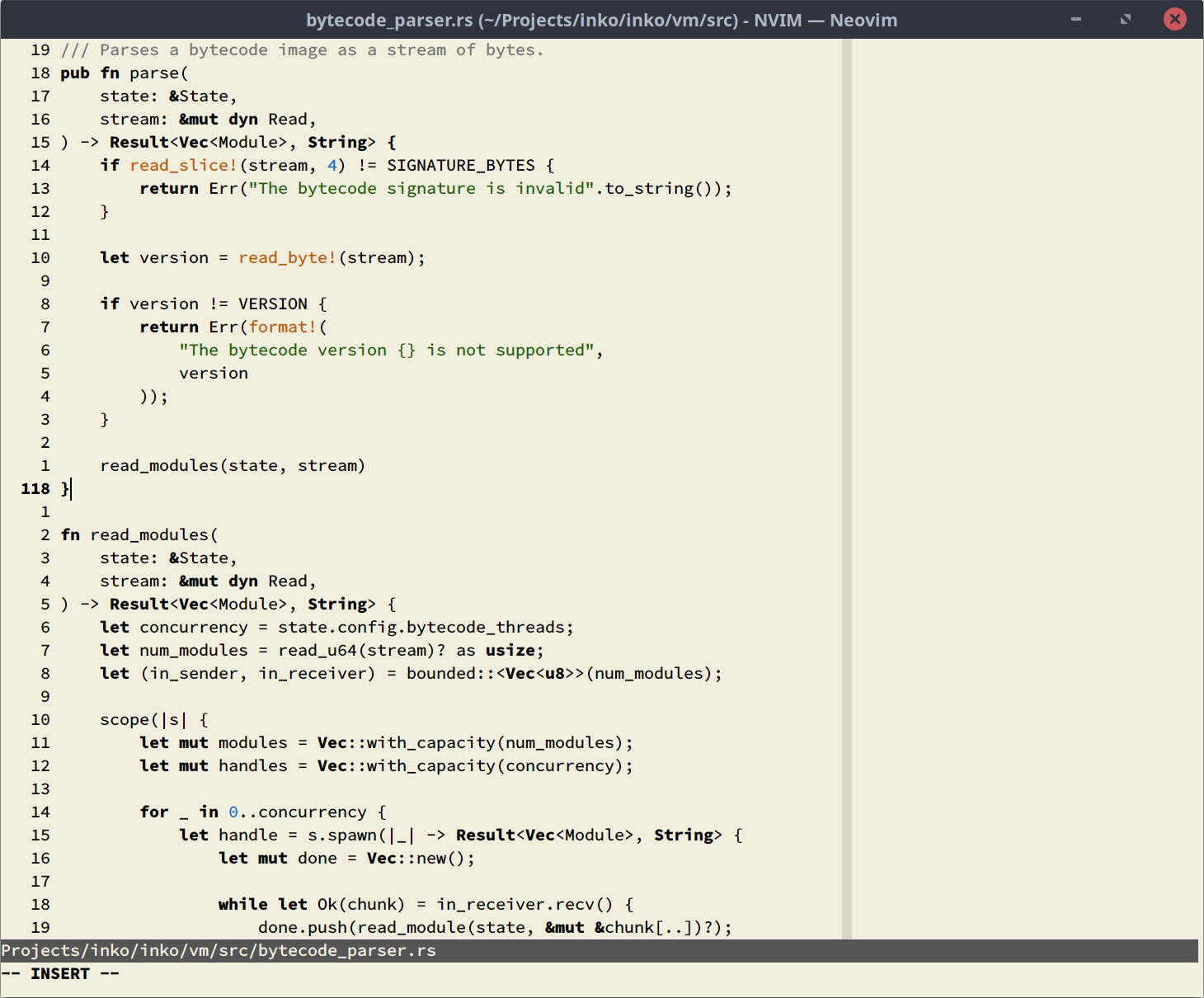 |
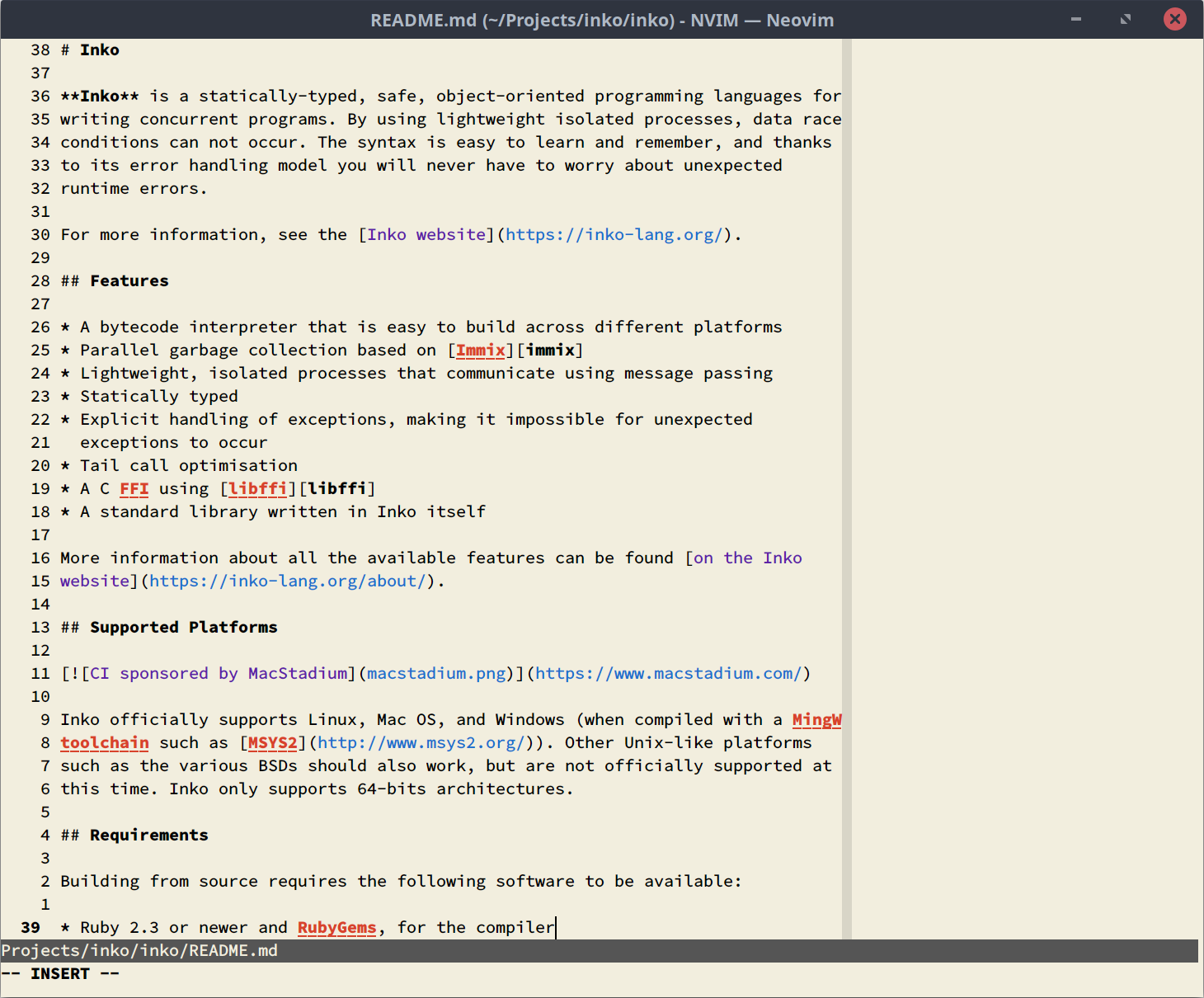 |
If you want to use Paper as your terminal theme, you can use the following color palette:
| Color | Normal | Bright | GNOME Terminal color index |
|---|---|---|---|
| Black | #000000 |
#555555 |
0, 8 |
| Red | #CC3E28 |
#CC3E28 |
1, 9 |
| Green | #216609 |
#216609 |
2, 10 |
| Yellow | #B58900 |
#B58900 |
3, 11 |
| Blue | #1E6FCC |
#1E6FCC |
4, 12 |
| Purple | #5C21A5 |
#5C21A5 |
5, 13 |
| Cyan | #158c86 |
#158c86 |
6, 14 |
| White | #AAAAAA |
#AAAAAA |
7, 15 |
For the text color, highlight color, etc, use:
| Color | Foreground | Background |
|---|---|---|
| Text | #000000 |
#F2EEDE |
| Highlight | #000000 |
#D8D5C7 |
- A recent version of (Neo)Vim
- For best results, a (Neo)Vim GUI with true-color support
Using vim-plug, add the following to your init.vim:
Plug 'https://gitlab.com/yorickpeterse/vim-paper.git'
Then run PlugInstall to install it, followed by color paper to enable the
theme.
All source code in this repository is licensed under the Mozilla Public License version 2.0, unless stated otherwise. A copy of this license can be found in the file "LICENSE".