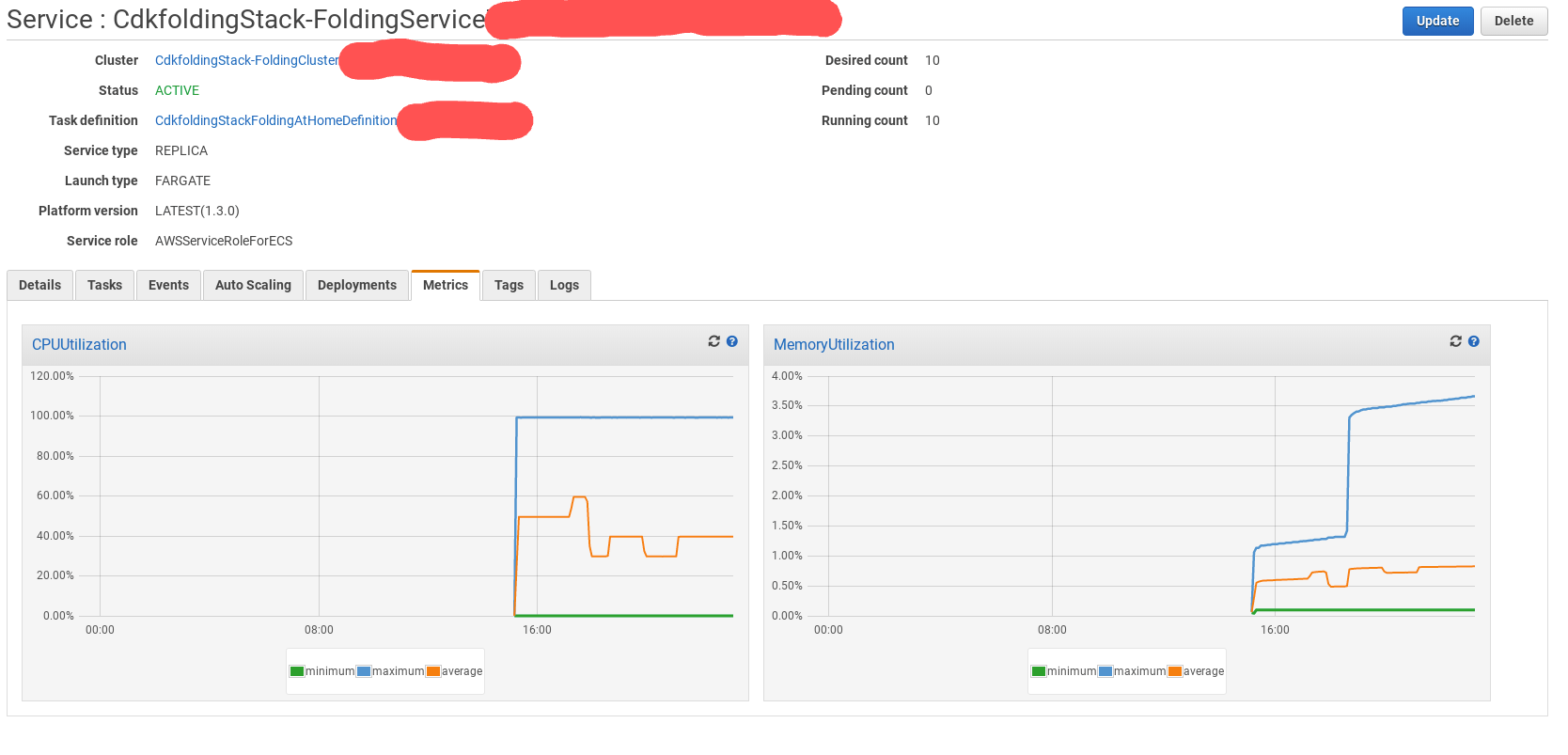Debian stretch imagine with folding at home set to run as part of the containers team. You can override all settings by adding the flags to the end of the docker run command:
"--user=YOUR_NAME", "--team=TEAM_NUMBER", "--gpu=false", "--smp=true"
Currently COVID19 is taking prioroty so its a great cause that we all need right now.
To run simply type:
docker run -d -p7396:7396 richarvey/foldingathome:latest
You can get to the webUI on http://localhost:7396
We've included CDK fiels to help you deploy on AWS in fargate, check out https://docs.aws.amazon.com/cdk/latest/guide/getting_started.html to get setup.
The cdk.json file tells the CDK Toolkit how to execute your app.
Once installed run:
cd cdk
npm install
npm run build
cdk deploy
npm install -g aws-cdkinstall the aws cdknpm installinstall all required modulesnpm run buildcompile typescript to jscdk diffcompare deployed stack with current statecdk synthemits the synthesized CloudFormation templatecdk deploydeploy this stack to your default AWS account/region
Get your account id:
aws sts get-caller-identity
Using the aws CLI and changing the ARN / region:
aws ecs put-cluster-capacity-providers --cluster arn:aws:ecs:eu-west-1:YOUR_ACCOUNT_ID:cluster/CdkfoldingStack-FoldingClusterYOUR_CLUSTER_UID --capacity-providers FARGATE FARGATE_SPOT --default-capacity-provider-strategy capacityProvider=FARGATE_SPOT,weight=100 --region eu-west-1
To run on kubernetes in AWS, GCP, Azure and other simply run the following:
cd k8s
kubectl create namespace dev
kubectl apply -f foldingathome-deployment.yaml
You'll need eksctl installed for the following instructions
First of all build your EKS cluster with p2 instances
eksctl create cluster --node-type=p2.xlarge
Now enable the NVIDA drivers
kubectl apply -f https://raw.githubusercontent.com/NVIDIA/k8s-device-plugin/master/nvidia-device-plugin.yml
Now launch the deployment:
cd k8s
kubectl create namespace dev
kubectl apply -f foldingathome-GPU-deployment.yaml