We are currently updating the repository with additional notebooks and tutorials - a final version will be available ASAP after NeurIPS '22.
This is the official repository for the NeurIPS '22 paper
F. Graf, S. Zeng, B. Rieck, M. Niethammer and R. Kwitt
Measuring Excess Capacity in Neural Networks
NeurIPS '22
arXiv
In case you use code provided in this repository, please cite as:
@inproceedings{Graf22a,
author = {Graf, F. and Zeng, S. and Rieck, B. and Niethammer, M. and Kwitt, R.},
title = {Measuring Excess Capacity in Neural Networks},
booktitle = {NeurIPS},
year = 2022}The artwork (cat) used is licensed from Sniggle Sloth.
The following sections describe (1) how to use our code to reproduce the experiments of the paper and (2) how to use our constrained layers in your own experiments.
Our code has been tested on a system with four NVIDIA GTX 3090, running Ubuntu Linux 22.04, CUDA 11.4 (driver version 470.141.03) and PyTorch v1.12.1. Additional required Python packages are:
tensorboard(v2.10.0, for visualizing training progress)lightning-flash(v0.8.0, for LARS/LAMB optimizer support)termcolor(for colored console output)
These packages can be installed via, e.g.,
pip install termcolor lightning-flash tensorboardAll layers that are used in our models can be found in core/layers.py. This includes an implementation of a linear layer and a 2D convolution layer that supports enforcing constraints (1) on the Lipschitz constant of the corresponding map and (2) a (2,1)-group norm distance of the layers current weight to its initialization. These are the two primary capacity-driving terms in our Rademacher complexity bounds. Both constraints can be disabled, enabled separately, or jointly. The implementations of these
layers are ConstrainedLinear and ConstrainedConv2d.
Additionally, we provide support for a fixed linear classifier where weights are set to the vertices of a regular (#classes-1) simplex in the representation space right before that layer (e.g., the output of a flattened pooling layer or 2D convolution).
import torch
from core.layers import ConstrainedLinear
layer = ConstrainedLinear(20, 10, lip_cond=0.6, dist_cond=50)
x = torch.rand(16,20)
o = layer(x)
print(f'Desired Lipschitz constant: {layer.lipC:0.3f}')
print(f'Computed Lipschitz constant at init: {layer.lip():0.3f}')
eps = 0.1 * torch.randn_like(layer.weight)
layer.weight.data += eps
print(f'Computed Lipschitz constant after perturbation: {layer.lip():0.3f}')
layer.project()
print(f'Computed Lipschitz constant after projection: {layer.lip():0.3f}') import torch
from core.layers import ConstrainedConv2d
layer = ConstrainedConv2d(3, 8, kernel_size=3, padding=1, lip_cond=0.6, dist_cond=50)
x = torch.rand(16,3,32,32)
o = layer(x)
print(f'Desired Lipschitz constant: {layer.lipC:0.3f}')
print(f'Computed Lipschitz constant at init: {layer.lip():0.3f}')
eps = 0.1 * torch.randn_like(layer.weight)
layer.weight.data += eps
print(f'Computed Lipschitz constant after perturbation: {layer.lip():0.3f}')
layer.project()
print(f'Computed Lipschitz constant after projection: {layer.lip():0.3f}')If we would want to quickly test (empirically) whether a layer enforces the Lipschitz constraint, we can do the following: taking the definition of the Lipschitz constant, we write down a small optimization problem where we seek to identify vectors
Here, ConstrainedLinear or ConstrainedConv2d. This works, because
A unit test for this can be found in tests/test_layers.py (TestConstrainedLinear and TestConstrainedConv2d).
The ConstrainedLinear and ConstrainedConv2d can easily be integrated in existing code,
simply by replacing an nn.Linear layer with a ConstrainedLinear one.
The same holds for nn.Conv2d -> ConstrainedConv2d.
By default, the layers are are initialized with a distance and Lipschitz constraint of np.inf, i.e.
no constraints at all.
from torch.nn import Linear, ReLU
from core.layers import ConstrainedLinear
# standard 2-layer model
model0 = nn.Sequential(
Linear(32,8),
ReLU(),
Linear(8,2)
)
# 2-layer model allowing for constraints
model = nn.Sequential(
ConstrainedLinear(32,8, lip_cond=1.0, dist_cond=50),
ReLU(),
ConstrainedLinear(8,2, lip_cond=1.0, dist_cond=50)
)
print('')
print(f"Lipschitz constraint of 1st layer: {model[0].lipC:0.3f}")
print(f"Distance constraint of 1st layer: {model[0].dstC:0.3f}")Importantly, to enforce the constraints during training, each layers projection method project()
needs to be called after an optimizer step.
All models we used in our experiments reside within the models subdirectory.
This network (simple_convnet6) is used in our bound comparison in the paper and is an instance of the SimpleConvnet class within models/simple_convnet.py. It is a very simple architecture consisting of ConstrainedConv2d layers with ReLU activations and optional maximum pooling (in case striding is set to 1). *All inputs are assumed to be of spatial size
The following example instantiates such a 6-layer network with a fixed simplex classifier and 128 channels throughout the architecture. No constraints on the Lipschitz constants and (2,1)-group norm distance to initialization are given (i.e., the default setting).
from models.simple_convnet import simple_convnet6
net = simple_convnet6(num_classes = 10,
n_channels = 64,
simplex=True,
dist_cond = [np.inf,
np.inf,
np.inf,
0 # use SimplexClassifier
],
lip_cond = [np.inf,
np.inf,
np.inf,
np.inf])Note: to actually use the SimplexClassifier (from core/layers.py), we require that the last entry in dist_cond = [np.inf, np.inf, np.inf, 0] is 0 (for consistency reasons). The following table lists how to select different classifier types if simplex=True (in the table,
| Classifier | dist_cond |
lip_cond |
|
|---|---|---|---|
SimplexClassifier |
[np.inf, np.inf, np.inf, 0] |
[np.inf, np.inf, np.inf, a] |
|
SimplexClassifier |
[np.inf, np.inf, np.inf, 0] |
[np.inf, np.inf, np.inf, 10.0] |
|
ConstrainedLinear |
[np.inf, np.inf, np.inf, np.inf] |
[np.inf, np.inf, np.inf, a] |
In case simplex=False, then ConstrainedConv2d is used as the classification layer, with Lipschitz constant and distance to initialization set to the desired values.
The main training code can be found in train.py. Using
python train.py --helpdisplays the description of all command-line parameters. At the moment, almost all logging is handeled via tensorboard. Hence, to monitor progress, we recommend a setup like
mkdir log
screen -S ipys
tenorboard --logdir logand then specifying log as the logging folder via --logdir log. As an example, consider training our variant of a PreAct-Resnet18 model with a SimplexClassifier. In our implementation, we control the Lipschitz constaint and (2,1)-group norm distance constraint to a layers initialization for
- the initial convolution layer (
conv1inPreActResNet), - the layers in each residual block,
- the shortcut, and
- the classifier (i.e., the final map of the network).
In general, this yields a total of eight (2 --lip and --dist. For instance --lip 2.0 1.0 1.0 1.0 sets the Lipschitz constraint for the initial convolutional layer in the residual network to --dist 90. 90. 90. 0 would set the corresponding (2,1)-group norm distance to initialization constraints. Note here that the last value is SimplexClassifier (i.e., a fixed map). On CIFAR10 with --lip 2.0 1.0 1.0 1.0 from above would scale the weights accordingly (using the largest singular value) to achieve the desired Lipschitz constraint of --lip). Below is a pretty self-explanatory call to train.py for a run on CIFAR10 (using SGD per default):
python train.py --bs 256 \
--lip 2.0 0.8 1.4 1.0 \ # see paragraph above
--dist 90 90 90 0 \ # see paragraph above
--device cuda:0 \ # run on cuda:0 device
--comment testing \ # comment for tensorboard
--epochs 200 \ # train for 200 epochs
--n_proj 1 \ # perform one iteration of alternating proj.
--proj_freq 15 \ # project every 15th optimizer step
--datadir data \ # folder where cifar10 dataset resides
--dataset cifar10 \ # cifar10 dataset
--lr .003 \ # learning rate
--logdir logThe training progress (train/test loss & error) as well as logging of the current contraints per layer are then visualized in the tensorboard. In similar manner, we can train on cifar100 or tiny-imagenet-200.