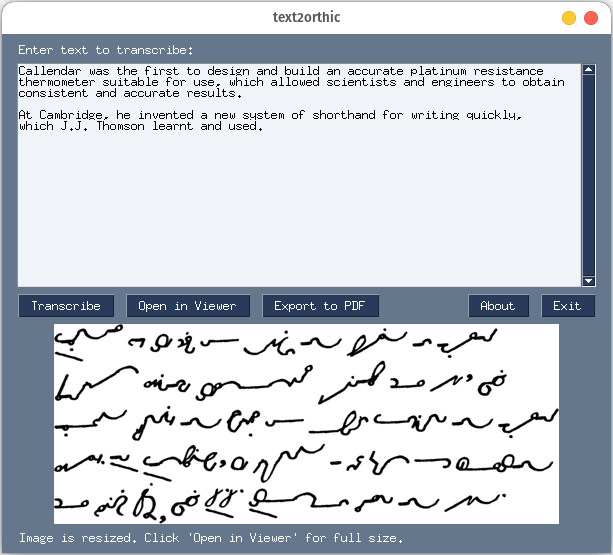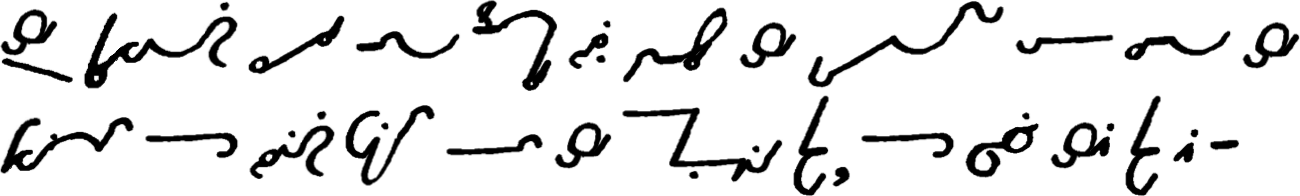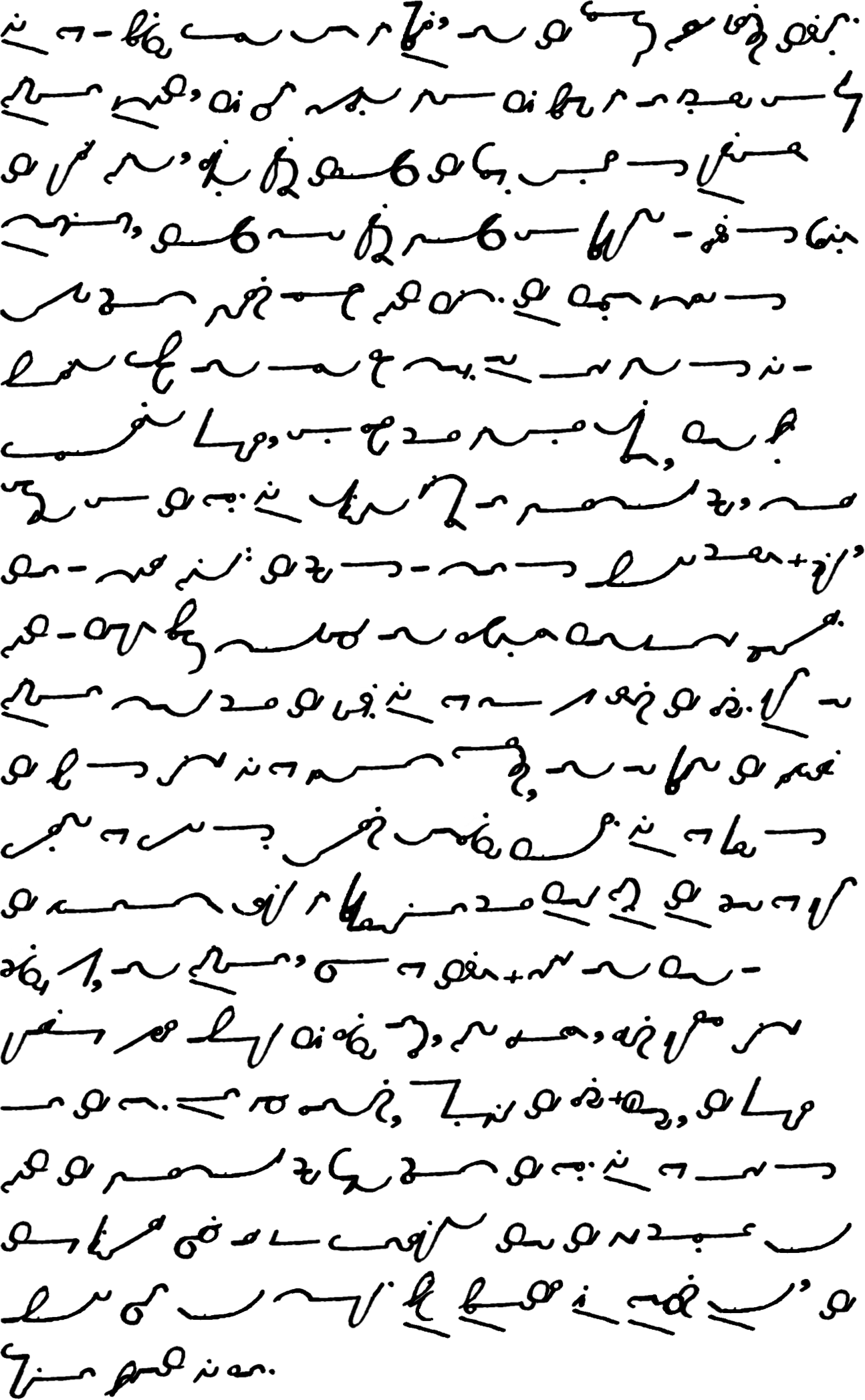This project transcribes English text into Orthic shorthand. It uses Python to convert each English word into a sequence of Orthic glyphs and render the transcription as an image.
While there is existing reading material for Orthic shorthand, such as the Book of Psalms or the New Testament, much of it is quite dated (both of the linked transcriptions were published in 1896). This project aims to bring a fresh perspective to Orthic shorthand practice by allowing users to transcribe and practice with more contemporary and personally interesting materials. Whether it's the latest news articles, modern literature, or even daily correspondence, this tool opens up new avenues for both learning and enjoying this efficient shorthand system.
- Transcribe English words and sentences into Orthic shorthand
- Render transcriptions using a collection of glyphs created by Hugh L. Callendar and Jeremy W. Sherman
- Easily expandable glyph set to add abbreviations, compounds, and other linguistic elements by simply adding corresponding PNGs to the resources folder
- Export to PDF in format optimized for an e-book reader (sample)
Input the English text you wish to transcribe, and the software will render the corresponding Orthic shorthand as an image.
To add a new glyph, place a .png image in the resources/glyphs folder. The filename should match the glyph's representation (e.g., ing.png for the "ing" glyph). In the image, mark the start of the glyph's stroke with a green pixel and the end with a red pixel. The system prioritizes longer filenames, meaning if ing.png exists, it will be used over separate i.png, n.png and g.png glyphs for the "ing" combination.
Below are images demonstrating the system's output.
-
For reference, here is the same text written by a human (from here):
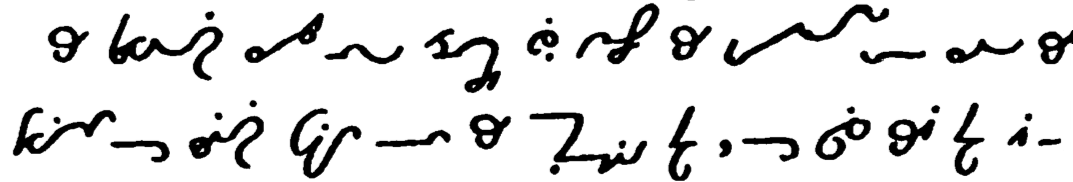
Both texts correspond to "The preceding rules and examples will enable the student to read the specimen of writing given on the opposite page of which this page is a" in English.
Here's a longer sample of (computer generated) output:
An even longer sample (17 pages) optimized for an e-book reader is available here. It was created using the "Export to PDF" functionality.
- Add more glyphs for compounds and overlapping joins
problematic_words.txtcontains words where simple glyph concatenation leads to overlaps and readability issues
- Add more glyphs for punctuation (e.g.,
()!-"are currently missing)- Maybe reconsider how these are parsed and loaded (so as to avoid potentially problematic filenames like
".png)
- Maybe reconsider how these are parsed and loaded (so as to avoid potentially problematic filenames like
- Add rendering of capital letter indicator
- Consider the two forms of
wwhen rendering - Improve positioning of double-letter dot (see, e.g.,
bbfor failure) - Add separate folder with ordinary style abbreviation glyphs that can be enabled via flag (fully-written style should be the default rendering option)
- Handle and preserve paragraph breaks (from original text)
- Create graphical user interface
-
Use Bezier curves (or similar) for smoother and more realistic rendering - Add installation/how to run instructions
- Implement pagination and export to PDF functionality
The glyph images used in this project are licensed under the Creative Commons Attribution-ShareAlike 4.0 International License (CC BY-SA 4.0).