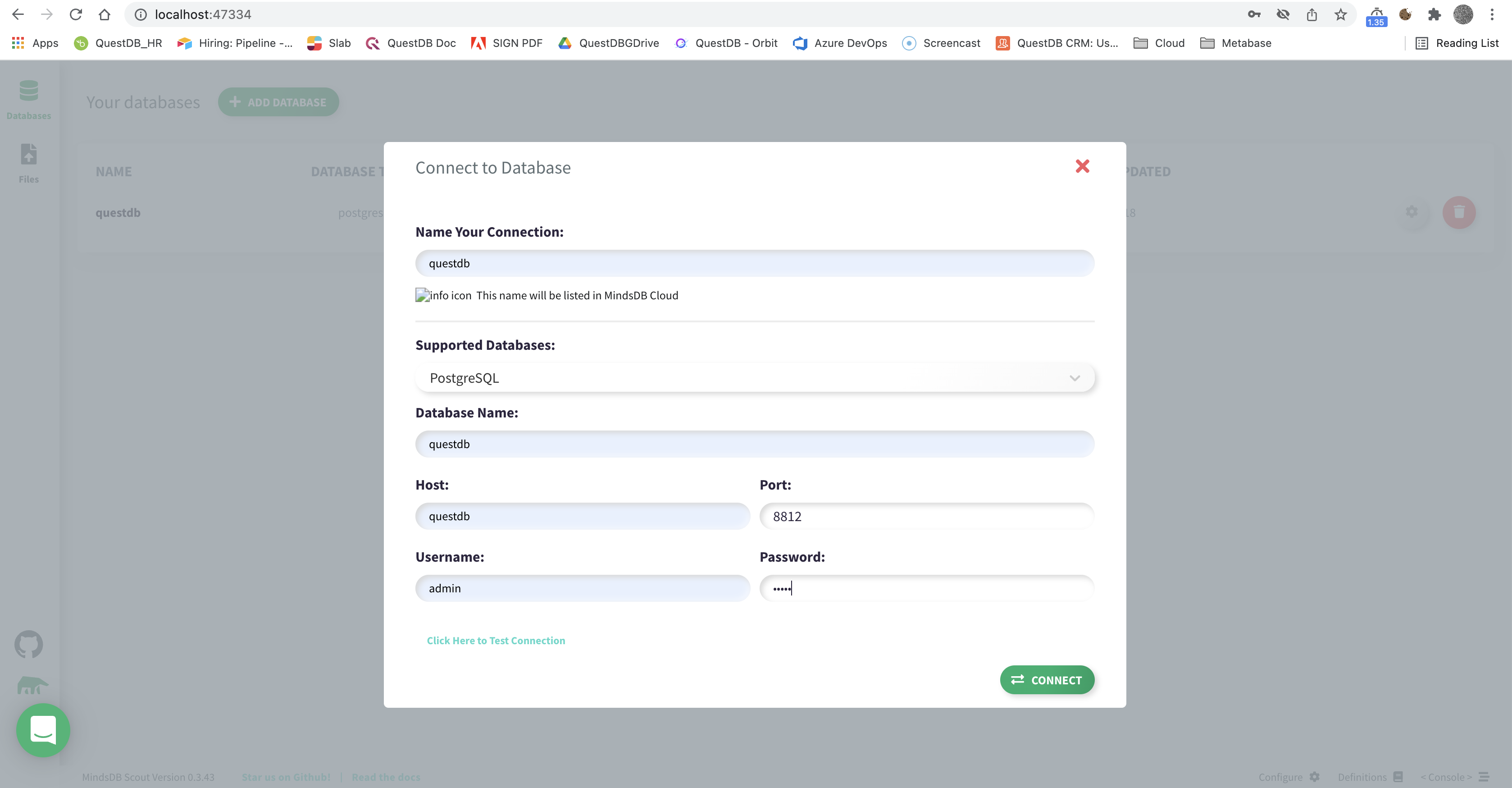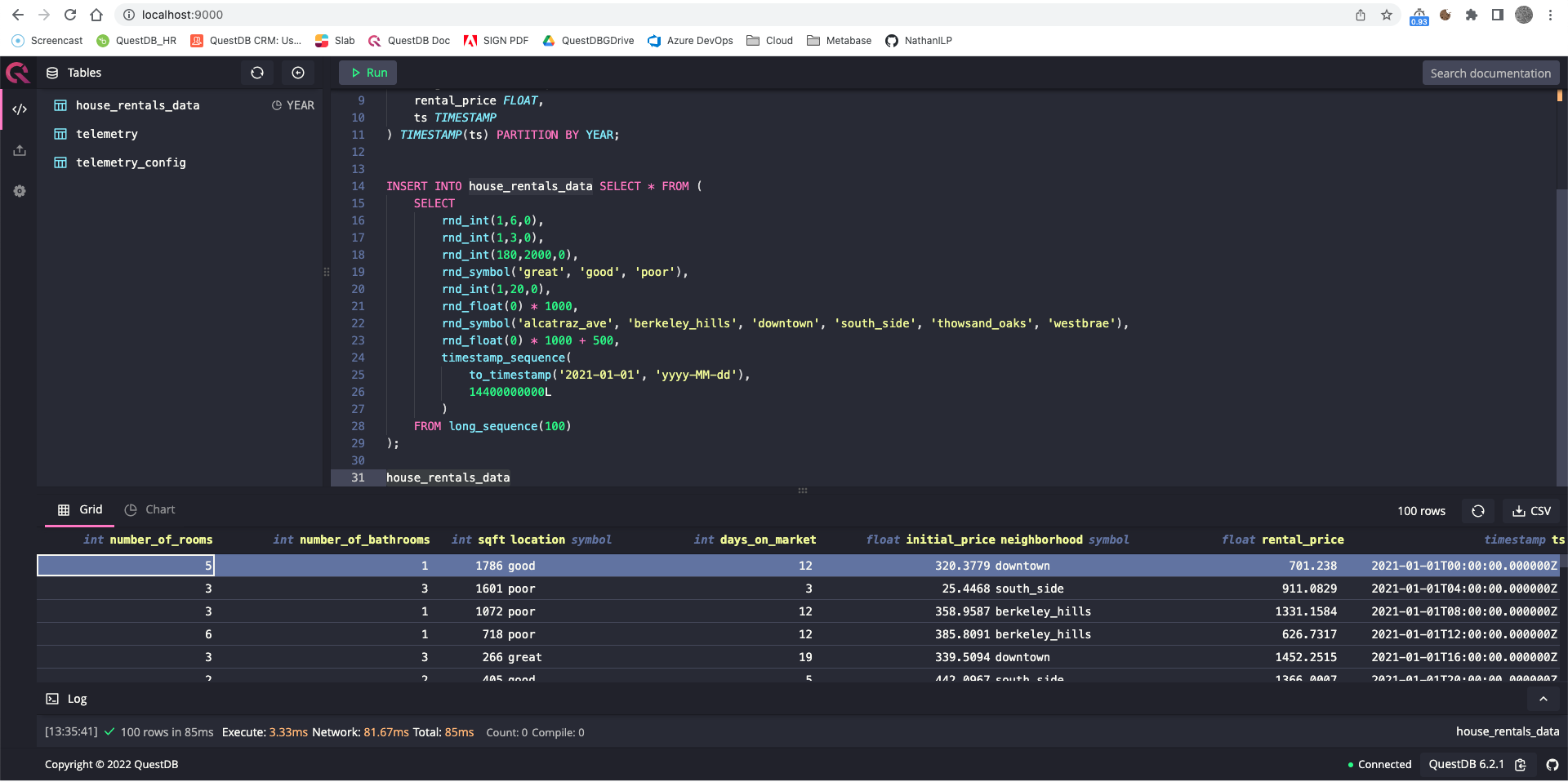MindsDB enables you to use Machine Learning to ask predictive questions about your data and receive accurate answers from it, all in SQL. With MindsDB:
- Developers can quickly add AI capabilities to their applications.
- Data scientists can streamline MLOps by deploying ML models as AI Tables.
- Data analysts can easily make forecasts on complex data, such as multivariate time-series with high cardinality, and visualize these in BI tools like Grafana, and Tableau.
QuestDB is the fastest open-source, column-oriented SQL database for time-series data. It has been designed and built for massively-parallelized vectorized execution and SIMD, as the de-facto backend for high-performance demanding applications in financial services, IoT, IIoT, ML, MLOps, DevOps and observability. QuestDB implements ANSI SQL with additional extensions for time-specific queries, which make it simple to correlate data from multiple sources using relational and time series joins, and execute aggregation functions with simplicity and speed. In addition, QuestDB is resources efficient (comparatively cheaper than other projects to run in cloud environments), simple to install, manage, use, and stable in all production environments.
Combining both MindsDB and QuestDB gives you unbound prediction ability with SQL. You can perform all the pre-processing of your data inside QuestDB using its powerful and unique extended SQL, and then you can access these data from MindsDB, in its own also unique SQL, to produce powerful ML models.
The main goal of this article is to gently introduce these two deep technologies and give you enough understanding to be able to undertake very ambitious ML projects. To that end we will:
- Build a Docker image of MindsDB that is compatible with using QuestDB as a datasource.
- Spawn two Docker containers to run MindsDB and QuestDB.
- Add QuestDB as a datasource to MindsDB using MindsDB's web console.
- Create a table and add data for a simple ML use case using QuestDB's web console.
- Connect to MindsDB using
mysqlclient and write some SQL. - Create a predictor for our ML use case.
- Make some predictions about our data.
Have fun!
-
Docker: To build MindsDB's image.
-
docker-compose: To define and run our multi-container Docker application (it is usually installed implicitly when Docker is installed).
-
MySQL: The client we will use to interact with MindsDB (
mysql -h 127.0.0.1 --port 47335 -u mindsdb -p). -
Make: Our CLI to build images and run/stop containers:
-
make build-mindsdb-image: Uses the Dockerfile file to build MindsDB's imagemindsdb/mindsdb:questdb_tutorial. -
make compose-up: Starts the containers of our multi-container application,questdbandmindsdb. -
make compose-down: Stops/prunes the containers and their volumes.Note: we use external folders to make MindsDB and QuestDB's data persistent across
compose-{up | down}.
-
-
Curl: To check MindsDB's release build version, and to upload data to QuestDB from a local CSV file.
Software repositories in case you are inclined to looking under the hood (Give us a star!):
- QuestDB: https://github.com/questdb/questdb.
- MindsDB: https://github.com/mindsdb/mindsdb.
We can build a MindsDB Docker image locally with command:
make build-mindsdb-imagewhich may take up to 5 minutes, depending on network speed as it needs to download MindsDB's base image and install
dependencies to it. The result is image mindsdb/mindsdb:questdb_tutorial:
$ docker images
REPOSITORY TAG IMAGE ID CREATED SIZE
mindsdb/mindsdb questdb_tutorial a63d304e51f5 6 seconds ago 8.91GBThe Dockerfile file used in the build process contains an explicit pip install command for
the PostgreSQL type of datasource. This is required because QuestDB speaks
postgres-wire-protocol with "3rd-party" integrations.
RUN python -m pip install --prefer-binary --no-cache-dir --upgrade pip>=22.0.4 && \
pip install --prefer-binary --no-cache-dir mindsdb-datasources[postgresql] <--- THISNote: QuestDB also exposes a REST API,
a TCP/UDP socket based text protocol for optimised
ingestion (closely implementing InfluxDB Line Protocol specification). In addition, it is
embeddable in Java applications.
We have this docker-compose.yaml file:
version: '3.8'
services:
questdb:
image: questdb/questdb:latest
container_name: questdb
pull_policy: "always"
restart: "always"
ports:
- "8812:8812"
- "9000:9000"
- "9009:9009"
volumes:
- ./qdb_root:/root/.questdb
mindsdb:
image: mindsdb/mindsdb:questdb_tutorial
container_name: mindsdb
restart: "always"
ports:
- "47334:47334"
- "47335:47335"
- "47336:47336"
volumes:
- .:/root
depends_on:
- questdb
networks:
default:
name: mindsdb-network
driver: bridgewhich allows us to start our two service containers with command:
make compose-up- Conatiner
questdb: Creates a local folder qdb_root to store table data/metadata, and the default server configuration => available at localhost:9000. - Conatiner
mindsdb: Creates two local folders mindsdb_store, nltk_data, and uses configuration file mindsdb_config.json => available at localhost:47334.
MindsDB takes about 60-90 seconds to become available, logs can be followed in the terminal:
docker logs -f mindsdb
...
Version 22.3.1.0
Configuration file:
/root/mindsdb_config.json
Storage path:
/root/mindsdb_store
http API: starting...
mysql API: starting...
mongodb API: starting...
✓ telemetry enabled
✓ telemetry enabled
✓ telemetry enabled
mongodb API: started on 47336
mysql API: started on 47335
http API: started on 47334We can stop the two containers with command:
make compose-downWe can remove all persisted data and configuration executing:
./remove_persisted_data.shNote: Doing this means that the next time you start the containers you will need to add QuestDB as a datasource again, as well as recreate the table, add data, and recreate your ML models.
We can add QuestDB as a datasource to MindsDB by:
-
Browsing to MindsDB's web console at localhost:47334.
-
Clicking the green button labelled ADD DATABASE, which will prompt a dialog asking for QuestDB's connection attributes, use these verbatim:
Attr. Name Attr. Value Name Your Connection questdb Supported Databases PostgreSQL Database Name questdb Host questdb Port 8812 Username admin Password quest Note: Host is
questdb, the name of QuestDB's container, which runs alongmindsdbon the same bridge networkmindsdb-network.
We can achieve the same by connecting to MindsDB (Connecting to MindsDB) and executing:
USE mindsdb;
CREATE DATASOURCE questdb
WITH ENGINE = "postgres",
PARAMETERS = {
"user": "admin",
"password": "quest",
"host": "questdb",
"port": "8812",
"database": "questdb",
"public": true
};Note: in this case MindsDB's web console will not assign it a Name Your Connection.
We can access QuestDB's web console at localhost:9000:
and execute this DDL query to create a simple table (copy this query to the web console, select it and click Run):
CREATE TABLE IF NOT EXISTS house_rentals_data (
number_of_rooms INT,
number_of_bathrooms INT,
sqft INT,
location SYMBOL,
days_on_market INT,
initial_price FLOAT,
neighborhood SYMBOL,
rental_price FLOAT,
ts TIMESTAMP
) TIMESTAMP(ts) PARTITION BY YEAR;We can upload data from a local CSV file to QuestDB:
curl -F data=@sample_house_rentals_data.csv "http://localhost:9000/imp?forceHeader=true&name=house_rentals_data"More information available here!.
We could equally populate table house_rentals_data with random data (excellent tutorial on this):
INSERT INTO house_rentals_data SELECT * FROM (
SELECT
rnd_int(1,6,0),
rnd_int(1,3,0),
rnd_int(180,2000,0),
rnd_symbol('great', 'good', 'poor'),
rnd_int(1,20,0),
rnd_float(0) * 1000,
rnd_symbol('alcatraz_ave', 'berkeley_hills', 'downtown', 'south_side', 'thowsand_oaks', 'westbrae'),
rnd_float(0) * 1000 + 500,
timestamp_sequence(
to_timestamp('2021-01-01', 'yyyy-MM-dd'),
14400000000L
)
FROM long_sequence(100)
);Either way, this gives us 100 data points, one every 4 hours, from 2021-01-16T12:00:00.000000Z (QuestDB's timestamps are UTC with microsecond precision), conveniently downloaded to file sample_house_rentals_data.csv.
NOTE: If you tried the last query, you will have 200 rows, you can truncate table house_rentals_data and run the curl
command again, in QuestDB data are immutable.
We can connect to MindsDB with a standard mysql-wire-protocol compliant client (no password, hit ENTER):
mysql -h 127.0.0.1 --port 47335 -u mindsdb -pOnly two databases are relevant to us, questdb and mindsdb:
```bash
mysql> show databases;
+--------------------+
| Database |
+--------------------+
| information_schema |
| mindsdb |
| files |
| views |
| questdb |
+--------------------+
5 rows in set (0.34 sec)
```
This is a view on our QuestDB instance added as a PostgreSQL datasource in section Adding QuestDB as a datasource.
We can query it leveraging the full power of QuestDB's unique SQL syntax because statements are sent from MindsDB to QuestDB without interpreting them. It only works for SELECT statements (it requires activation by means of USE questdb;):
mysql> USE questdb;
Database changed
mysql>
SELECT
ts,
neighborhood,
sum(days_on_market) DaysLive,
min(rental_price) MinRent,
max(rental_price) MaxRent,
avg(rental_price) AvgRent
FROM house_rentals_data
WHERE ts BETWEEN '2021-01-08' AND '2021-01-10'
SAMPLE BY 1d FILL (0, 0, 0, 0);
+--------------+----------------+----------+----------+----------+--------------------+
| ts | neighborhood | DaysLive | MinRent | MaxRent | AvgRent |
+--------------+----------------+----------+----------+----------+--------------------+
| 1610064000.0 | south_side | 19 | 1285.338 | 1285.338 | 1285.338134765625 |
| 1610064000.0 | downtown | 7 | 1047.14 | 1047.14 | 1047.1396484375 |
| 1610064000.0 | berkeley_hills | 17 | 727.52 | 727.52 | 727.5198974609375 |
| 1610064000.0 | westbrae | 36 | 1038.358 | 1047.342 | 1042.85009765625 |
| 1610064000.0 | thowsand_oaks | 5 | 1067.319 | 1067.319 | 1067.318603515625 |
| 1610064000.0 | alcatraz_ave | 0 | 0.0 | 0.0 | 0.0 |
| 1610150400.0 | south_side | 10 | 694.403 | 694.403 | 694.4031982421875 |
| 1610150400.0 | downtown | 16 | 546.798 | 643.204 | 595.0011291503906 |
| 1610150400.0 | berkeley_hills | 4 | 1256.49 | 1256.49 | 1256.4903564453125 |
| 1610150400.0 | westbrae | 0 | 0.0 | 0.0 | 0.0 |
| 1610150400.0 | thowsand_oaks | 0 | 0.0 | 0.0 | 0.0 |
| 1610150400.0 | alcatraz_ave | 14 | 653.924 | 1250.477 | 952.2005004882812 |
| 1610236800.0 | south_side | 0 | 0.0 | 0.0 | 0.0 |
| 1610236800.0 | downtown | 9 | 1357.916 | 1357.916 | 1357.9158935546875 |
| 1610236800.0 | berkeley_hills | 0 | 0.0 | 0.0 | 0.0 |
| 1610236800.0 | westbrae | 0 | 0.0 | 0.0 | 0.0 |
| 1610236800.0 | thowsand_oaks | 0 | 0.0 | 0.0 | 0.0 |
| 1610236800.0 | alcatraz_ave | 0 | 0.0 | 0.0 | 0.0 |
+--------------+----------------+----------+----------+----------+--------------------+
18 rows in set (0.18 sec)Beyond SELECT statements, for instance when we need to save the results of a query into a new table, we need to use QuestDB's web console available at localhost:9000:
CREATE TABLE sample_query_results AS (
SELECT
ts,
neighborhood,
sum(days_on_market) DaysLive,
min(rental_price) MinRent,
max(rental_price) MaxRent,
avg(rental_price) AvgRent
FROM house_rentals_data
WHERE ts BETWEEN '2021-01-08' AND '2021-01-10'
SAMPLE BY 1d FILL (0, 0, 0, 0)
) TIMESTAMP(ts) PARTITION BY MONTH;Contains the metadata tables necessary to create ML models and add new data sources:
mysql> use mindsdb;
Database changed
mysql> show tables;
+-------------------+
| Tables_in_mindsdb |
+-------------------+
| predictors |
...
| datasources |
+-------------------+
3 rows in set (0.17 sec)
mysql> select * from datasources;
+---------+---------------+---------+------+-------+
| name | database_type | host | port | user |
+---------+---------------+---------+------+-------+
| questdb | postgres | questdb | 8812 | admin |
+---------+---------------+---------+------+-------+
1 row in set (0.19 sec)We can create a predictor model mindsdb.home_rentals_model_ts to predict the rental_price
for a neighborhood considering the past 20 days, and no additional features:
USE mindsdb;
CREATE PREDICTOR mindsdb.home_rentals_model_ts FROM questdb (
SELECT
neighborhood,
rental_price,
ts
FROM house_rentals_data
)
PREDICT rental_price ORDER BY ts GROUP BY neighborhood
WINDOW 20 HORIZON 1;This triggers MindsDB to create/train the model based on the full data available from QuestDB's table
house_rentals_data (100 rows) as a timeseries on column ts.
You can see the progress by monitoring the log output of the mindsdb Docker container, and you can
ask MindsDB directly:
mysql> select * from predictors;
+-----------------------+------------+----------+--------------+---------------+-----------------+-------+-------------------+------------------+
| name | status | accuracy | predict | update_status | mindsdb_version | error | select_data_query | training_options |
+-----------------------+------------+----------+--------------+---------------+-----------------+-------+-------------------+------------------+
| home_rentals_model_ts | generating | NULL | rental_price | up_to_date | 22.3.5.0 | NULL | | |
+-----------------------+------------+----------+--------------+---------------+-----------------+-------+-------------------+------------------+
1 row in set (0.34 sec)
mysql> select * from predictors;
+-----------------------+----------+----------+--------------+---------------+-----------------+-------+-------------------+------------------+
| name | status | accuracy | predict | update_status | mindsdb_version | error | select_data_query | training_options |
+-----------------------+----------+----------+--------------+---------------+-----------------+-------+-------------------+------------------+
| home_rentals_model_ts | training | NULL | rental_price | up_to_date | 22.3.5.0 | NULL | | |
+-----------------------+----------+----------+--------------+---------------+-----------------+-------+-------------------+------------------+
1 row in set (0.28 sec)
mysql> select * from predictors;
+-----------------------+----------+--------------------+--------------+---------------+-----------------+-------+-------------------+------------------+
| name | status | accuracy | predict | update_status | mindsdb_version | error | select_data_query | training_options |
+-----------------------+----------+--------------------+--------------+---------------+-----------------+-------+-------------------+------------------+
| home_rentals_model_ts | complete | 1.2838685373618899 | rental_price | up_to_date | 22.3.5.0 | NULL | | |
+-----------------------+----------+--------------------+--------------+---------------+-----------------+-------+-------------------+------------------+
1 row in set (0.04 sec)When status is complete the model is ready for use, until then, we simply wait while we observe MindsDB's logs, and repeat the query periodically. Creating/training a model will take time proportional to the number of features, i.e.cardinality of the source table as defined in the inner SELECT of the CREATE PREDICTOR statement, and the size of the corpus, i.e. number of rows. The model is a table in MindsDB:
mysql> USE mindsdb;
Database changed
mysql> show tables;
+-----------------------+
| Tables_in_mindsdb |
+-----------------------+
| home_rentals_model_ts |
| predictors |
| commands |
| datasources |
+-----------------------+
4 rows in set (0.21 sec)The latest rental_price value per neighborhood in table questdb.house_rentals_data
(as per the uploaded data) can be obtained directly from QuestDB
executing query:
mysql> USE questdb;
Database changed
mysql> SELECT neighborhood, rental_price, ts FROM house_rentals_data LATEST BY neighborhood;
+----------------+--------------+--------------+
| neighborhood | rental_price | ts |
+----------------+--------------+--------------+
| thowsand_oaks | 1150.427 | 1610712000.0 | (2021-01-15 12:00:00.0)
| south_side | 726.953 | 1610784000.0 | (2021-01-16 08:00:00.0)
| downtown | 568.73 | 1610798400.0 | (2021-01-16 12:00:00.0)
| westbrae | 543.83 | 1610841600.0 | (2021-01-17 00:00:00.0)
| berkeley_hills | 559.928 | 1610870400.0 | (2021-01-17 08:00:00.0)
| alcatraz_ave | 1268.529 | 1610884800.0 | (2021-01-17 12:00:00.0)
+----------------+--------------+--------------+
6 rows in set (0.13 sec)
To predict the next value:
mysql> USE mindsdb;
Database changed
mysql> SELECT
tb.ts,
tb.neighborhood,
tb.rental_price as predicted_rental_price,
tb.rental_price_explain as explanation
FROM questdb.house_rentals_data AS ta
JOIN mindsdb.home_rentals_model_ts AS tb
WHERE ta.ts > LATEST;
+---------------------+----------------+------------------------+------------------------------------------------------------------------------------------------------------------------------------------------------------------------------------------+
| ts | neighborhood | predicted_rental_price | explanation |
+---------------------+----------------+------------------------+------------------------------------------------------------------------------------------------------------------------------------------------------------------------------------------+
| 2021-01-15 16:00:00 | thowsand_oaks | 1418.6784390063583 | {"predicted_value": 1418.6784390063583, "confidence": 0.9991, "anomaly": null, "truth": null, "confidence_lower_bound": 1335.46006120304, "confidence_upper_bound": 1501.8968168096767} |
| 2021-01-18 12:00:00 | south_side | 1422.695076686051 | {"predicted_value": 1422.695076686051, "confidence": 0.9991, "anomaly": null, "truth": null, "confidence_lower_bound": 129.97624067661837, "confidence_upper_bound": 2715.4139126954838} |
| 2021-01-17 00:00:00 | downtown | 877.300850901791 | {"predicted_value": 877.300850901791, "confidence": 0.9991, "anomaly": null, "truth": null, "confidence_lower_bound": 379.4333940840109, "confidence_upper_bound": 1375.1683077195712} |
| 2021-01-19 08:00:00 | westbrae | 923.1388536265223 | {"predicted_value": 923.1388536265223, "confidence": 0.9991, "anomaly": null, "truth": null, "confidence_lower_bound": 385.83285788378925, "confidence_upper_bound": 1460.4448493692553} |
| 2021-01-17 12:00:00 | berkeley_hills | 646.59808057726 | {"predicted_value": 646.59808057726, "confidence": 0.9991, "anomaly": null, "truth": null, "confidence_lower_bound": 303.25399055725046, "confidence_upper_bound": 989.9421705972695} |
| 2021-01-18 04:00:00 | alcatraz_ave | 1305.0093268951655 | {"predicted_value": 1305.0093268951655, "confidence": 0.9991, "anomaly": null, "truth": null, "confidence_lower_bound": 879.0235280982823, "confidence_upper_bound": 1730.9951256920485} |
+---------------------+----------------+------------------------+------------------------------------------------------------------------------------------------------------------------------------------------------------------------------------------+In this article we have introduced QuestDB and MindsDB in a hands-on approach. QuestDB can help you store, analyse, transform timeseries data, while MindsDB can help you make predictions about it. Albeit simple, our use case should have lowered the entry barrier to these two deep technologies, and now you can deepen your knowledge further undertaking more ambitious ML projects.
Thank you for getting this far!!!, if you liked this content we'd love to know your thoughts, please come and say hello in our welcoming communities:
Further reading:
See you soon!