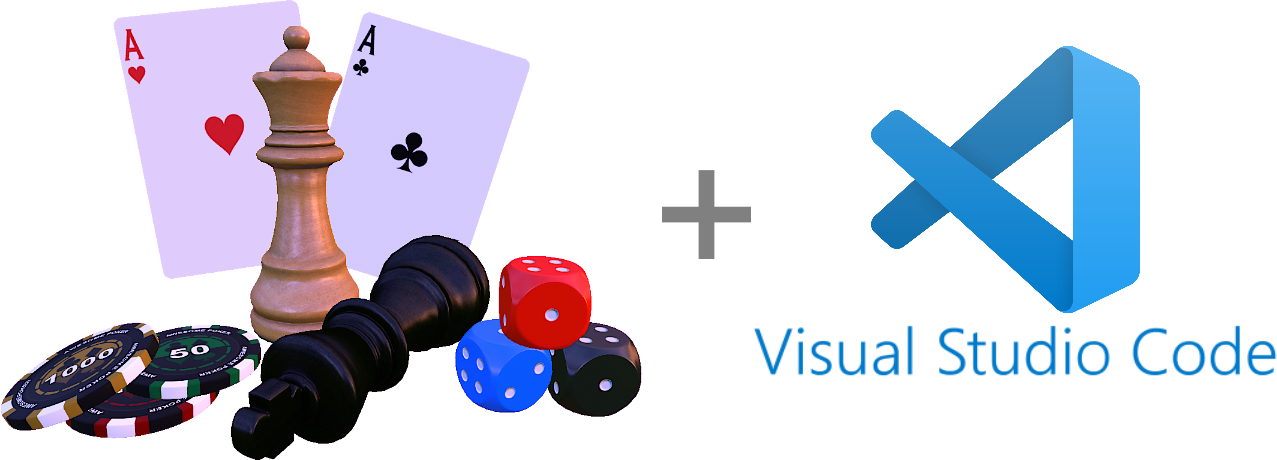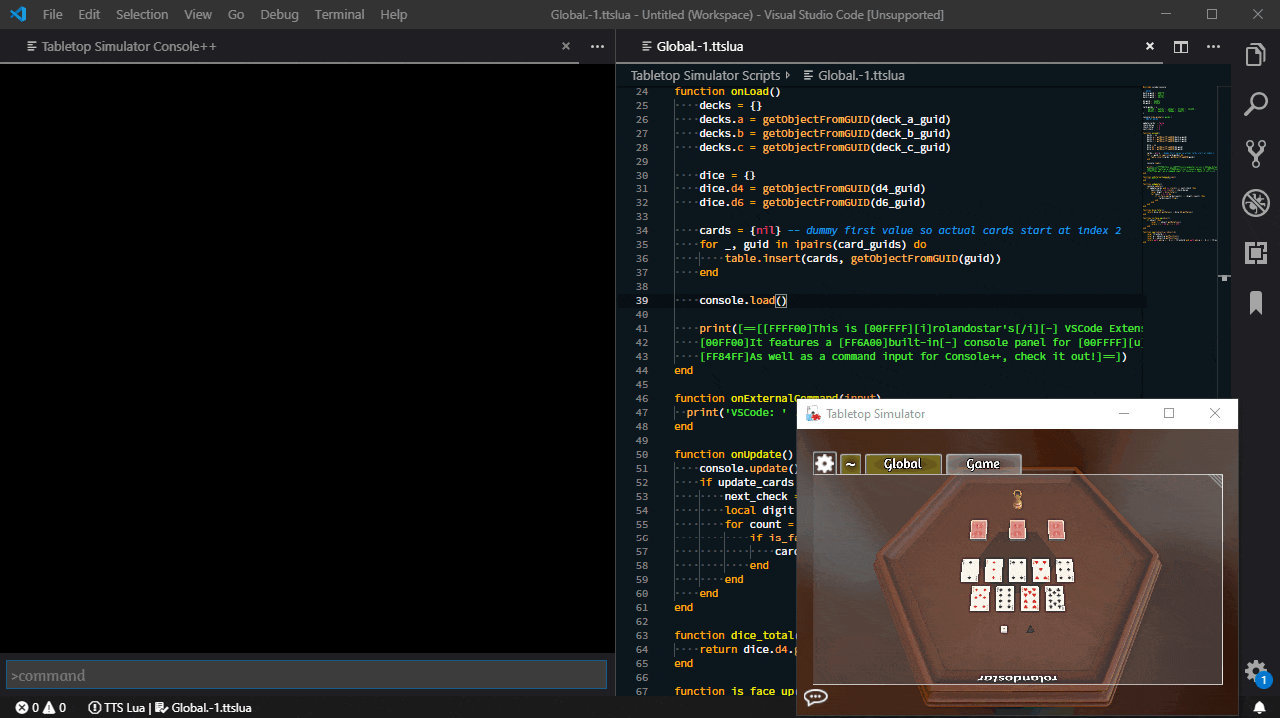Extension for VSCode to make writing Lua scripts for Tabletop Simulator easier.
- Get/Send Scripts
 Execute Lua without Save & Play
Execute Lua without Save & Play Improved Code autocompletion for Lua
Improved Code autocompletion for Lua
- Smart
GUIDsuggestions which scans your save file, it even detects newly-created objects. - Update to latest available TTS API without waiting for manual updates. (Learn More)
- Smart
 Added Code autocompletion for XML!
Added Code autocompletion for XML! Added Version Control Support, you can now more easily use Git to manage your scripts!
Added Version Control Support, you can now more easily use Git to manage your scripts! Hover over a
Hover over a GUIDin VSCode to Highlight the object In-Game- Nested file support
 Improved Configuration (Made them clearer and categorized)
Improved Configuration (Made them clearer and categorized)- Built-in Console
 Improved and extensive documentation available at tts-vscode.rolandostar.com
Improved and extensive documentation available at tts-vscode.rolandostar.com
- Learn how to use version control, step-by-step debugging, and more!
 Added an experimental asset downloader, which helps you download and rehost assets via Github
Added an experimental asset downloader, which helps you download and rehost assets via Github
Check CHANGELOG.md
This project was motivated on trying out different solutions to communicate VSCode with TTS and being rather unsuccessful at that. I tried using OliPro007's Extension and was a bit finicky for me, I also checked out dustinlacewell's vatts and was able to retrieve scripts but not send them. I guess I'm just inexperienced setting up these extensions which is why I wanted to dive into it by making my own and hoped to streamline the process for someone else.
I kind of ended up doing my own thing.
If you have any suggestions feel free to contact me or submit a PR.