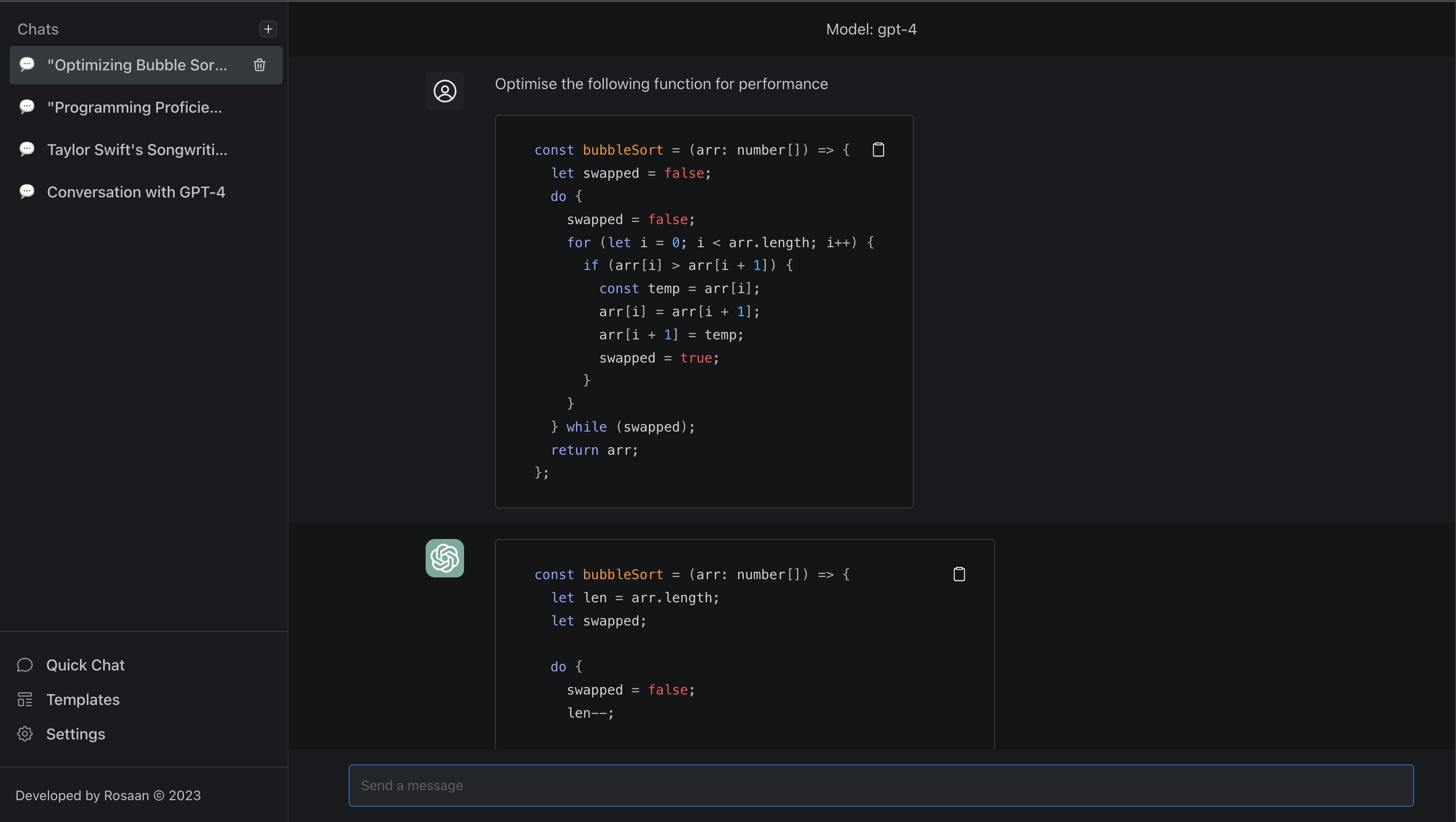ChatGPT Personal Assistant is a user-friendly interface for OpenAI's GPT-powered model, allowing users to harness the power of GPT as their very own personal assistant. This project enables users to input their own API key and interact with the GPT model conveniently and efficiently.
- Simple and intuitive graphical user interface
- User-customizable settings for GPT model
- Real-time interaction with GPT
- Docker support for easy deployment
-
Install Docker on your system.
-
Pull the ChatGPT Personal Assistant Docker image from the Docker registry:
docker pull rosaan/chatgpt-personal-assistant:latest- Create a persistent volume for the SQLite database:
docker volume create chatgpt-personal-assistant-db- Run the Docker container:
docker run -d -p 8080:3000 --name chatgpt-personal-assistant -v chatgpt-personal-assistant-db:/app/data rosaan/chatgpt-personal-assistant:latest- Access the ChatGPT Personal Assistant UI in your web browser by navigating to
http://localhost:8080.
-
Install Git on your system.
-
Clone the ChatGPT Personal Assistant repository:
git clone https://github.com/rosaan/chatgpt-personal-assistant.git- Change to the cloned directory:
cd chatgpt-personal-assistant- Build and run the Docker container using the provided Dockerfile:
docker build -t chatgpt-personal-assistant .docker run -d -p 8080:8080 --name chatgpt-personal-assistant chatgpt-personal-assistant --volume $(pwd)/data/db.sqlite:/app/data/db.sqliteor
docker-compose up -d- Access the ChatGPT Personal Assistant UI in your web browser by navigating to
http://localhost:8080.
-
Input your API key by clicking on the "Settings" icon and entering your OpenAI API key in the designated field.
-
Type your query or request into the input field and press "Enter" button to interact with your GPT personal assistant.
-
Enjoy your personalized AI experience!
We welcome contributions to the ChatGPT Personal Assistant project. Please feel free to open issues or submit pull requests for any bugs, improvements, or new features.
This project is licensed under the MIT License. See LICENSE for more details.