This repository contains the official implementation of our technical report:
Augmenting Zero-Shot Detection Training with Image Labels
Ulla Scheler, Katharina Kornmeier and Pascal Herrmann
[arXiv]
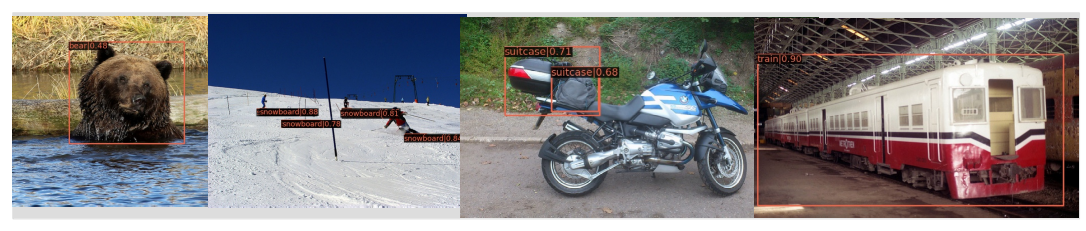 |
|---|
We use image labels to better align the detector output to the embedding space and thus boost detection performance on unseen COCO classes (here, e.g. bear, snowboarder, suitcase, train) by 3.3 mAP. |
Sources
This installation guide combines information from the following guidelines with the properly compatible package versions for our GPU setup (CUDA 10.1). Please adapt the package versions to your setup if necessary.
https://github.com/open-mmlab/mmdetection/blob/master/docs/get_started.md
https://mmcv.readthedocs.io/en/latest/get_started/installation.html
https://mmcv.readthedocs.io/en/latest/get_started/build.html
Steps
-
Clone mmcv and mmdetection from our repositories to your machine.
-
Optional: Install Miniconda https://conda.io/projects/conda/en/latest/user-guide/install/linux.html
-
Create a Miniconda virtual environment and activate it.
conda create -n zsd_env python=3.8 -y conda activate zsd_env -
Install packages.
conda install pytorch==1.8 torchvision==0.9.0 cudatoolkit=10.1 -c pytorch -c conda-forge conda install pytorch==1.10 torchvision==0.11.1 torchaudio==0.10.0 cudatoolkit=11.3 -c pytorch -c conda-forge -
Install mmcv (full version) from local repository.
cd mmcv MMCV_WITH_OPS=1 python setup.py develop -
Install mmdetection (with minimum runtime requirements) from local repository.
cd ../zero-shot-detection pip install -r requirements/build.txt python setup.py develop

