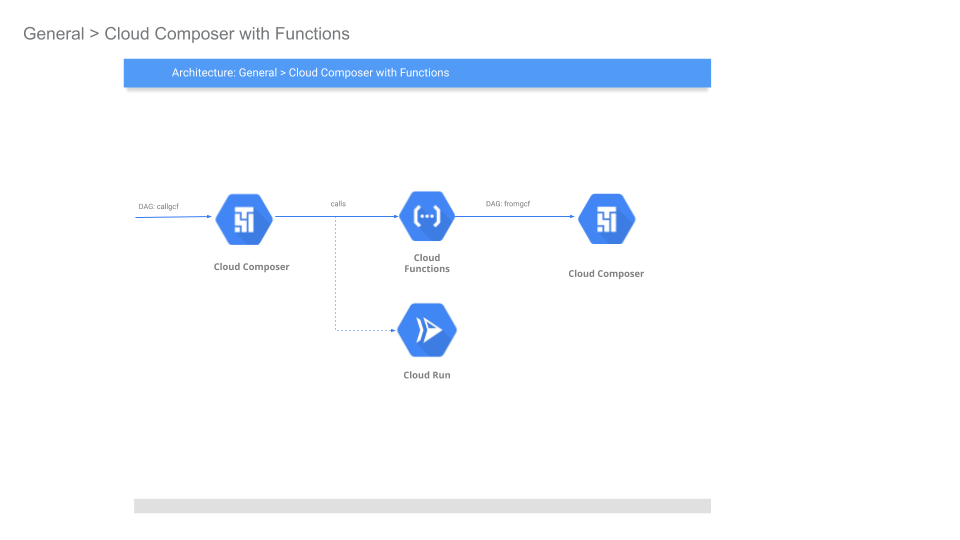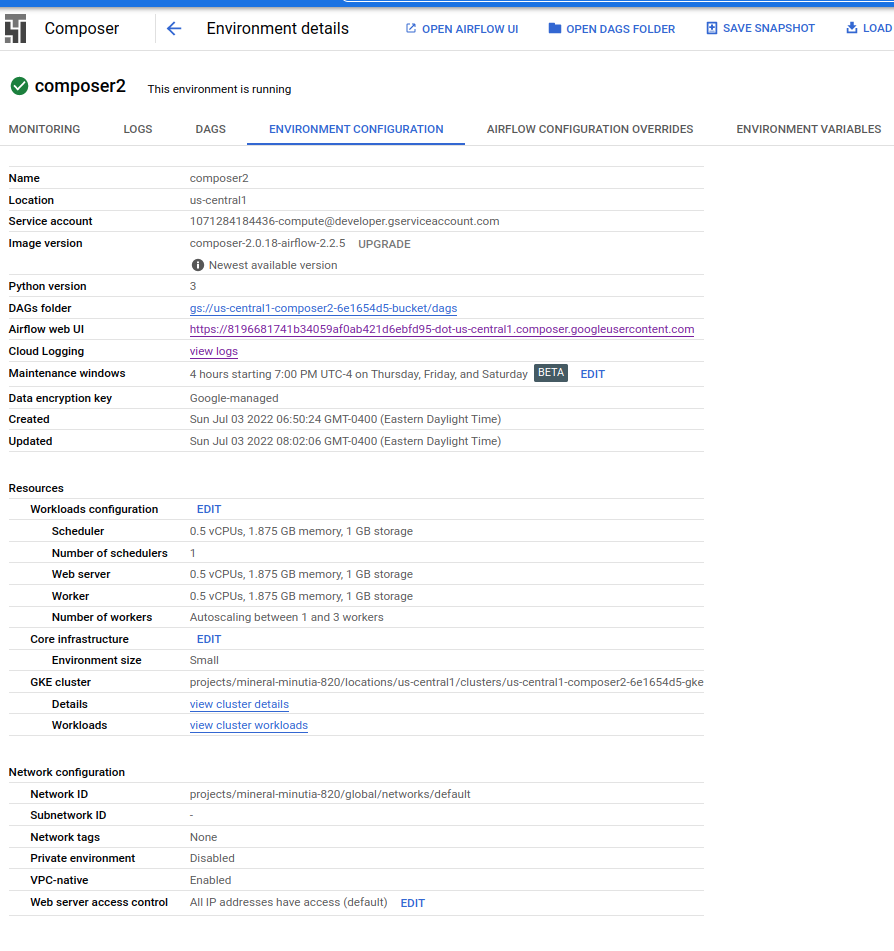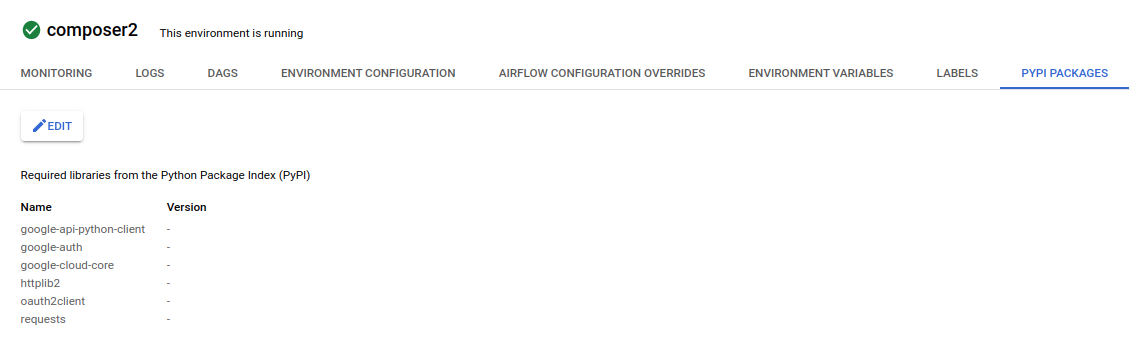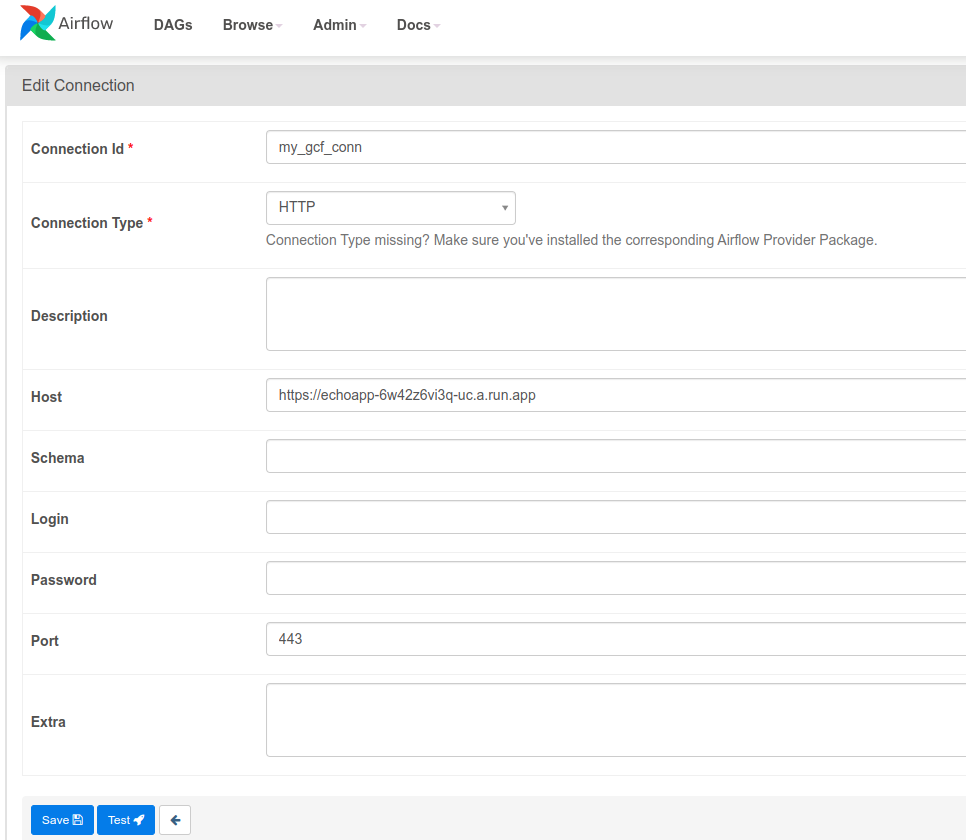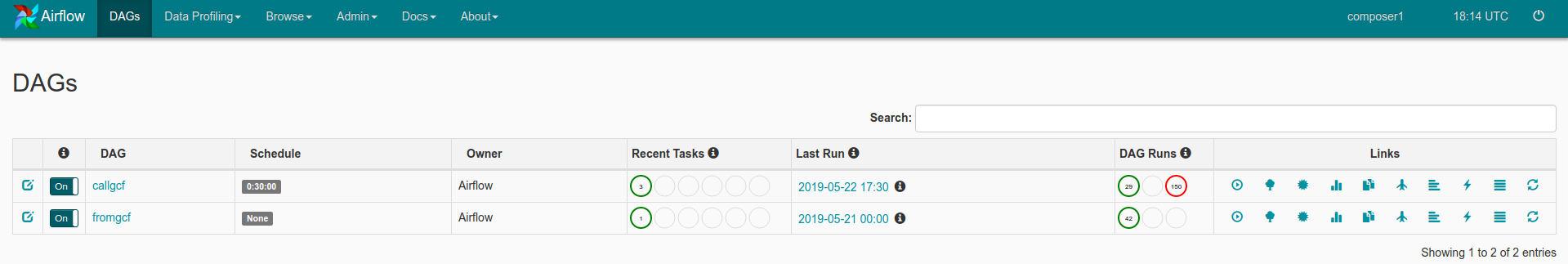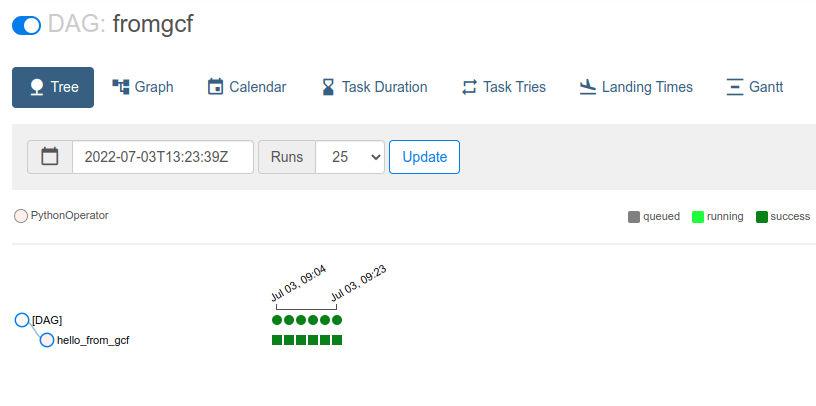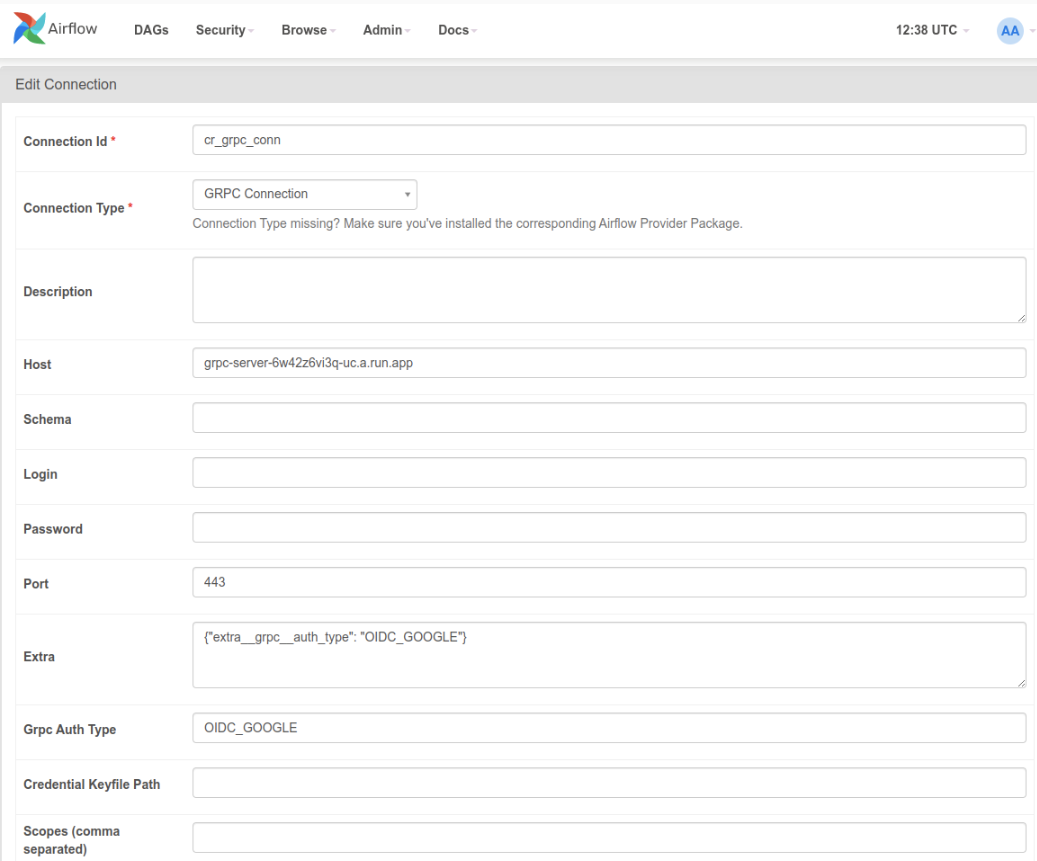Sample Cloud Composer 2 (Apache Airflow) configuration to securely invoke Cloud Functions or Cloud Run.
In addition this sample shows inverse: how Cloud Functions can invoke a Composer DAG securely. While GCF->Composer is documented here, the configuration detailed here is minimal and (to me), easier to read.
Anyway, the following will setup cloud composer, then we will trigger composer to invoke a cloud function...the cloud function will just trigger a different cloud composer endpoint....you can make it cycle back and eat its tail...
Please see Google ID Tokens
This repo was updated for composer2. If you want composer1, see the previous commits in this repo.
export PROJECT_ID=`gcloud config get-value core/project`
export PROJECT_NUMBER=`gcloud projects describe $PROJECT_ID --format='value(projectNumber)'`
export GCLOUD_USER=`gcloud config get-value core/account`
gcloud projects add-iam-policy-binding $PROJECT_ID \
--member serviceAccount:service-$PROJECT_NUMBER@cloudcomposer-accounts.iam.gserviceaccount.com \
--role roles/composer.ServiceAgentV2Ext
gcloud composer environments create composer2 \
--location us-central1 \
--image-version composer-2.0.18-airflow-2.2.5The following steps sets up Airflow connections we will use internally.
- Configure
requirements.txt
cd composer_to_gcf/
gcloud composer environments update composer2 \
--update-pypi-packages-from-file requirements.txt --location us-central1
The following will list the default GCS bucket composer uses, its API URL and the serviceAccount it uses
gcloud composer environments describe composer2 --location us-central1 --format="get(config.dagGcsPrefix)"
export COMPOSER_SA=`gcloud composer environments describe composer2 --location us-central1 --format="value(config.nodeConfig.serviceAccount)"`
echo $COMPOSER_SA
export TOKEN=`gcloud auth print-access-token`
export AIRFLOW_URI=`curl -s -H "Authorization: Bearer $TOKEN" \
https://composer.googleapis.com/v1/projects/$PROJECT_ID/locations/us-central1/environments/composer2 | jq -r '.config.airflowUri'`
echo $AIRFLOW_URI
# in my case it was:
# https://8196681741b34059af0ab421d6ebfd95-dot-us-central1.composer.googleusercontent.comYou can now open up the Airflow GUI
and also see the GCP Console:
First create a new service account
gcloud iam service-accounts create gcf-composerAnd deploy the GCF function using that SA
cd echo_app_python/
gcloud beta functions deploy echoapp \
--gen2 --runtime python38 --trigger-http --region=us-central1 \
--no-allow-unauthenticated \
--set-env-vars=AIRFLOW_URI=$AIRFLOW_URI \
--service-account gcf-composer@$PROJECT_ID.iam.gserviceaccount.com
# Get the URL where gen2 is deployed
CR_URL=`gcloud run services describe echoapp --format="value(status.address.url)"`
echo $CR_URLgcloud run services add-iam-policy-binding echoapp \
--member="serviceAccount:$COMPOSER_SA" --role="roles/run.invoker"Authorize GCF by identifying the client id GCF will use to call Composer. See Access Airflow REST API using a service account.
export NUMERIC_USER_ID=`gcloud iam service-accounts describe \
gcf-composer@$PROJECT_ID.iam.gserviceaccount.com \
--format="value(oauth2ClientId)"`
echo $NUMERIC_USER_ID
gcloud auth application-default login
gcloud composer environments run composer2 \
--location us-central1 \
users create -- \
-u accounts.google.com:NUMERIC_USER_ID \
-e NUMERIC_USER_ID \
-f NUMERIC_USER_ID \
-l - -r Op --use-random-password
# now allow gcf to invoke composer via IAM
gcloud projects add-iam-policy-binding $PROJECT_ID \
--member serviceAccount:gcf-composer@$PROJECT_ID.iam.gserviceaccount.com \
--role roles/composer.userSetup a conn object in composer that will call our endpoint
CR_URL=`gcloud run services describe echoapp --format="value(status.address.url)"`
echo $CR_URL
# in my case its https://echoapp-6w42z6vi3q-uc.a.run.app
gcloud composer environments update composer2 \
--update-env-variables=AIRFLOW_CONN_MY_GCF_CONN=$CR_URL --location us-central1
gcloud composer environments run composer2 \
--location us-central1 connections -- add my_gcf_conn --conn-type=http \
--conn-host="$CR_URL" --conn-port 443- Deploy the DAG that sends authenticated calls to GCF:
Edit to_gcf.py and set the target_audience to the value of your CR endpoint CR_URL
target_audience = 'https://echoapp-6w42z6vi3q-uc.a.run.app'
then
gcloud composer environments storage dags import --environment composer2 \
--location us-central1 --source to_gcf.py- Deploy the DAG that receives authenticated calls from GCF:
gcloud composer environments storage dags import --environment composer2 \
--location us-central1 --source from_gcf.pyThe default DAG callgcf DAG is set to run every 30minutes. However, you can invoke it directly if you want via the UI or CLI:
gcloud composer environments run composer2 --location us-central1 dags -- trigger callgcf
On the console, you should see invocation back and forth:
If you want to trigger using curl,
curl -H "Authorization: Bearer `gcloud auth print-access-token`" \
-d '{"conf": {"key":"value"}}' -H "content-type: application/json" \
$AIRFLOW_URI/api/v1/dags/fromgcf/dagRuns
If instead of HTTP, you want to invoke a Cloud Run gRPC service, thats much more complicated and not (as of 6/3/22), not possible with the gRPC Airflow Operator
This is because the gRPC Operator does not support the Google ID Tokens. It support service Account self-signed JWT but not oidc tokens
One solution which requires a pull request upstream is to add a hook option here with something like the following. The audience value needs to get provided as part of the conn object, i suspect
elif auth_type == "OIDC_GOOGLE":
# target_audience = self._get_field("audience")
target_audience = "https://grpc-server-6w42z6vi3q-uc.a.run.app"
request = google.auth.transport.requests.Request()
## use ADC pref
token = id_token.fetch_id_token(request, target_audience)
id_creds = google.oauth2.credentials.Credentials(token=token)
## alternative if on GCE
#id_creds = compute_engine.IDTokenCredentials(request=request, target_audience=target_audience, use_metadata_identity_endpoint=True)
channel = google_auth_transport_grpc.secure_authorized_channel(id_creds, request, base_url)i hardcoded the audience here to my cloud run instance but used the rest of the config as shown like this
once thats' done, the dag is something like this where in the following the proto is from here
from echo_pb2 import EchoRequest, Middle
from echo_pb2_grpc import EchoServerStub
from airflow.providers.grpc.operators.grpc import GrpcOperator
with models.DAG(
'to_cr',
schedule_interval=datetime.timedelta(minutes=5),
default_args=default_dag_args) as dag:
call_grpc_1 = GrpcOperator(task_id='task_id',
stub_class=EchoServerStub,
call_func='SayHello',
grpc_conn_id='cr_grpc_conn',
data={'request': EchoRequest(first_name='sal', last_name='mander', middle_name=Middle(name='a'))},
log_response=True,Alternatively, the operator mentions setting a custom_connection_func. Note, the connection cr_grpc_conn_default uses the CUSTOM auth type
import google.auth
from google.auth.transport.requests import AuthorizedSession
from typing import TYPE_CHECKING, Any, Callable, List, Optional, Sequence
from google.auth.transport import (
grpc as google_auth_transport_grpc,
requests as google_auth_transport_requests,
)
from echo_pb2 import EchoRequest, Middle
from echo_pb2_grpc import EchoServerStub
from airflow.providers.grpc.operators.grpc import GrpcOperator
default_dag_args = {
'depends_on_past': False,
'start_date': airflow.utils.dates.days_ago(2),
'retries': 1,
'retry_delay': datetime.timedelta(minutes=5),
}
class gconn:
def getconn(self):
target_audience = "https://grpc-server-6w42z6vi3q-uc.a.run.app"
request = google.auth.transport.requests.Request()
token = id_token.fetch_id_token(request, target_audience)
id_creds = google.oauth2.credentials.Credentials(token=token)
con = GrpcHook(grpc_conn_id='cr_grpc_conn_default')
u = con.conn.host + ":" + str(con.conn.port)
channel = google_auth_transport_grpc.secure_authorized_channel(id_creds, request, u)
return channel
def callback(response: Any, context: "Context"):
print(repr(response))
return response
with models.DAG(
'to_cr',
schedule_interval=datetime.timedelta(minutes=5),
default_args=default_dag_args) as dag:
# https://airflow.apache.org/docs/apache-airflow-providers-grpc/stable/_api/airflow/providers/grpc/operators/grpc/index.html
call_grpc_1 = GrpcOperator(task_id='task_id',
stub_class=EchoServerStub,
call_func='SayHello',
grpc_conn_id='cr_grpc_conn_default',
data={'request': EchoRequest(first_name='sal', last_name='mander', middle_name=Middle(name='a'))},
log_response=True,
custom_connection_func = gconn.getconn,
response_callback= callback
)
call_grpc_1-
Automatic oauth2: Using Cloud Scheduler and Tasks to call Google APIs
-
Airflow: Authenticating to GCP APIs Note: the tokens provided by
google_cloud_defaultareaccess_tokensintended to invoke GCP API; they cannot be used to access Cloud Run or GCF endpoints