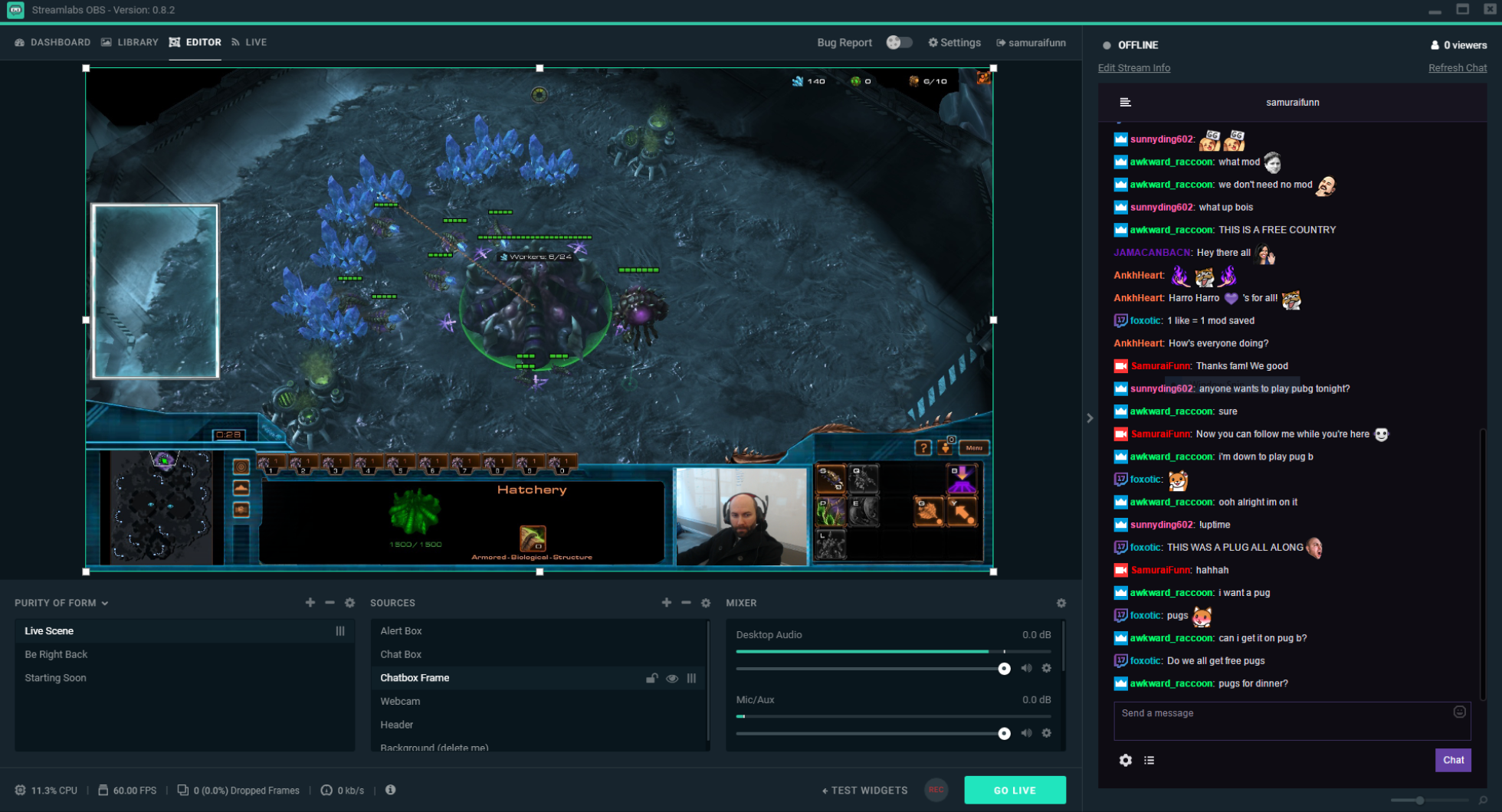Simple, powerful, and efficient live streaming software built on Electron.
This application currently only supports 64-bit Windows.
Please submit all issues here:
https://tracker.streamlabs.com
Node is required for installing npm packages and for running various scripts. We recommend the current LTS release, 8.x.x:
In order to ensure you are using the correct version of each node module, you should use the yarn package manager. Installation instructions can be found here:
https://yarnpkg.com/en/docs/install
Yarn will install and compile a number of native extensions from source. For yarn to do this, it needs a Visual C++ compiler. The most reliable way to get this is to install:
Visual Studio Community 2015 with Update 3
Make sure you do a custom installation and select Visual C++ from the languages section.
Some of our native addons require CMake for compilation. You can download it here:
Make sure to add CMake to your path. You may have to restart your machine before CMake is available.
Node-gyp requires python 2.7 available in your path to install some native addons. You can download it here:
First, make sure you have initialized git submodules:
git submodule update --init --recursive
Install all node modules via yarn:
yarn install
Install OBS plugins:
yarn install-plugins
Then, compile assets with webpack:
yarn compile
If you are using Visual Studio Code, you can start the app using the built in debugger (default F5).
Otherwise, you can run the app with:
yarn start
These variables can be used in development to force certain behavior.
SLOBS_FORCE_AUTO_UPDATE: Force the auto-updater to run in development. Normally
this would only run in production.
SLOBS_CACHE_DIR: Force a different location for the user data cache directory.
SLOBS_DISABLE_MAIN_LOGGING: Disable javascript logging in the main process.
SLOBS_REPORT_TO_SENTRY: Report errors to sentry in the dev environment
Currently only Windows x64 packaging is supported.
The packager will use whatever version of node-obs you have
checked out in the slobs directory (at ./node-obs). You
should make sure that node-obs is compiled correctly with 32-bit
and 64-bit plugins, and works properly with the currently checked
out version of streamlabs-obs. If you're releasing, that should
probably be the master branch. You should probably try running
the app from your dev environment to make sure everything is
working before you start the release process.
Make sure the app is not running in your dev environment before you start the packaging process.
You can package the app by running:
yarn package
This will package a distributable installer .exe to the dist/
directory. There is also an unpacked version in dist/win-unpacked.
If you want to release a new version to the update server, you will need the following variables in your environment:
AWS_ACCESS_KEY_ID
AWS_SECRET_ACCESS_KEY
CSC_LINK
CSC_KEY_PASSWORD
SENTRY_AUTH_TOKEN
Only authorized team members have permission to release new versions. If you need help setting up your environment for release, you can ask someone on the team for help.
If your environment is properly set up, you can use the automated release script to push out a new release.
Simply run:
yarn release
and follow the instructions.
NOTE: This checklist is deprecated, and is only kept here in case the automated deploy script isn't working and we need to do a manual deploy.
- Merge
stagingintomaster- DO NOT "Squash & Merge", just do a regular merge - Check out
master - If submodules are out of date
git submodule update --init --recursive - Remove node modules
rm -rf node_modules - Install fresh packages
yarn install - Install node-obs with latest plugins
yarn install-node-obs - Compile assets
yarn compile - Run the test suite
yarn test - Change the version in
package.json - Commit and push
- Tag the repo
git tag 'v0.0.11'andgit push --tags - Package the app
yarn package - Run the packaged version in
dist/win-unpackedand make sure it runs - Deploy the new version
yarn deploy - Merge master back into staging