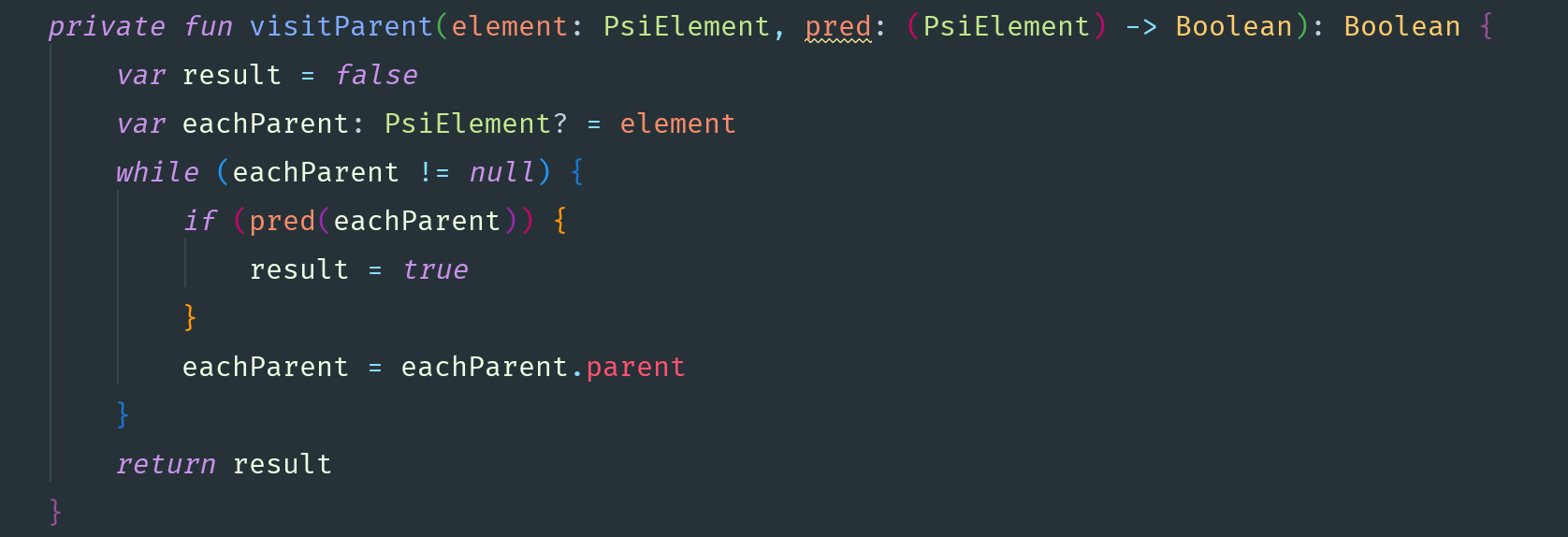Rainbow Brackets / Rainbow Parentheses for IntelliJ IDEA based IDEs
IntelliJ IDEA, PhpStorm, WebStorm, PyCharm, RubyMine, AppCode, CLion, Gogland, DataGrip, Rider, MPS, Android Studio
Java, Scala, Clojure, Kotlin, Python, Haskell, Agda, Rust, JavaScript, TypeScript, Erlang, Go, Groovy, Ruby, Elixir, ObjectiveC, PHP, C#, HTML, XML, SQL, Apex language ...
- with Java
- with Scala
- with Clojure
- with Kotlin
- with HTML/XML
- looking forward to your screenshots...
For Windows - File > Settings > Plugins > Browse repositories... > Search for "Rainbow Brackets" > Install Plugin > Restart IntelliJ IDEA
For Mac - IntelliJ IDEA > Preferences > Plugins > Browse repositories... > Search for "Rainbow Brackets" > Install Plugin > Restart IntelliJ IDEA
If you want to config the color, edit your config file and restart your IDE(APP_CONFIG/rainbow_brackets.xml), In my env(MAC os) is /Users/izhangzhihao/Library/Preferences/IntelliJIdea2018.1/options/rainbow_brackets.xml:
<option name="lightRoundBracketsColors">
<array>
<option value="0xE6B422" />
<option value="0x43A047" />
<option value="0x2196F3" />
<option value="0x3F51B5" />
<option value="0x00897B" />
</array>
</option>NOTE: The lightXXX and the darkXXX should be the same size!
The default colors:
var lightRoundBracketsColors = arrayOf(
"0xE66A01",
"0x1B5E20",
"0x006BE7",
"0x283593",
"0x004D40"
)
var darkRoundBracketsColors = arrayOf(
"0xE6B422",
"0x43A047",
"0x2196F3",
"0x3F51B5",
"0x00897B"
)
var lightSquareBracketsColors = arrayOf(
"0x0B9087",
"0x827717",
"0x6444E6"
)
var darkSquareBracketsColors = arrayOf(
"0x33CCFF",
"0xD4E157",
"0x8080FF"
)
var lightSquigglyBracketsColors = arrayOf(
"0x0057D2",
"0x558B2F",
"0xFF6D27"
)
var darkSquigglyBracketsColors = arrayOf(
"0x1976D2",
"0x8BC34A",
"0xFF9863"
)
var lightAngleBracketsColor = lightRoundBracketsColors
var darkAngleBracketsColor = darkRoundBracketsColorsgradle testgradle runIdegradle buildPlugin
Intellij-rainbow-brackets is heavily inspired by Rainbow Brackets for Visual Studio Code